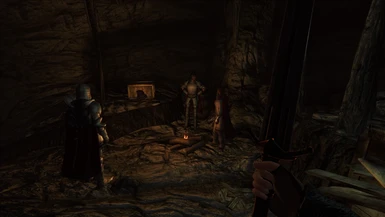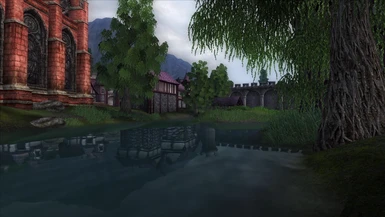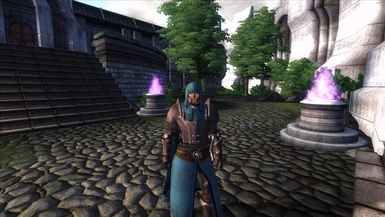About this mod
Performance friendly ReShade preset with a focus on HDR balance, skin tone, and unified colors.
- Requirements
- Permissions and credits
This is a tweaked version of my Fallout New Vegas ReShade preset made to work with Oblivion. I'm not using any weather or lighting overhauls.
Enjoy!
Requirements:
- Reshade 4.9.1. You can probably use other versions, but this is the only one I've tested.
Other notes on my visuals:
If you're not using Oblivion's default HDR, you may not need any of this.
- HDR settings in Oblivion.ini (Recommended even if you don't use my ReShade!)
fBlurRadius=4.0000
fBrightScale=1.5000
- Candle Radius Changer (This and above ini tweaks fix blown out interior lights, even on vanilla game.)
- Oblivion Reloaded Lite v37 (Only using AA, memory management, skin, and water shaders.)
Installation:
- Download Reshade 4.9.1 here and run the exe.
- Click on "Click here to select a game..."
- Select your Oblivion exe, and click okay.
- (If you already have Reshade installed for Oblivion, click "Update" next.)
- Now check the boxes for these packages, then click okay:
[x] Standard Effects
[x] SweetFX by Ceejay.dk
[x] Color Effects by prod80
[x] OtisFX by Otis Inf - Now select the shaders we need from each package.
- From "SweetFX by Ceejay":
[x] FXAA.fx
[x] FakeHDR.fx
[x] Tonemap.fx
[x] DPX.fx
[x] LumaSharpen.fx
- From "Color effects by prod80":
[x] PD8004_Color_Temperature.fx
- From "OtisFX by Otis Inf":
[x] MultiLUT.fx - Extract the CHIM ReShade text file to your root Oblivion folder (where the .exe is located).
- Boot up the game. Press "Home" to open the Reshade menu. Skip the tutorial, and select CHIM ReShade near the top of the menu.
Thanks!
Edit: Two or three of the screenshots might have had All Natural loaded when I took them, but I can't remember really.