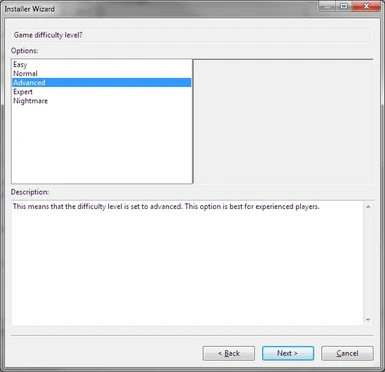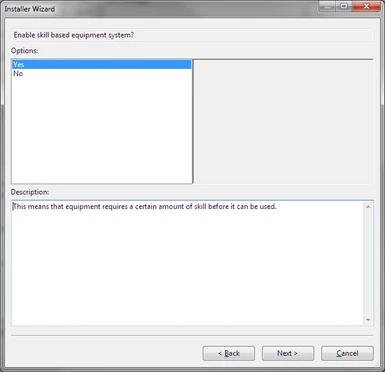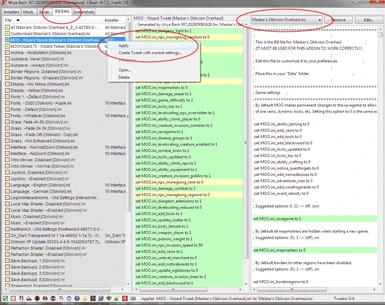About this mod
This is a simple wizard file that, when run through Wrye Bash, will create an INI Tweak to configure Maskar's Oblivion Overhaul.
- Permissions and credits
- Changelogs
· - = | Description | = - ·
This is a simple wizard file that, when run through Wrye Bash, will create an INI Tweak to configure Maskar's Oblivion Overhaul. It will ask about pretty much the same settings as his OMOD install script, as well as a few additional ones I felt were fitting.
This doesn't have to be in the same installer as MOO, as it basically just asks a few questions and then creates a text file. If you later want to change a setting, it isn't needed to run the wizard again - all of these settings and MANY more can be set in the Maskar's Oblivion Overhaul.ini file in your data-folder.
There is nothing this wizard can do that you cannot do yourself in the ini file. But the ini file is huge, and might be a bit intimidating for first time users, who just want to set a few things.
After you've ran the wizard, you need to go to the Ini Edits tab of Wrye Bash, select the Maskar's Oblivion Overhaul.ini (from the dropdown menu in the top right, find it with "Browse"), select the "*this mod's name* - Wizard Tweak [Maskar's Oblivion Overhaul].ini", right click and chose Apply.
Please note that this wizard was made for MOO 4.9.4.2. While it might work with possible updates in the 4.9.x range, it will most likely not work with MOO 5.0 whenever it's released.
· - = | Requirements | = - ·
It's a Wrye Bash wizard. It obviously needs Wrye Bash.
And MOO, who would've thought.
· - = | Installation | = - ·
Right click on the package and select Install, then follow the instructions.
Depending on how old your Wrye Bash version is, you might have to manually select the option Wizard instead.
Don't forget to apply the INI Tweaks file after.
· - = | Uninstallation | = - ·
This package doesn't really install any mod files, the readme is just packed/installed so Wrye Bash can notice it's not an empty package. In addition to uninstalling it again, you might want to manually remove the ini tweak you created inside Oblivion/Data/INI Tweaks.