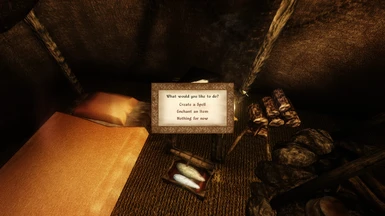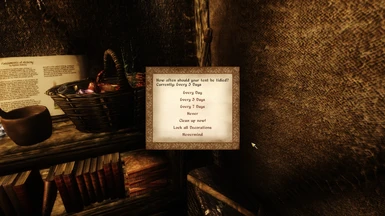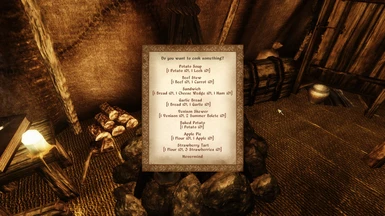About this mod
A small, portable tent that can be purchased at a general merchant in each city. The furniture and decoration can be customized.
- Requirements
- Permissions and credits
- Changelogs
· - = | Description | = - ·
This is a house mod based on Simple Portable Tent by Khettienna. I've kept some features and added a few more. You can purchase the tent materials at a general merchant in evey major vanilla city:
Jensine & Thoronir (IC), Seed-Neus (Chorrol), Gundalas & Elsynia (Leyawiin), Gunder (Skingrad), Norbert Lelles (Anvil), Nilawen & Nordinor (Bravil), Suurootan (Bruma), Borba gra-Uzgash & Magra gro-Naybek (Cheydinhal). Just ask them about Camping.
As of 1.1, several mod merchants are supported as well.
Once purchased, there will be more options where you can buy additional furniture and features. The base tent for 350g only includes one bedroll, a few simple containers, a table and a chair. A fully upgraded tent will cost 6000g.
A list of all the upgrades and their prices, as well as a description of how to use them, is pinned to the bookshelf in the tent.
I made this mod for myself, because I play without fast travel and I end up rarely visiting homes that are not portable.
I wanted to be able to purchase it early, no matter in which city I start the game.
I wanted static stuff, because I'm not dealing with Havok in such a small space.
I wanted it to support Basic Primary Needs and MOO's cooking.
I wanted it to fit a lot of different types of characters.
I wanted containers that show what would go into them.
I wanted convenience, but I didn't want it for free.
To quote the original readme:
To use your tent, drop your Tent Materials on the ground, and grab/drag it so the extra bit of fabric poking out is facing you. Then activate the Tent Materials (put your crosshair on it and press SPACEBAR or whatever key you've assigned, as though you were going to pick it up), and take a quick step back. Your tent will appear.
Activating the Tent Materials while sneaking will pick them up again. Activating the Tent Door while sneaking will allow you to put a wooden platform under it or take the tent down again.
While you're in Tamriel or the Shivering Isles, setting up your tent will place a map marker at the tent location.
You can buy upgrades for the tent, ranging from simple decorational items, over expanded storage up to a bit cheaty services like spellmaking, healing and respawning food & plants. The more expensive the upgrade is, the more useful it is. Once you've bought all the upgrades, you will have the following:
- A large amount of diverse containers, all safe for storage (except for the wastebasket, for obvious reasons). The containers were added with sorting loot in mind; there is a box full of potions, a basket with ingredients, a chest with soulgems, a clothesline for clothes and so on. There is no sorting option included (but what a coincidence: I made a mod for that :D) One small jewellery box can be locked if you activate it while sneaking, allowing you to practise lockpicking (lockpicks not included).
- Some activators that are plain visible, like the spellbook, the cooking pot, the anvil and the mortar and pestle. Some were kept from the original mod. The Anvil allows you to repair your gear with a temporary skill of 100, the Mortar and Pestle let you brew potions with temporary gear matching your alchemy level and the spellbook allows you to enchant and create spells.
- Some hidden activators for certain functions. Pointing the crosshair at them will not give the usual activate icon, but activating them will work anyway:
Activating the hanging herbs over the alchemy table will heal and cure you.By activating the lantern in the middle of the tent you can make the interior brighter.By activating the firewood you can ignite or put out the fire.If you sneak and activate the main bedroll, you can change the color of a bunch of objects in the tent. Cycle through 17 available options.If you sneak and activate the spool on the cupboard, you can cycle through 22 options for hanging lights.If you sneak and activate the vase under the cupboard, you can cycle through the options for the right hand corner at the tent's entrance. You'll have a choice of a second bedroll, a tanning rack, a rocking chair and a bunch of other options.Note: None of those options have any function. I wanted this choice to be purely cosmetic. - A small, hanging garden with a selection of berries, flowers and mushrooms.
The waterbag works as a keg as far as Maskar's Oblivion Overhaul and Basic Primary Needs are concerned. You can refill your water and drink there. Maskar's Oblivion Overhaul should recognize the fire (normal and magic) for cooking.
A second pinned note at the bookshelf is available from the beginning. Activating it gives you a spell that lets you mark and unmark followers to follow you into the tent. Since it's fairly small, per default they will wait outside (unless they are scripted to follow you when you get ported, in which case: good luck not stepping on their toes.) You can remove the spell after marking a follower, by activating the note again.
This is a bit experimental and I would suggest saving before trying it on a companion, since there are so many different companions around. I can't guarantee that porting them won't break their AI!
If bought, the food, the mead bottle and the hanging garden will refresh every 3 days. You can change respawn settings by interacting with the boom behind the book shelf (every day, every 3 days, every 7 days, never). For a quick respawn to happen, you must leave the tent until the next ingame hour minimum.
The broom also allows you to lock decorations, so you can't accidentally swap them.
For testing (or cheating) purposes, you can unlock all furniture and get a free tent by opening the console and entering: startquest LTTCheatQuest. To remove all furniture again (maybe because you didn't like one option) enter: startquest LTTUNCheatQuest.
There is no way to remove a single piece of furniture again, so if you are unsure if you'll like an option, create a save before buying.
· - = | Requirements | = - ·
This mod requires OBSE.
Shivering Isles is also required.
· - = | Known Issues / Compatibility | = - ·
I made sure this mod does not conflict with the original. All file paths and editor IDs are unique.
This mod, unlike the original, requires OBSE.
There is an optional COBL patch available. This one adds the COBL grinder under the cupboard, makes an alchemical sorter out of the ingredient basket and the Luggage will appear in front of the normal chest.
Load the patch after the main mod and only if you use COBL.
Entering and exiting the tent will probably result in the weather changing. I didn't manage to find a solution for this.
If you ever lose your tent (be it the item, or the deployed thing), you can get a replacement at any of the merchants that have the Camping topic. The check for this is pretty lenient: As long as you don't have tent materials in inventory, you can buy a new one. Having multiple tent materials does NOT allow you to have multiple tents.
I haven't tested this, but I would suggest not leaving the tent set up in an Oblivion world when picking up the sigil stone.
· - = | Installation | = - ·
Drop lTraveler's Tent.esp and lTraveler's Tent.bsa into your Oblivion/Data folder or let a mod manager do that job for you.
Activate the esp in a launcher of your choice.
This mod requires OBSE. Universal Silent voice is strongly recommended, though not really necessary. You would miss out on the merchant dialogue, which is not voiced, but carries no vital info. Since this mod requires OBSE, I didn't want to waste file size to put in empty mp3s.
Can't believe I have to say this, but only use the COBL patch if you use COBL.
To update from 1.0 to 1.2, you can just replace the previous version with the new files.
· - = | Uninstallation | = - ·
Remove the files associated with this mod.
Don't forget to clear out all containers before you uninstall.