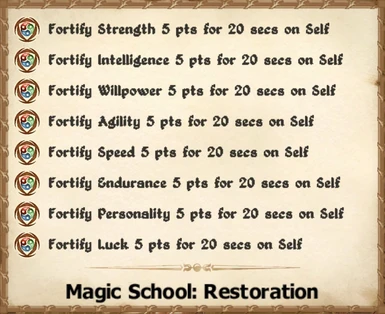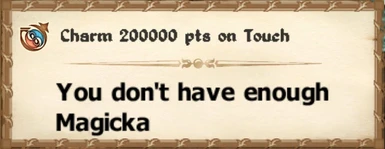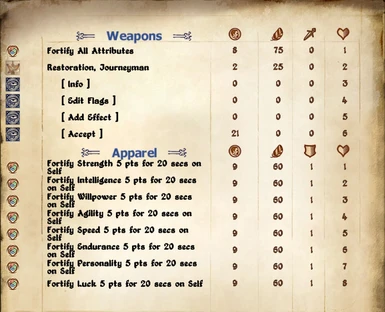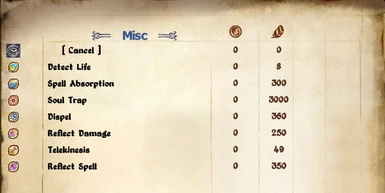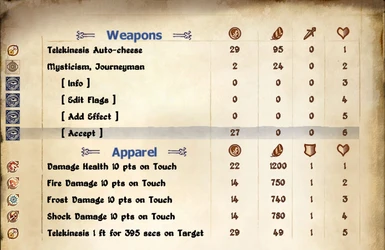About this mod
A textinput spellmaker. Lets you bypass the slider UI limitaion right through, and more. Make some mad spellz with this.
- Requirements
- Permissions and credits
- Changelogs
This is a textinput spellmaker, made to allow maximum freedom for your in-game spellmaking. It lets you bypass spellmaking limitations, either slider UI limitation (such as minimum 3 for magnitude, minimum 1 for duration) or the ones that were simply not allowed for you (such as only a single effect item possible from same effect).
Features
- Ability to make a spell with some absurd magnitude/area/duration (or rather, zero).
- Ability to make a spell with multiple effect items from the same school, such as the "Restore All Attributes" or Delphine Jend's "Enemies Explode" kind.
- Ability to set two special flags only available in CS: Area-effect touch spell exploding without touching, Area-effect ignoring Line of Sight.
- Easier and stronger control over existing effect items. Shift an effect item up or down freely, duplicate or replace it.
- Richer information display for quick reference, both about the spell (base/cast cost per-spell and per-effect basis) and about yourself (skills, masteries and luck modification).
This mod is also a by-product of my other recent mod named Mark Recall Intervention. I deemed its interface convenient enough to handle more complex tasks, such as editing batteries of magic effects, so here I am.
Drop all the files under "\00 Core" in your "<OBLIVIONPATH>\data" folder.
The optional "Madspellz.ini" file contains only one thing, smMain.bDisableAutoStart. This is not useful for most people as it will effectively disable the mod's functionality unless triggered by an external script. This is my rather personal choice. Most of you might solemnly believe that all spellmaking altars are equal, but I use this to make some altars more equal than others. If you're ever interested, how to is explained in the "Quest Stages" section.
Accessing the Madspellz Spellmaker
Craft your spell the usual way. Upon closing the spellmaker, the mod will open a new menu, assuming you have spent roughly more than 5 seconds in the spellmaking menu. If you don't need to modify the spell, simply dismiss the menu.
Spellmaker How-to
Name
Your spell's name with an appropriate icon. Weight shows spell-wide base cost and gold value shows spell-wide cast cost. Right-click it to rename.
School
Your spell's primary school. Weight shows the school's Actor Value code, gold value shows the spell's mastery level requirement (0 through 4).
Info
The information about you. Also serves as a quick in-game help button.
Edit Flags
Click to set/unset special spell-wide flags: "Area effect ignores LOS" and "Touch explodes w/o target".
"Immune to Silence" and "Disallow Spell Absorb/Reflect" are not enabled because I think that's a bit too cheaty.
Add Effect
Click to add an effect item to your spell. Only the magic effects available to you will show. The added effect item will be appended to the effect item list. Also read the "NOTE: Effect Picker Behavior" below.
Accept (main menu)
Your very final "Yes" button. Click to highlight. You must do this before dismissing the Madspellz menu, or all your modifications will be discarded. The gold value displays the spellmaking charge in Septims. It is derived from the difference between your before- and after-Madspellz modification, but the gold will not be paid back even if the cost happened to decrease. Madspellz holds a strict No Return & No Refund policy, however few seconds after purchase.
Individual Effect Item
The item's name describes its effect. I'm hoping it to show up correctly in localized texts, but those with different word order than English will most likely be unsatisfactory.
The weight indicates generally how expensive this effect is: it's the corresponding magic effect's base cost times one hundred.
The gold value indicates the effect item's calculated base cost.
Right-clicking an effect item will bring a messagebox that lets you configure that effect, explained below.
Move
Changes the order of the effect by one index at a time.
Replace
Replaces the kind of an effect item with something else. Effect parameters such as magnitude, duration are kept if possible, but may change if the new effect does not allow the previous value. Also read the "NOTE: Effect Picker Behavior" below.
Adjust
You can modify the actual parameters for the effect item. This is done through a text input menu. You type a simple expression, the mod will try to make sense of it, and if possible, will try the new value. If you type something wrong, it will be simply ignored.
The format of the expression can't be simpler:
parameter = value, parameter = value, parameter = value, ...
Separate them with a comma(,) or a new line character("%r", just enter). It is case-insensitive and the whitespaces(" ": ASCII %x20 and no other) between them are utterly ignored - meaning:
av=handToHand; Yes
av = HandTo Hand; Yes
av= hand to hand; Yes
A V=H A N D T O H A N D ; Yes, but you're not right in the head
A grand total of four parameters are recognized, as shown below:
m: Magnitude (number)
a: Area (number)
d: Duration (number)
av: Actor Value. It is attribute/skill name in English.
For m/a/d, only plain integer digits are accepted as value. No +- sign, no decimal point, no scientific notation in the hopes of passing some ridiculously big number, no hex alphabets regardless of how geeky you are.
Example
; Yes: sets magnitude to 1337 pts and duration to 0 sec.
m = 1337, d=0
; No: decimal point is illegal.
m = 12.39
; No: + sign is illegal, even though mathematically equal to 15.
a = +15
; No: negative number is illegal.
m = -5
Duplicate
Duplicates the chosen effect item and inserts it at the position right below the source item.
Or maybe above it, 'cause you won't tell the difference.
Moving effect item is done easily enough, but you may still find it cumbersome if you're trying to move something far, say from bottom to top. The easier alternative in this case is to duplicate the topmost effect item and replace it with the desired magic effect.
Delete
Deletes the chosen effect item.
NOTE: Effect Picker Behavior
Because I hate it too, I know some people hate it when their not-so-smart phone tries to be smarter than it should be, often yielding an even dumber outcome. But I tried to be smart here cuz it's fun.
When you 'replace' an effect item, previous parameters are kept if it is logically not illegal in the new effect. So some of the 'default value behaviors' below may not apply to the 'replacing' effects.
Back to the 'kept parameters' topic, let me show you some examples:
- It is most obvious that a Fortify Attribute effect item may not have an Alchemy as its Actor Value parameter, so it is reset.
- On the other hand, a Night-Eye effect item may have magnitude even though it is technically not allowed in the template magic effect. So the magnitude parameter is kept silently, and will show up again if you later replace the Night-Eye effect with something else that allows magnitude, such as Detect Life.
Most effects' magnitude and duration will default to 0, but at least one will be 1, depending on which one is allowed for that magic effect type. The exception to this is when the effect is a temporary one: Shield ## pts for 0 seconds will be utterly useless, so such effects will have a duration of 1 as well.
The spell range will, if unset, default to Self, unless the effect is a harmful one, in which case it will default to Touch. The range then will be further modified in Self-Touch-Target order if the magic effect does not allow the previous.
The point in all of this is that the new effect item, whatever magic effect it is from, will always be a valid (and hopefully, desirable) one without your attention.
NOTE: Spells that you can and cannot create
This mod will let you make a spell that you cannot afford to pay the spell's cost in Magicka. Or uncastable due to low skill, whatever.
But this mod will not let you make a spell that you cannot afford to pay the spellmaking cost in Septims.
I don't really have a reasoning for this inconsistency. I just guess I'm too old for having to revisit the Arcane University after skillup.
NOTE: Maximum number of effect items
You can have up to 32 effect items in your spell because of display limitation. The game will probably allow more, but I doubt anyone will need that many. Only the first 8 effects will show up in your spellbook.
NOTE: Multiple effect items from the same magic effect
When multiple effect items from the same magic effect are present in a spell, each effect must at least slightly differ from the others. For example:
Detect Life 10000 ft for 300 secs on Self
Detect Life 10000 ft for 300 secs on Self
Detect Life 10000 ft for 300 secs on Self
will only apply Detect Life 10000 pts on you while you still have to pay 3 times as much Magicka. Whereas:
Detect Life 10000 ft for 299 secs on Self
Detect Life 10000 ft for 300 secs on Self
Detect Life 10000 ft for 301 secs on Self
will work as intended, applying Detect Life 30000 pts for average 300 secs. Although splitting an effect item in this manner is a little bit of cheaty, I believe this lets us have much more fun.
A Special Note on Telekinesis
The Telekinesis effect is treated specially by the mod. This is a convenience feature tailored for the fellow cheese-lovers. When adding/replacing with a new Telekinesis effect, if certain conditions are met, it attempts to automatically adjust its magnitude and duration, so that its effect item base cost would equal the spell's total cast cost, such that casting the spell would fully refund the Magicka cost before spending, if Spell Absorption activates because of Telekinesis.
In short, it helps you exploit the infamous self-absorb glitch.
For this mod to attempt this:
- Your Spell Absorption must be higher than 50. Your SpellAbsorbChance Actor Value is checked, not the Actor Value Uncapper's diminished percentage, just plain Actor Value in pts.
- The spell must already have at least one other effect item of any kind. If Telekinesis is going to be the only effect item in the spell, it is considered an honest spellmaking and the mod will not tamper with it.
- Your spell cost efficiency ratio (cast_cost / base_cost) at whatever school to which Telekinesis belongs (Mysticism in vanilla game) must be lower than 1.0. That is, your magic skill must be sufficiently high. Because otherwise it is impossible to restore Magicka with this exploit.
NOTE: The calculation this mod does for it is simple and will not care if the resulting spell can be casted at all by you.
This calculation is triggered whenever you select a new Telekinesis effect from the effect picker menu, but you must remove the existing Telekinesis effect first to 'refresh' it. If you don't like the numbers afterwards, modify them as you see fit just like any other effect.
Quest Stages
This section explains how to manually trigger (using the console) the mod's various functions.
SetStage smMain, 10
In case you were too hasty and accidentally made a spell before even triggering the Madspellz menu, this will open the menu again for you. Your last created spell will be chosen as the modification subject.
This can also be used from external scripts; simply do:
RunScriptLine "SetStage smMain, 10", 0, 1
right before opening (or while showing) a spellmaking menu, then the Madspellz menu will start and wait for the vanilla spellmaker to close, as usual.
SetStage smMain, 11
Same as stage 10, but this also lets you modify the spell even if you've already done something to your last created spell.
SetStage smMain, 12
Same as stage 10, but the modification subject will be any cloned spell that you have selected in the spellbook before doing this. The mod will still reject it if the spell is not a dynamically-created one, in which case the modifications cannot be kept between game sessions without some hacking.
- Bethesda Softworks for making Oblivion.
- The OBSE crew for Oblivion Script Extender.