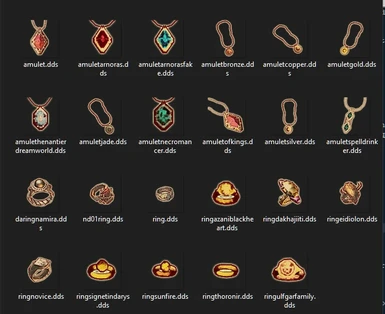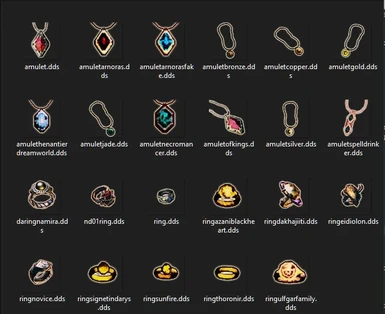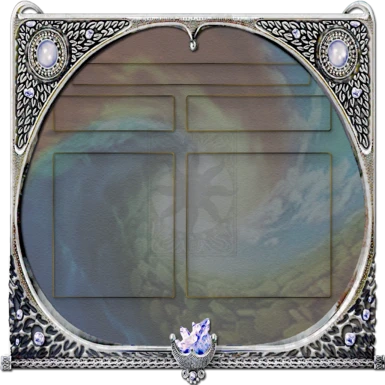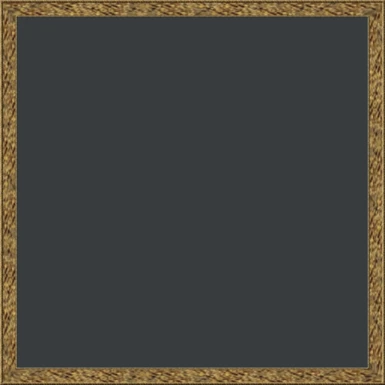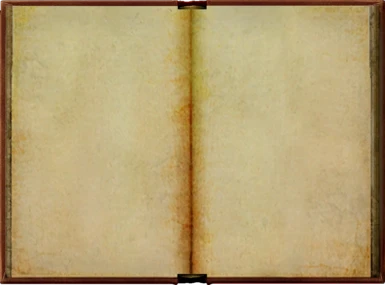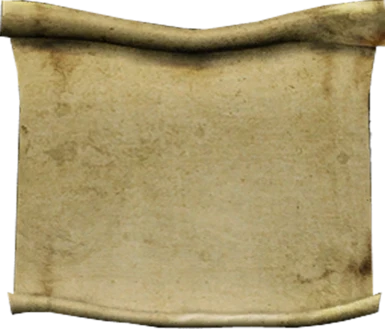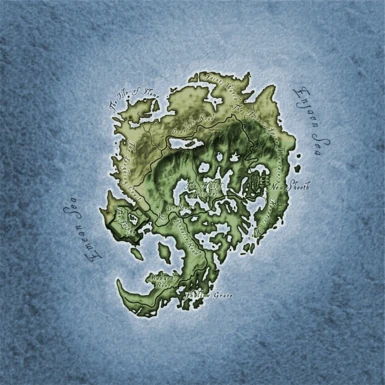File information
Created by
Diana TES GotHUploaded by
DianaTESGotHVirus scan
Documentation
Readme
View as plain text
Oblivion UI Texture Overhaul
This mod gives the Oblivion UI the most extensive facelift yet. The assets used in this mod were all extracted from Oblivion's BSAs and remodeled with a new refreshing elemental background theme. Many of the menu textures were simply recolored and sharpend. A few of the menu textures were cut and pasted in layers in order to hand craft them to accomodate the overlays created. Drop shadows were added to a few to accentuate the background.
This mod was created to replace the vanilla Oblivion menu textures. However, there is an Optional DarNified UI Textues users can install over DarNified UI to maintain the elemental theme.
Installation:
1. This mod must be installed after any mods that replace the UI textures in order to overwrite them. As this is a simple texture replacement, it will only affect the appearance and makes no other changes to the UI. It is recommended to install this mod manually.
2. Extract the archive to the Oblivion\Data folder.
3. DarNified UI users should download the Optional DarNified UI Textues and extract them to the Oblivion\Data folder overwriting the DarNified UI mod.
4. Install any Optional mod files after any mod that replace the same textures.
All feedback is appreciated. I'm still working on remodeling more of the UI textures, but I'm not certain how long it will take. Getting feedback on the preliminary release will help me better understand what users will like I think.
Feel free to join me on the Diana TES Goth [https://discord.gg/WhyNwyb] discord server to keep up to date with my progress on this mod, as well as updates to all other TES projects I'm working on.
Tools Used
Bink Video: [http://www.radgametools.com]
ADOBE PHOTOSHOP ELEMENTS 2019 & ADOBE PREMIERE ELEMENTS 2019 [https://www.adobe.com/products/photoshop-premiere-elements.html]
GIMP: [https://www.gimp.org]
Notepad++: [https://notepad-plus-plus.org]
Paint.net: [https://www.getpaint.net]
The Elder Scrolls Construction Set by Bethesda: [https://cs.elderscrolls.com/index.php?title=Main_Page]
The Construction Set Extender by shadeMe: [http://www.nexusmods.com/oblivion/mods/36370/?]
Credits:
Sean Humburg [https://shumburg.com/] for tutoring me in graphic design and video editing.
DarN [https://www.nexusmods.com/oblivion/users/20488] for permission to remodel his DarNified UI textures to be compatible with Oblivion UI Texture Overhaul.
Children of the Elements by Daniel Jacob [https://gemmav58.com/2014/12/14/hijos-de-los-elementos-somos-hijos-de-los-elementos-tierra-aire-fuego-agua-y-eter/] for the elemental background image.
Bethesda Game Studios [https://bethesda.net] for the Official TES games and the TES Construction Sets for each.
Change Log:
Version 1.7 Remodeled UI object icons (armor, clothes, clutter, lights, weapons).
Version 1.6 Almost every texture included in this version has been touched up as I reviewed each one to organize them for packing the modders resources.
Added faded mouse cursor.
v1.5 Uploaded new map menu update.
Split up files to offer optional download choices. This allows the user to select their preference for UI changes.
Improved the corners of the Morrowind-like generic background.
v1.4 Integrated new dialog menu icons from v1.3 into this revision of the mod.
Fixed some incompatibilities with DarNified UI page extension.
Improved the blending of DarNified UI menu backgrounds with the Oblivion UI Texture overhaul. There are still improvements to make as I learn more.
Added an opaque overlay to the Morrowind-like backgrounds to improve legibility.
Add more colorful menu icons.
v1.3 Uploaded new dialog menu update.
v1.2 Integrated new loading screens from v1.1 update into this revision of the mod.
Fixed errors in filenames and deleted a few .png files that were accidentally left in the last revision of the mod.
Added an optional Morrowind-like theme to the mod choices.
v1.1 Uploaded new loading screens update.
v1.0 Improved all textures included in the original upload. Fixed inconsistencies and incompatibility issues found with DarNified UI.
v0.09 Reverted back to the original textures after discovering they were compressed properly. Changed only the center background for the generic textures.
v0.08 Found and fixed more DXT5 compressed files that had to be reduced to DXT3 or DXT1 for compatibility with AWLS.
v0.07 Fixed incompatibility with Animated Window Lighting System by converting the DXT5 compressed files to DXT3.
v0.06 Moved the spellmaking folder to the Oblivion\Data\textures\menus folder.
v0.05 Original Release