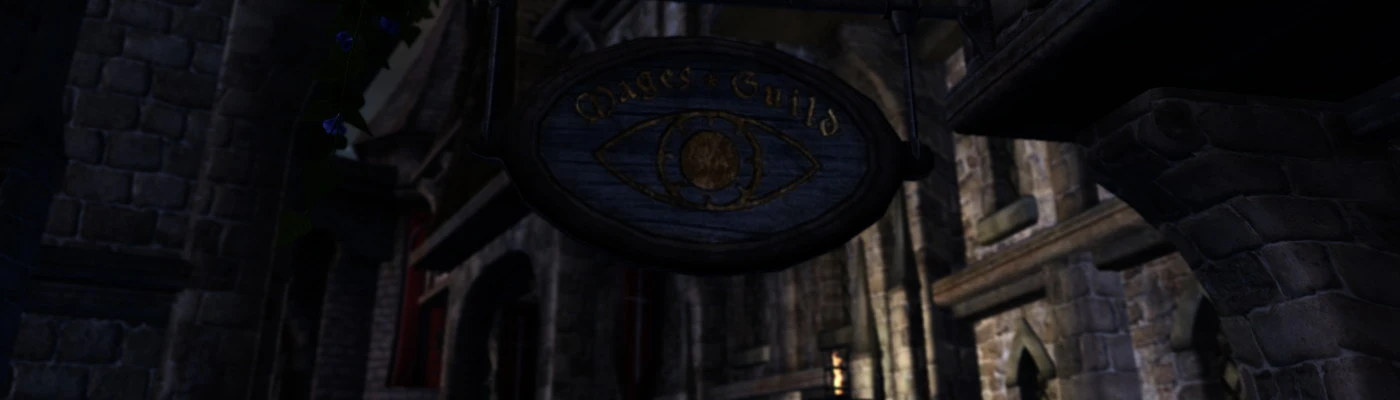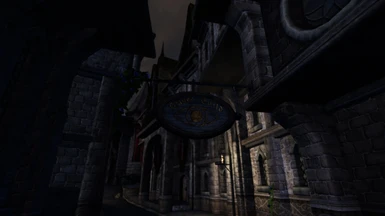Mod articles
-
EDIT 5-20-2020: This guide advises using a 64-bit wrapper, under the belief it was necessary to take advantage of Large Address Awareness. This seems not only to be wrong, but deleterious. A major revision to this guide may be in order. In the meantime, see what happens if you use a 32-bit wrapper instead.
Just over two years ago, I posted a guide on how to run Oblivion natively in OS X, using Wine and Wineskin. I can only hope that some people found it useful, but since that time, a lot has changed. Wine and Wineskin (via the Unofficial Wineskin Project) have continued to develop and improve. I've changed too, both in what I've learned about modding and in my approach to modding Oblivion. For these reasons an update has long been due; this guide represents my efforts to provid... -
Oblivion’s ini file is a text file that controls many in-game features and settings. It includes a long list of parameters and default values that the player can change using a text editor. Think of it as a very elaborate text-based settings menu. It can perhaps seem a little intimidating, but it's quite easy to make adjustments.
Why would you want to edit your ini file? To disable features that are just plain annoying (like intro movies), interfere with certain mods (like border regions), or are known to be buggy (like autosaves). To enable or improve features to take advantage of computing power that was uncommon when Oblivion was first released. And to generally tweak the game to one's personal taste.
Your Oblivion.ini file is found in your My Games folder, not... -
Oblivion Reloaded is a fantastic mod that is unfortunately confusing to many modders, myself included. This guide hopefully will resolve some of that confusion.
Summary:
Make sure you have OBSE, DirectX 9.0, and Visual C++ 2015 libraries installed.
Create an account and download Oblivion Reloaded 6.5 or 6.4.1 from tesreloaded.com.
Unpack the archive and delete the Characters and Creatures folders from the Meshes folder. Delete any other files for features you won't use (read below).
Set in-game settings and make Oblivion.ini adjustments that you want, but do not necessarily make the recommended changes found at tesreloaded.com! (again, please read below)
Repackage the archive and port into Wrye Bash. Install after DarNified UI�...