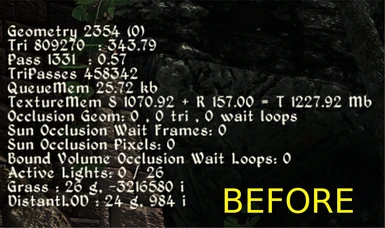Documentation
Readme
View as plain text
Name: Purge Cell Buffers ++
Version: 1.0.0
Date: 12/29/2014
Category: Miscellaneous
Requirements: Oblivion Patch 1.2.0.416, Oblivion Script Extender (OBSE) http://obse.silverlock.org/
Author(s): Malonn
Source:
Description
===========
Primarily a memory purging mod. Also includes an auto-save system, a performance enhancing clipping system and an alarm.
Details
=======
Memory (Cell Buffers) Purging: The mod will purge game memory of unused resources periodically. Purging memory periodically can help to reduce
crahses-to-desktop (CTD's) by maintaining a cleaner memory system. Results vary, but it will help more the more heavily modded your game is.
Purging is triggered based on cell changes, not a timer. You can set how many cell changes before purging. Anywhere from every cell change to
every 5th cell change. If OBGEv3 is installed, the mod will also purge your VRAM (graphics card memory) of unused textures. There is also a
key you can press to manually purge memory whenever you want. When designing the mod I took into mind the fact that audio is cancelled if the
buffers are purged during dialogue. So the mod checks for talking NPCs, and if one is found it prevents purging until he/she is finished
talking. This can cause an FPS hit on older systems, so it can be disabled via the menu (it is disabled by default). There is an INI and an in-game
menu system to cater the mod to your own tastes. You can also completely disable memory purging for troubleshooting. Most of the customization
will be done through the in-game menu. But the INI has some options and is require as well. The mod also features the ability to purge during load-
screens, while sleeping and while waiting. This has been known to cause crashes when purging near a save. So, by default if you have set the game
to save during any of these times (loading, waiting, sleeping), the mod will not purge. You can override this in the INI file, but I don't recommend
it.
A note about purging - In my testing of this mod, I've noticed that varying load orders respond differently to different purge frequencies. Some
load orders will benefit from purging every cell change; other load orders may even crash with more frequent purging, so it is desirable to reduce the
frequency of purging in those cases. It will take a little experimentation to determine how often you should purge.
Auto-Save System: There is a simple auto-save system integrated into the mod. Through the INI file, you can set the mod to save automatically as
frequently as you like. There are different timers for indoors saving and outdoors saving. You can set a key to manually save the game as well.
In-Game Alarm: There is an alarm system integrated into the mod. Set in the INI file how frequently you would like to be notified of how long you
have been playing, and at that time a messagebox will appear. So set for 10 minutes, and after 10 minutes of gameplay, you will be a popup telling
you that you've been playing for 10 minutes.
Performance Enhancing Clipping System: There is a very simple clipping system integrated as well. Set in the INI at what range you want the mod to
clip game rendered objects. All game objects beyond the clip distance will not render, increasing performance. The default values are set pretty
far off so as to not effect the game scene too much. But this can be customized. There are separate cipping distances for in and out of combat
situations.
Install
=======
Manual Install:
1. Extract the files to a temporary location.
2. Examine the folder structure and make corrections where necessary.
3. Copy files to (install folder)\Oblivion\Data\
4. Start Oblivion Launcher, click 'Data Files', place a checkmark beside the .esp file(s).
OBMM Install:
Installing the Mod
1. Extract the archive to any other folder.
2. Copy the extracted archive to [Install Path]\Oblivion\OBMM\Mods\
3. Start Oblivion Mod Manager
4. Click the Create button
5. Click the Add Archive button, navigate to the archive and select it, then click the Yes button.
6. Click the Create OMOD button, wait until it finishes, then click the Ok button
Activating the Mod
1. Start Oblivion Mod Manager
2. Double-click the name of the mod in the right-hand side of the OBMM screen, once installed the mod icon will turn blue
BAIN Install:
1. Copy the entire archive into your Oblivion Mods\Bash Installers folder.
2. In Wrye Bash Installers tab, highlight the new archive.
3. Check any sub-folders, ESP/ESM's as required.
4. Right click the archive name and Install.
5. In Wrye Bash Mods tab, check the ESP/ESM's and rebuild Bashed patch. (Also recommended to run BOSS first).
Uninstall
=========
Manual Uninstall:
1. Start Oblivion Launcher, click Data Files, uncheck the .esp file(s).
2. Delete the following files/folders associated with the mod:
Oblivion\Data\Textures\Menus\Icons\PurgeCellBuffers\
Oblivion\Data\Ini\Purge Cell Buffers.ini
Oblivion\Data\Purge Cell Buffers ++.esp
OBMM Uninstall:
1. Start Oblivion Mod Manager
2. Double click the mod to deactivate it, once finished the icon will turn green
BAIN Uninstall:
1. In Wrye Bash Mods tab, deselect the ESP/ESM's associated with this mod.
2. In Wrye Bash Installers tab, right click on the archive name and Uninstall.
3. Rebuild Bashed patch.
Upgrade
=======
N/A - Initial release
Incompatibility
===============
Although technically not incompatible, I wouldn't recommend running another mod that automatically purges cell buffers alongside this mod.
I also wouldn't recommend an auto-save mod to be run alongside this one, unless you disable that feature first.
Known Issues or Bugs
====================
- A minor issue. Sometimes the script doesn't detect NPC's greeting another NPC or those things they say after a dialogue with them. I
haven't been able to correct this, but it is minor.
History
=======
1.0, 2014/12/21 - Initial release.
Contact
=======
You can leave me a message at this mod's homepage on the Nexus, PM me there, or PM me on the official forums. Username Malonn for all sites.
Credits
=======
Thanks to Bethesda for creating Oblivion.
Thanks to kuertee for the auto-save and alarm scripts mine were based on.
Thanks to ShadeMe for his Construction Set Extender.
Thanks to LHammonds for the Readme Generator this file was based on.
Tools Used
==========
7-Zip - http://www.7-zip.org/
GIMP - http://www.gimp.org/
Oblivion Script Extender (OBSE) - http://obse.silverlock.org/
TES Construction Set - http://www.nexusmods.com/oblivion/mods/36370/?
Readme Generator - http://hammondslegacy.com/obmm/tools_readme_generator1.asp
Licensing/Legal
===============
You must contact me and obtain my permission before re-packaging any part of
this mod. If I do not respond within 2 weeks, feel free to do whatever you
like with this mod.