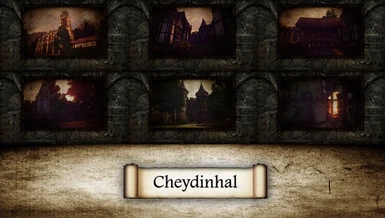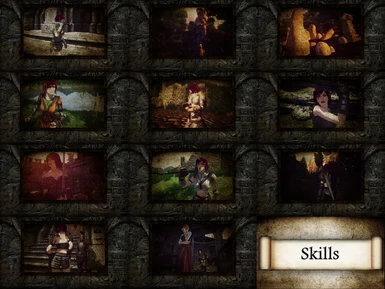Documentation
Readme
View as plain text
---------------------------------------------------------------------------
IMMERSIVE HD LOADING SCREENS for TESIV Oblivion by JP/Massycraft/Binytabies
---------------------------------------------------------------------------
INSTALLATION
-
1. Simply copy and paste the 'Data' folder into your Oblivion directory; [BACKUP FIRST AS WITH ALL MODDING]
Usually located at:
C:>Program Files(x86)>Steam>SteamApps>Common>Oblivion
- OR -
C:>Program Files(x86)>Bethesda Softworks>Oblivion
2. Look at the screenshots to see if you prefer Text Option 1 or Text Option 2.
o Option 1 has smaller & easy to read text. Option 1 is installed by default.
o Option 2 has larger & fancier text but the loading bar is moved to the top of the screen to prevent overlapping.
To install option 2 go into the 'TextOption2' folder and copy & paste the new 'Data' folder into your
Oblivion directory. Confirm YES to overwrite the old file.
UNINSTALLATION
-
Remove all files that you pasted into your Oblivion Data folder.
Easiest way to do this is to delete the following files/folders from 'Data':
o LoadingScreens.esp
o 'Menus' folder
And the following folder from within Data/Textures/Menus
o 'Loading' folder
DISCLAIMERS
-
>> This mod is a conversion of Trollf's excellent 7-year old Screen Replacer mod. You can download his original version
here: http://www.nexusmods.com/oblivion/mods/13012/?
>> All I have done is created new loading screens by taking new replacement screenshots at 2560x1440 resolution and
changed some XML settings to tweak the text size, colour, fonts and progress bar position. It is a lot of work but the mod
would be impossible without Trollf's original version and I thank him and take no credit for his work on the .esp file.
----------------------------------------------
Thanks for using IMMERSIVE HD LOADING SCREENS!
----------------------------------------------