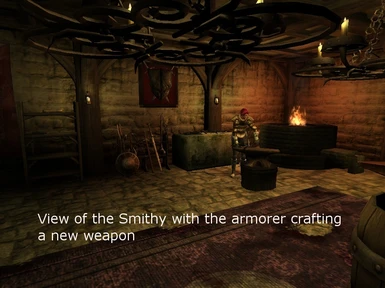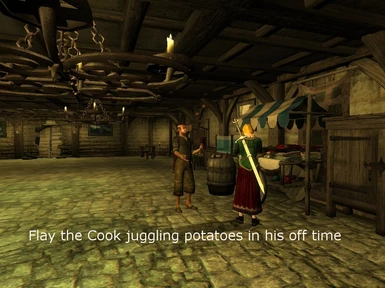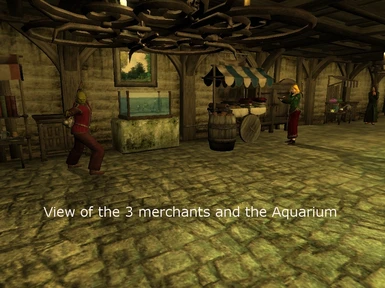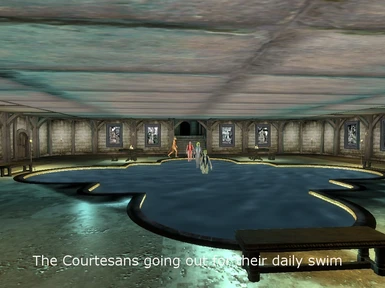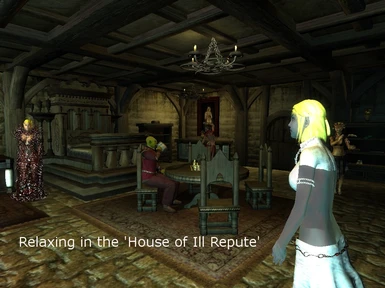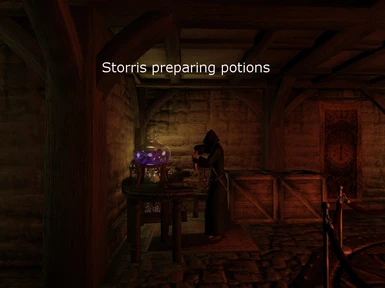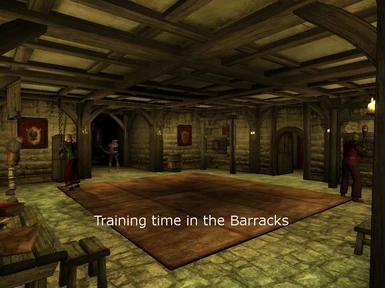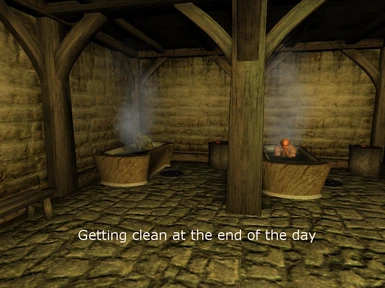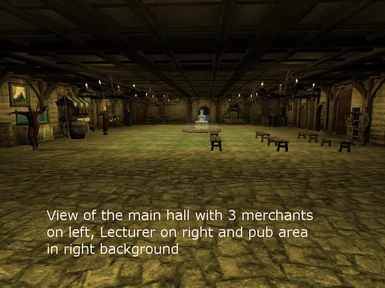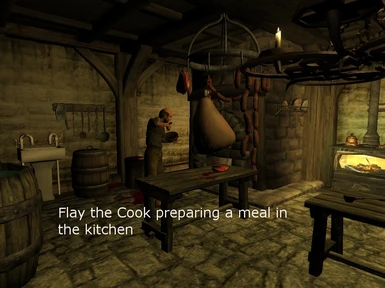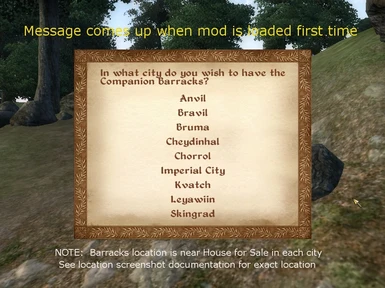Documentation
Readme
View as plain text
Name: Companion Barracks for GOTY
Version: 1.0
Date: 9/30/2011
Category: Miscellaneous
Requirements: Oblivion.esm (Patched to version 1.2.0.416)
Author: Rougetet
Source Download: http://www.tesnexus.com/downloads/file.php?id=40424
Forums: Bethesda; TesNexus
Description
===========
Provides a barracks area for all your companions in one of the major cities.
Location
========
See the Companion Barracks Location Screenshots archive provided for help in determining the exact location to enter the Companion Barracks.
Details
=======
Although technically the Companion Barracks mod only requires Oblivion to be installed for its full functionality, ethically and legally you should only use the Companion Barracks mod if you have purchased a copy of Shivering Isles (but installing or loading such Shivering Isles copy is not required by the Companion Barracks mod). This is because the Companion Barracks mod uses some ai animations introduced by Shivering Isles. Therefore, only install and play the Companion Barracks Mod if you have the Oblivion GOTY or 5th Anniversary Oblivion Edition or have purchased/legally obtained the Shivering Isles expansion separately.
SIGNIFICANT MOD FEATURES:
* Provides a "living" space for all your companions when you are not using them to accompany you on your gameplay, HOWEVER, you do not need to have any companion mods loaded, or have any companions for that matter, and can just view the "real-life" animations provided by the 11 mod NPCs if you desire
* Allows you to choose from 9 cities where to place the Companion Barracks when the mod first loads; also has a DIY option that allows you to specify your own location other than the standard packaged ones (how-to covered in provided Companion Barracks Documentation archive)
* Comes pre-stocked with 11 NPCs (non-companions) that simulate real-life through their ai schedule (eat, poo, work, bathe, train, sleep, etc.). These pre-stocked mod NPCs are all flagged Essential and each have their own ai schedules. See the Companion Barracks Documentation archive provided to review the document that outlines each NPC's schedule
* Many new ai combinations and sounds that add to game immersion (i.e. snoring, kitchen sounds, different bathing animations, etc.)
* Many new and tweaked .nif models to add to game immersion (see screenshots on TesNexus Companion Barracks entry page for some of them)
* Many other features that need to be experienced by playing the mod ...
NOTE: The Companion Barracks mod is NOT intended to provide a living space for your PC character and do not attempt to use any of the storage containers in the mod for permanent storage. It is mainly entered through a location next to the House For Sale houses (exception: Kvatch entry location) provided by Oblivion and such House for Sale is better equipped to provide the living space for the PC - the Companion Barracks mod complements your purchased House by providing the room (e.g. 34 available companion sleeping beds not used by pre-stocked NPCs, etc.) for your companions to "live" while they are not out adventuring with your PC.
Install
=======
1. Copy the two files Companion Barracks.esp and Companion Barracks.bsa to Oblivion\Data\ (you do not need to copy this ReadMe or the Documentation or Screenshot archives anywhere unless you want to)
2. Start Oblivion Launcher, click 'Data Files', place a checkmark beside the Companion Barracks.esp file.
NOTE: An OMOD was not created for the Companion Barracks mod because:
1. No vanilla Oblivion model textures were retextured by the mod
2. No leveled lists were added or changed by the mod
3. There is no subfolder structure to load into the Data folder
4. Registering the Companion Barracks.BSA file is unnecessary as long as you don't change the names of either the BSA and/or ESP files provided; you shouldn't change the name of the Companion Barracks.esp to something else anyway because doing so could potentially break the speech/dialogue and lip synch links which Oblivion hard codes to the mod name at the time of dialogue creation in the TES CS.
Uninstall
=========
1. Start Oblivion Launcher, click Data Files, uncheck the Companion Barracks.esp file.
2. Delete the 2 files associated with the mod (Companion Barracks.esp and Companion Barracks.bsa - both in the Oblivion\Data folder).
Incompatibility
===============
Because of the way this mod is set up (see in-game reset "cheat" discussion below as well as the DIY entryway option discussion in the Features section above), this mod can be used with any other mod and not have conflicts.
Since mod contains almost all objects in its own interior cell, and no vanilla Oblivion objects were changed*, conflicts are minimized. Potential conflicts can occur though for any of the entryway objects to the Companion Barracks placed in Exterior City Cells. If you find that one or more of the Companion Barracks placed City location trap doors, and/or "Weather sheds" over those Trap Doors, interferes with some other mods object placement, the easy way to correct is NOT to have that city used for placement of the Companion Barracks (you make the choice of where to have the Companion Barracks the first time the mod loads, HOWEVER, you can use a "cheat" - see below - while in-game to reset that location). Included with the Companion Barracks mod is a Companion Barracks Location Screenshots archive that provides screenshots of each of the exterior cells entry locations pinpointing exactly where the Companion Barracks mod has placed objects in those exterior cells that can help you determine any potential conflicts with other mods you may be using.
"Cheat" to reset location of Companion Barracks while in-game:
Open the console (~ key) while in-game with the Companion Barracks mod loaded and type without the quotes "Set RRdoonceLocGlobal to 0" (0 = number 0) and then press the Enter key. Exit the console (~ key again). Within a few seconds you will be presented with a choice of where to locate the Companion Barracks. Choose a location other than any one you can determine that conflicts with another mod. This cheat can be used anytime you wish to reset the Companion Barracks location, and anywhere you are in the game - even if you are in the Companion Barracks interior cell, and does not affect anything in the Companion Barracks interior cell (i.e. everything in the Companion Barracks interior cell before the cheat will still be there after the cheat including any items your PC may have placed in that interior cell that were not placed in containers in the cell).
*NOTE: The only real change to vanilla Oblivion objects done by the Companion Barracks mod was to tweak the Path Grids in exterior cells used by the Companion Barracks mod that could cause Oblivion NPC's to try and walk through the Companion Barracks Sheds housing the entry Trap Doors.
Known Issues or Bugs
====================
1) Not really a bug, but waiting or sleeping while in the Companion Barracks interior cell may cause the courtesans or other NPCs to miss a change of clothes (you had "skipped" over an ai package change occurence that changed their clothes). Does not affect anything adversely and within a game hour or two the mod will correct this automatically (when the next ai package change is reached that changes the courtesan or other NPCs outfits). For NPCs other than the courtesans, that "problem" will probably only be noticeable in relation to their bathing ai animation.
2) If you find yourself stuck behind a recently locked door that you can't seem to be able to open, wait a game hour and try again.
3) Sometimes (but rarely), and for reasons unknown (but happens most often after waiting in cell or reentering the Companion Barracks), an NPC will seem to lose the path grid it should use and start trying unsuccessfully to walk through a wall or other object. Usually fixes itself the next time their ai package changes but if you find it annoying you can attempt to fix through the console by entering the console, clicking on the NPC and entering evp to force the NPC to reevaluate their ai package. You can do nothing and it should correct itself though anyway when that NPCs next ai package loads. Talking to the NPC and/or waiting another hour (if that would require the game engine to process a different ai package for that NPC) will sometimes fix the problem also.
4) Related to the preceding paragraph, when Oblivion has a multitude of companion NPCs interacting in the same cell, dialogue between NPCs sometimes seems to "freeze" between a pair of NPCs when the game engine forces them to start a dialogue. Both NPCs will seem to stand there staring at each other and may remain that way even if one or both of their ai packages change. I actually believe that this happens when the game engine has randomly picked a dialogue topic to initiate that only is a topic with one of the NPCs and there is no responses available to that topic with the other NPC picked to have the dialogue (just a guess on my part). The game engine places both of them in a "wait" state waiting for one of the NPCs to respond. If your PC starts a conversation with either of the NPCs in this "frozen" state, this will break this "wait" state and normal ai processing can then continue for both of them. Because the Companion Barracks mod forces an EvaluatePackage between all of its pre-stocked NPCs just before 9 AM game time each morning, this will also break up any of the Companion Barracks NPCs caught up in this "wait state" once a game day. For other NPCs caught up in this wait state, or for Companion Barracks mod NPCs "frozen" that you want to immediately fix, you may need to have your PC initiate a dialogue (talk to) one of the dialogue pair to have them both resume normal ai processing.
5) Depending on the body replacer mod that you use or don't use, the texture transition between the four Courtesan's feet and legs/hands and forearms may not match exactly (skin colors may be slightly different). This is because some of the clothing outfits worn by the Courtesans are "grafted" to the Exnem body set and its skin colors. You don't have to use any body replacer mod though with the Companion Barracks mod and should be able to use any body replacer mod you desire as long as you understand that this minor texture incompatibility may occur. If you load a body replacer mod that allows nudity, during bathing for all mod NPCs, and poo time for courtesans, those animations will take place with the NPC in the nude state (partially or fully depending on what is their standard outfit)
6) During the 2nd juggling pass of the juggling animation performed by Flay the Cook, you may notice that some of the juggling "balls" are duplicated at Flay's hips. This is a problem with the Oblivion animation (Shivering Isles animation) and not any fault of the Companion Barracks mod
7) The lid over the Greengrocer table (lid only enabled at night) in the kitchen area has a problem showing the wood texture and may appear as black on some machines and video cards. I believe this has to do with how your game and machine hardware display settings handle reflected light off objects and the structure of this .nif model (obtained through a mod resource). Will not adversely affect anything in game
8) INTENTIONAL ISSUE: No matter which City location you choose for the Companion Barracks, the worldmap will always show it in the Kvatch location (when viewing the worldmap when your PC is in the interior Companion Barracks cell). This is to allow the dynamic resetting of the entry location cheat without having to duplicate the interior cell for each city which would cause, when the cheat utilized, the loss of any objects your PC placed in the interior cell before the cheat as well as add a lot of bloat to the mod (duplicating the interior cell and all its objects 8 more times). The mod's local map will function fine though at all City locations being set up this way (i.e. show you what you explored so far in the Companion Barracks interior cell).
9) After trying unsuccessfully to obtain voice acting from the Oblivion Voice Actors Guild (now defunct) and one other voice acting location I can't remember right now (also defunct), I used my own voice morphed into the different NPC characters for the small amount of dialogue in the mod. The results are rather amateurish, and I apologize but that's as good as it gets for my voice acting abilities. Hopefully it won't detract too much from the mod immersion.
10) You may experience FPS issues on older machines (because of faces to render mostly) when you are doing the following in the Companion Barracks interior cell:
a) Visiting the House of Ill Repute while courtesans are "dancing" (clothing high-poly/faces rendering combined with ai animation to dance puts quite a load on your machine)
b) Visiting the Dining Room during Lunch or Dinner (quite a lot to render and many local scripts may be processing so puts a load on your machine)
NOTE: The first time you enter the Companion Barracks interior cell within a game session will take a few seconds to load because a lot to render. Subsequently entering the Companion Barracks during the same game session should be much faster because of the caching done by the game engine.
History
=======
1.0, 2011/9/30 - Initial release.
Contact
=======
You can find me on the official Bethesda forums as 'RougetetTemp'
You can find me on TESNexus as 'RolandRoberts'
You may be able to find me on other Morrowind/Oblivion forums as 'Rougetet'
Credits
=======
Many mod authors contributed modding resources to make this possible. Permission was sought and obtained from any that did not explicitly provide so within their modders resource download. See the Credits.pdf document in the Companion Barracks Documentation archive provided for a list of contributors and their contributions.
Thanks to Bethesda for creating Oblivion.
Thanks to TESNexus.com for the a one-stop-shop resource for authors and players.
Thanks to LHammonds for the Readme Generator this file was based on.
Tools Used
==========
7-Zip - http://www.tesnexus.com/downloads/file.php?id=15579
BSA Commander - http://www.tesnexus.com/downloads/file.php?id=3311
DDS Converter - http://www.tesnexus.com/downloads/file.php?id=8698
GIMP - http://www.tesnexus.com/downloads/file.php?id=14920
NIFSkope - http://niftools.sourceforge.net/wiki/NifSkope
Oblivion Mod Manager - http://www.tesnexus.com/downloads/file.php?id=2097
TES4Edit - http://www.tesnexus.com/downloads/file.php?id=11536
TES Construction Set - http://www.tesnexus.com/downloads/file.php?id=11367
Readme Generator - http://HammondsLegacy.com/obmm/tools_readme_generator1.asp
Licensing/Legal
===============
You can change whatever you want with this mod but all I ask in return is that you give me credit, and credit to any other modders work that you change - see Companion Barracks Documentation archive provided for contributors (Credits.pdf document). Please do not distribute this mod to another site - I wish this to remain on a single site (TesNexus) for ease in updating and capturing statistics in one place.
Testing Hardware/Environment
============================
CPU: Intel Core2 Duo @ 2.13 GHZ (introduced 2006)
RAM: 3 GB (DDR2-800)
Video Card: ATI Radeon HD 4770 w/ 512 MB (no antialiasing, Bloom for Screen Effects)
Video Resolution: 1024 x 768
Sound: Onboard ATI High Definition Audio
Motherboard: ASUS P5B Deluxe (socket 775 - no overclocking)
Operating System: 32 bit Windows XP Home
DirectX Driver: 9.0c
Page File Size: 1075 MB
Oblivion Version: 1.2.0.416
Patches: Unofficial Oblivion Patch v3.2.0
Thank you and I hope you enjoy this mod.
Rougetet