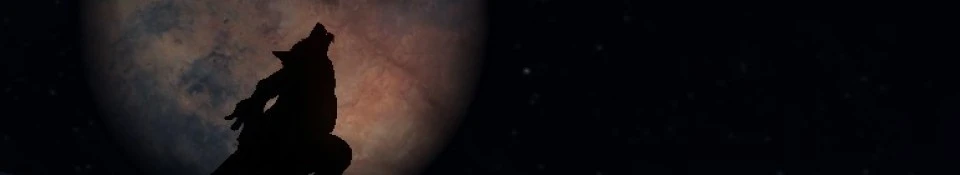Documentation
Readme
View as plain text
Curse of Hircine Resurrected - Readme
Contents:
1. Installation
2. Description
3. New Features
3.1 INI file
3.2 CoH Options Menu
3.3 Random Moon Phase Transforms
3.4 Model/Eye Swapping
3.5 Good/Evil Werewolf Levels
3.6 Infecting NPCs
3.7 New NPC potion maker/item seller
4. Optional Addons
5.1 Conflicts
5.2 Known Issues
6. Troubleshooting
7. Recommended Mods
8. Credits
9. Licensing/Legal
1. Installation
Requirements:
This mod requires the latest OBSE 20 or newer and a script effect silencer
such as Duke Patricks Basic Script Effect Silencer to avoid thumping sounds.
If you had CoH 3.5 loaded previously, make a clean save before installing this version.
This mod is packaged in an OMOD-ready/BAIN format but can also be installed manually.
To install manually, copy all the files in "00 Core" to your data folder.
Make sure you say yes if it asks you to overwrite files.
See section 4 for descriptions on the optional addons.
If you have Vista or Windows 7 and Oblivion is installed in program files then you have
to "Run as Admin" or disable UAC for obse to work properly. To "Run as Admin", right-click
on obse_loader.exe. Select Properties. On the compatibility tab, check the "Run as Admin"
checkbox and click Ok. Then do the same for Oblivion.exe.
2. Description (from original mod)
Throughout Tamriel, a plague has stricken the people. Created by Hircine,
the Daedric Prince of the Hunt, it's victims have been transformed into
half-men, half-beast. The most common form of this curse is the werewolf,
a being well known to every man and feared to the utmost. There is no pity for
a werewolf in Tamriel, especially not in Cyrodiil, which, until shortly after
the fall of Red Mountain, was plagued by these beasts. When the Nerevarine took
on Hircine and banished him to Oblivion, something happened. The werewolves
began to avoid civilization. Some said Hircine's call, during the Bloodmoon,
drew them to the island of Solstheim. Others believe Hircine dragged all but a few
to his sphere to prepare for the next hunt. Those with wishfull thinking imagined
them extinct. But now they have returned to Cyrodiil to once again plague it.
Is it due to the will of Hircine, or have they always been lurking in the shadow?
This mod adds werewolves and the ability to become one.
Werewolves will only appear at night. Hunt down the werewolves to
obtain rare ingredients, or get bitten and become one yourself.
To become a werewolf, pick a fight with one. Keep getting hit until you
get the disease Sanies Lupinus. Now, you have 3 days to cure this disease,
or it becomes permanent. Should you not cure it in 3 days, you will turn
into a werewolf according to the phase of the moon. Werewolves have names
similar to "Wandering Lunatic".
WEREWOLF INFORMATION:
As a werewolf, you'll find gameplay will change a lot. Regularly, at night,
you'll become a werewolf. As a werewolf, you'll find yourself a lot stronger,
faster, and tougher. However, you'll also find there are some severe dis-
advantages. First of all, you cannot cast spells that require magicka
as a werewolf, and you cannot use any armor or weapons while in wolfy
mode. You will end up with a damaged willpower as well.
Also, you'll find yourself overcome with bloodlust, which drains your stats
until you feast upon a corpse. Unless you have a willpower greater than 80,
you'll have to feed upon an NPC corpse. With a willpower 80 or greater, you
can get away with creature corpses as well. However, should you fail to remove
your lust by the end of the night, you will face penalties until your next
transformation, when you must feed again.
In addition to the bloodlust, you'll find that people don't like werewolves
much. Guards will attack on sight, as will most npcs. You'll also
want to make sure you transform away from civilization. If an npc that
is not in trouble with the law (any non-bandit, conjurer, dark brotherhood
member, etc) sees you transforming, they'll try to report your true
nature. They'll either stay and fight you or attempt to flee.
You have 180 seconds to kill any witnesses before the truth gets out.
Should you fail, your bounty is increased by 1 million gold and guards will
attempt to kill you in your human form. As long as you avoid guards, you
are still able to do business with most civilian npcs. However, hiding out for
7 days causes guards will forget that you are a werewolf. The number of days
remaining is shown in the CoH Options - Werewolf Stats Menu.
Human Form Keys:
- Holding down the B key for 10 seconds allows you to willingly transform
at night. This key only works after your first transformation. Be warned
that transforming too much causes you to become feral giving penalties
and bonuses to certain stats.
Werewolf Form Keys:
- Holding down the B key will allow you to feed if standing near a recently
killed body, and howl at the moon if you aren't. Holding Block+B allows you
to transform back if you have the ability to transform back at will.
3. New Features
3.1 INI file
Curse of Hircine Resurrected uses an ini file that can be edited to modify
various features and settings of this mod. By default it is located in the
data\ini folder but can also be placed in the data folder. It has many
settings that can be enabled/disabled to increase compatibility with
other mods. Notably, eye swapping at night is initially disabled because of
the high chance of conflicting with various cosmetic mods.
3.2 CoH Options Menu
The Curse of Hircine Options menu is accessible by clicking on the
"CoH Options" item in your inventory. This menu allows you to view
your current stats as well as configure various in-game settings.
The CoH Options Menu has the following options:
Werewolf Stats
Displays your current level, number of missed feeds, and current powers.
NPC Infections
Allows you to enable/disable npc infections.
Werewolf Config
These are additional settings that mostly apply to the player (see below).
Configure Hotkeys
Allows you to set the hotkey for howl/feed/transform and night vision.
Close Options
Closes the CoH Options Menu.
Debug (if enabled in the ini file)
Contains options to force/cure infection and add debug/cheat items.
The Werewolf Config menu has these options:
Player Model Swap (if model swap is enabled in ini)
Allows you to disable model swapping for the player in case of conflict.
Player Eye Swap Type (if eye swap is enabled in ini)
Sets which nights the player's eyes are swapped.
Player Eye Override (if eye swap is enabled in ini)
Allows you to choose alternative eye textures.
Werewolf Suit Type
Allows you to choose your werewolf form suit and eye color.
Detection Pulse Delay
Sets the detection pulse delay of the life detect effect when sneaking.
Add/Remove Greeting Override Spell
Adds/Removes the "CoH - NPC Greetings Override" spell. This spell allows
you to override the default greeting of any npc. This can be useful
if you infected an npc and they don't have the follow/wait topics.
Add/Remove Werewolf Friend Spell
Adds/Removes the "CoH - NPC Werewolf Friend" spell. This spell can be
casted on an npc to mark them as a werewolf friend. This prevents them
from detecting you as witnesses and stop npc werewolves from attacking them.
This can be useful for companion mods.
Back
Go back to the main options menu.
3.3 Random Transforms on Gibbous Moon Phases
You now have a random chance of transforming on Gibbous Moon phases.
This makes things a little more interesting because you never know
if you are going to transform. The chance to transform increases
each day as you get closer to the full moon. The ini file has options
to configure this feature.
3.4 Model/Eye Swapping
This mod uses obse commands to swap the player/npc model (skeleton) when
they transform to give werewolves a more hunched over look. This feature
can be disabled in the ini or the in-game config menu if there are any conflicts.
During the night when the moon phase is full or gibbous, the player and
npcs eyes are also swapped with glowing yellow eyes. Eyes will not be glowing
unless a cosmetic mod that includes glowing eyes is installed. This option is
initially disabled in the ini because of the high chance of conflicts.
Note: if eye swap is enabled in the ini, the config menu has an "eye override"
option to select alternate eye types. Alternate eyes 5 & 6 can be used if there
are any conflicts. Eye 5 works with default Oblivion eyes, eye 6 works with
Elaborate Eyes.
3.5 Good/Evil Werewolf Levels
During the night when you transform into a werewolf, you have the ability to
gain points by doing certain actions. The points are used when you change
back to increase/decrease your werewolf level.
The actions you can do depend on if you are currently good (wwlevel >= 10),
evil (wwlevel <= -10) or neutral (-10 < wwlevel < 10). Each action is also
mutually exclusive (you can only gain points from one action) because,
say you're a good werewolf, you shouldn't regain points by feeding on
creatures after murdering an innocent.
Actions:
(The top most action that is valid is always chosen)
Good (wwlevel >= 10)
(-3) - either willingly transform when feral or murder/feed on an innocent
(-x, max -3) - where x = number of npc feeds
(+x, max 3) - where x = number of creature feeds
Neutral (-10 < wwlevel < 10)
(-1, max -3) - per feeds on npcs after murdering an innocent
(+3-x, min 0) - else, wwlevel increases by 3 - npc feeds
Evil (wwlevel <= -10)
When evil you are required to feed on one innocent npc each night to become more evil.
(-x, max -3) - where x = number of npc feeds (has fed on required innocents)
(+2*(3-x)) - if not feral and didn't murder/feed on an innocent,
wwlevel increases by 2*(3-npc feeds) (fast way to become neutral)
(+3-x, min 0) - else, wwlevel increases by 3 - npc feeds
Werewolf Level
Evil:
-10 = enhanced claws (25 damage)
-20 = you gain an "innocent bloodlust", after feeding on the required innocents you get a bonus
-30 = able to "change at will" for 3 hours during the day + bonus regenerate even in normal form
Good:
10 = can feed on creatures (does less healing if willpower < 80)
20 = able to wear amulets/rings as wolf + can change back after feeding (except full moon)
30 = can cast magic/use weapons as wolf + no need to feed (able to prevent transformation if no full moon)
3.6 Infecting NPCs
In order to infect npcs, the "NPC Infection" setting needs to be enabled in the config menu.
Then just attack an npc with your claws until they become infected. After an npc is infected,
you will have to wait 3 days for them to become fully infected. During this time, you may
give them a cure disease potion to cure them if you change your mind.
Infected werewolf npcs can be recruited as companions and be ordered to follow/wait
if they like you enough (disposition >= 80). They have a "- Werewolf Config" topic
that allows you to configure the npc.
The npc "- Werewolf Config" menu has the following options:
Enable/Disable Companion Topics -
Allows follow/wait topics to be disabled. Useful if they have their
own follow/wait topics such as an npc from a companion mod.
Enable/Disable Model Swap -
Can disable skeleton swapping for this npc in case of conflict.
Enable/Disable Eye Override -
Allows you to select alternate eye textures to swap to for this npc.
Alternate eyes 5 & 6 are provided for compatibility. Eye type 5 works
with default Oblivion, eye type 6 works with Elaborate Eyes.
Eyes can be disabled if they are incompatible with this npc.
Werewolf Eye Swap Type -
Select when you want the npc to have yellow eyes at night
Normal - swap eyes during nights where the moon is Full/Gibbous
Feral - swap eyes on all nights except New Moon
Every Night - swap eyes every night
Werewolf Suit Type -
Select the werewolf suit color for this npc
Note:
Talking to an npc that is in werewolf form causes them to switch
following/waiting mode but they do not have dialogue topics.
3.7 New NPC potion maker/item seller
This mod adds a new npc witch in a place called "Gloomy Cave" somewhere North-West
of Azura's Shrine. This npc can be given ingredients to make werewolf cure and
infect potions that can be given to npcs. She also sells all the werewolf items to
give you an in-game method of obtaining them without having to cheat.
Werewolf Items:
* these items only work if you are werewolf
Dog Collar - Equipping this item causes npcs to think that you are a very large dog
instead of a werewolf. Npcs will not attack you in werewolf form and prevents them
from witnessing your transformation. However, it does not work on werewolf hunters
and it does not work if you are in combat.
Hircine's Ring - When equipped, this item allows you to prevent transformations due
to moon phase. A messagebox is displayed asking you if you want to allow or
fight the transformation.
Hircine's Ring (Full Power) - This allows you to change at will when equipped.
Hold down the B key (by default) to change to werewolf form. Hold down the Block + B
key to change back.
Moonstone - Equipping the Moonstone instantly forces you into werewolf form.
It's a slightly more evil alternative to the full power Hircine's Ring and
has a side effect when used during the day...
4. Optional Addons
Optional addons are stored in the addons folder.
CoH Werewolves Clothed.esp
This addon makes wild werewolves appear as bandits and marauders.
Use this if you don't like werewolves appearing as naked wanderers.
CoH Werewolves Mixed.esp
Wild werewolves can appear as bandits, marauders, or naked wanderers.
CoH Spawn Rates Increased.esp
Increases spawn rates for werewolves.
CoH No Female Model.esp
Makes female werewolves use the male model.
CoH Hypothermia Patch.esp
This should make Curse of Hircine more compatible with
Duke Patricks - Basic Hypothermia. It gives you high cold resistance,
low heat resistance when you transform into a werewolf.
Animated Tails
Unzip this into the data folder if you want tails to be animated.
It's mostly noticeable in the new running and swimming animations.
Skeleton swapping must be enabled in the ini and in game or
werewolves will appear tailless.
Alt Gold Werewolf Texture
Alternate golden werewolf textures from Lost Paladins of the Divines.
Makes werewolves appear more shiny gold in color.
Elaborate Eyes Patch
Unzip this into your data folder if you are using Elaborate Eyes.
These are Elaborate Eyes compatible eye textures that will be used
if eye swapping is enabled in the ini.
cidnothump.esp
cidnothumpMMversion.esp
These two mods were included with the original Curse of Hircine
to disable the sound effect for magic script effects.
Included for completeness, I prefer using
Duke Patricks Basic Script Effect Silencer:
http://oblivion.nexusmods.com/mods/15677
5.1 Conflicts
Deadly Reflex 6 - This mod causes the 1st person mounted combat attack animations
in Deadly Reflex 6 to not play correctly. The bug is with the OBSE Update3D command
that this mod uses to switch the player to the werewolf skeleton and animations
and is unfixable. Your options are to switch to 3rd person to do mounted combat or
to disable werewolf eye swapping, model swapping, and animations in the ini file.
SM Regional Bounty - Becoming a known werewolf permanently gives you an extremely
high bounty. If this occurs, wait until you're not a known werewolf and try typing
the following into the console:
set aabountyconfig.fGlobalBounty to 0
player.SetCrimeGold 0
5.2 Known Issues
- There might be some issues with having a infected npc in wolf mode
and loading a previous save where they are not infected. The model
will not swap back unless you restart Oblivion.
- Playing as a good werewolf and equipping weapons has clipping issues.
This is due to the model not being designed to use weapons.
- Infected guards do not attack non-infected guards. This is due to them
being in the same faction so they have too high disposition.
- The game crashes if you load a save game mounted on a horse and you
transform without dismounting. It's fine if you remount the horse.
- Certain race mods that define their own power attack sounds will sometimes
not play the werewolf power attack sounds correctly when used with Universal
Silent Voice. It is fixed for most of the popular mods in a patch.
- The camera may clip into dead bodies during the 1st person feeding animation.
This is more noticible on larger creatures and npcs.
- When using the Dog Collar, npcs still say hello to you when in werewolf form.
Talking to guards still causes them to attack you. The dog collar does not
prevent werewolf companions from being attacked by guards.
6. Troubleshooting
1) Does this mod require the CoH beta 3.5?
No, you do not need CoH beta 3.5 to run this mod.
2) I can't find any werewolves.
Try Fort Nikel (west of Imperial City), it has 4 spawn points. There isn't
a 100% chance of them spawning so if you can't find any then try again later:
- There is a spawn point is in the field between Fort Nikel and Weye.
- One spawns near the entrance to the fort.
- There is a spawn point near the lake, west of the fort.
- The last spawn point is in the woods west of the lake past the dead trees.
3) Is there a console command to infect myself and check if the mod is working?
You can enable the debug menu either by editing the ini file or using the
"set cidwwsettings.enabledebug to 1" console command. Then you can use the
debug menu to infect yourself and add the moonstone. Equipping the moonstone
causes you to immediately transform to wolf.
4) After waiting 3 days, I receive a message about a "gut-wrenching spasm" but don't transform.
This is normal. The message just indicates that you've become fully infected,
you have to wait until the next night that has the correct moon phase to transform.
5) The game keeps saying I've been infected but I don't get the disease.
Make sure you don't have god mode on. It prevents contracting diseases.
6) The game crashes when loading Oblivion before the main menu.
This usually indicates that a plugin is missing a master file. If you
have any optional addons, check that all their master files are also loaded.
7) The game crashes when transforming/when near transformed werewolves.
These are the possible reasons:
- Make sure you have the OBSE 20 or newer.
- Try reinstalling the mod, some files may not be installed correctly.
8) After installing the animated tails addon, I have two tails
This is caused by the animated tails not being properly installed.
Make sure you say yes when it asks you if you want to overwrite files.
7. Recommended Mods
Curse of Hircine - Werewolf Hunters by GIVEMETHEDAMNFILE
http://oblivion.nexusmods.com/mods/22456
Curse of Hircine Resurrected main menu replacer by Redbulldog98
http://oblivion.nexusmods.com/mods/37813
Curse of Hircine Resurrected - Symphony of Night by coolster
http://oblivion.nexusmods.com/mods/34924
SDR - Sneaking Detection Recalibrated by saebel
http://oblivion.nexusmods.com/mods/37385
8. Credits
CoHR team:
LogicDragon - Scripting, Developer
Hupukki - Animator (new werewolf animations)
Durashiarn - Official CoH forum moderator
Other Contributors:
Jcarl for the werewolf model
Jswordsman for the female werewolf model
OdysseusB for the improved howl animation
caldurham for converting LPotD werewolf manes to Curse of Hircine
T3alrose for the new werewolf claw icons
Capucine for yellow eyes textures
Nequam for Elaborate Eyes version textures
Talkie Toaster for the Skeletal Variation resource used to create the werewolf skeleton
Wiruman for skeleton model that replaces npcs after being fed on
Helborne for the Argonian skeleton tail mesh
Exnem, RAIAR & MadCat221 who created the HGEC GUTS body
used as a base for the female werewolf model
Sound Effects:
Most are from freesound.org unless otherwise noted.
(these are the names of the original files, some have been edited)
dobroide - 20070824.dog.panting.wav
EliDirkx98 - monster sounds 1.wav
kyles - dog small growls snorts.aiff
Mike Koenig (soundbible.com) - Dog Growl Then Bark
SmallQuadruped - snarl.wav
Viergacht (http://www.esnips.com/web/werewolfFX)
- groan.mp3, howl_basso.mp3, snarl_disgruntled.mp3
Thanks to the creators of the following tools:
Audacity
Blender
Nifskope
Pyffi
Special Thanks:
- Cid88 and the original CoH team for permission to release the mod.
- Bethesda Softworks for The Elder Scrolls series of games.
The werewolf from Bloodmoon helped inspire me to create this mod.
- The OBSE team for the new commands that make all this possible.
- The people on the official CoH forums and the TESNexus forums
for their suggestions and support.
- The Freesound Project (http://www.freesound.org) for several sound effects.
---
Original CoH Mod Credits:
The Team:
-Cid88 (Mod Lead, Scripting)
-KCat (Scripting, Beta Testing, generally awesome, and more)
-Jcarl for the werewolf model
-Shadow, who is working hard on interiors for future betas
-OdysseusB, who is working on the quests for future betas.
Other Contributors:
-Cryo for letting me chop up his claw models for my own use in previous betas
-Personman for a brilliant solution to a nagging problem I had
---
List of Resources used in this mod:
Capucine's Character Expansion
http://oblivion.nexusmods.com/mods/3934
Curse of Hircine - Claw Icons
http://oblivion.nexusmods.com/mods/34978
Curse of Hircine Werewolf Manes
http://oblivion.nexusmods.com/mods/21738
Elaborate Eyes Resource Pack
http://oblivion.nexusmods.com/mods/5334
Lost Paladins of the Divines
http://oblivion.nexusmods.com/mods/10505
Lost Paladins of the Divines v2
http://oblivion.nexusmods.com/mods/35222
Skeletal Variation
http://oblivion.nexusmods.com/mods/29853
Wiruman's Skeleton mods
http://oblivion.nexusmods.com/mods/26609
http://oblivion.nexusmods.com/mods/26647
http://oblivion.nexusmods.com/mods/30306
Wolf Head Howl 1 by choochus (used in Howl.dds icon)
http://openclipart.org/detail/20806/choochus_Wolf_Head_Howl_1
Grey Wolf by U.S. Fish & Wildlife Service (Used in Eyes.dds icon)
http://digitalmedia.fws.gov/cdm4/item_viewer.php?CISOROOT=/natdiglib&CISOPTR=203&CISOBOX=1&REC=4
9. Licensing/Legal
All new resources used in this mod are released as modder's resources.
You can do whatever you want with them but please give proper credits.
You do not need to contact me if you want to take over the project
or release a modified version. You can do whatever you want just as
long as you include a copy of the credits section from this readme.