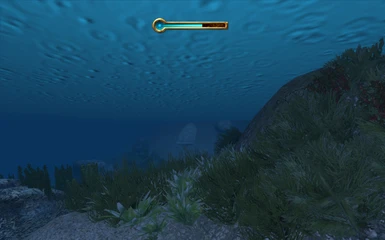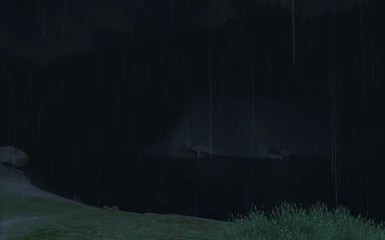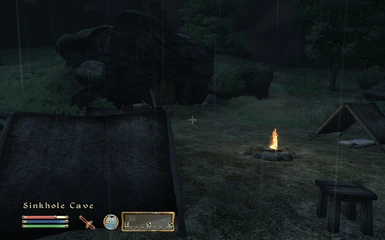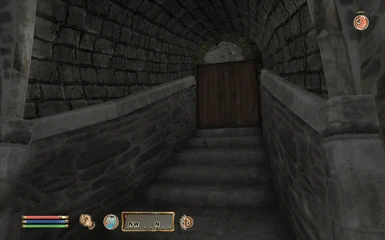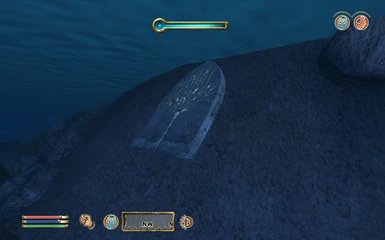Documentation
Readme
View as plain text
Okay so here is "The Sanctuary Of Azura" mod (to The Elder Scrolls IV: Oblivion) Readme.
Warning this Readme absolutely most definitely contains SPOILERS to this mod!
Interior Locals: There are six (6) interior areas: 1. A place called "Flooded Hall" where there
are three (3) exits, one leading to: 2. "Low Storm Balcony" appears to be outside, though its
location is unkown, you can assume it is "low" in altitude 3. A Nice interior room called
"Hall Of Rewards" where you can find a whole lotta goodies and a door called "Journeyway"
4. The inside of "A Hut" where this is litterally nothing, perhaps later I will add stuff to it (by
now you might just be sick of goodies and cream- you know what I mean:) 5. "Azura's [very own]
Chamber"! It contains a two (2) beds for you to sleep and level up in, a rock you can attempt to sit
on but ultimately knock over and find yourself sitting on air, a chest or two, a desk, a empty glass shelf,
and even a secret hidden Alyeid cast too boot! The portal will lead you to 6. "Dungeon Hall" where
there are little odly shaped pieces of metal that theives
use quite commonly to do their secretive work.
Exterior changes to TES IV: Oblivion: Don't freak out! All I added was a small hut called "A Hut", the
door to the interior of that hut, and a key to it in the Wilderness (2,24) cell, and the "Tree Stone Door"
entrance to "The Sancturary of Azura" hidden submerged (underwater) in a bank somewhere in Cyrodiil!
Have fun finding it! It took me awhile, and then I found the area but realised I needed to add the entrance
into the Tamriel cell instead of the Wilderness outside of Talos Plaza District! Don't worry, its all fixed
now and theres your hint to roughly where the entrance is.
Installation:
Download the Sanctuary of Azura zip file and unzip it using jZip, 7Zip, WinZip, or some other unzipping program.
Place the TreeDoorAddition.esp file into your Oblivion/Data folder and activate it using either the Oblivion Data selection
in the Oblivion game launcher or in Oblivion Mod Manager (if you have OBMM).
Simple as that!
Enjoy!
-nabernas