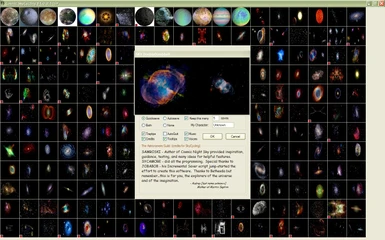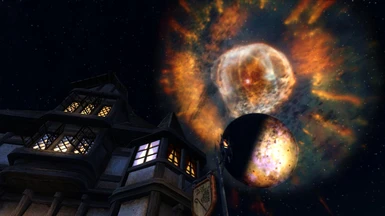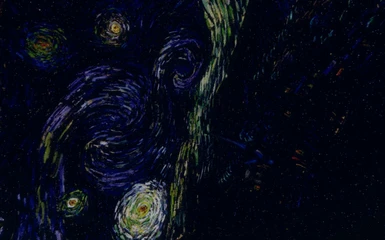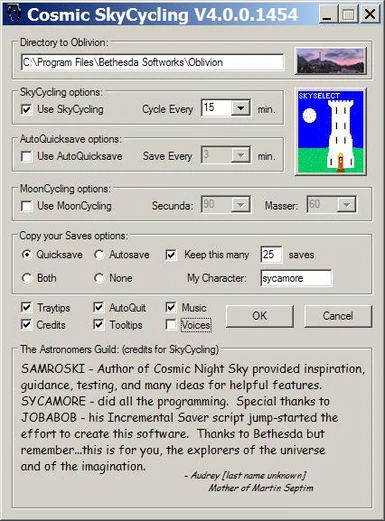File information
Created by
Samroski-SycamoreUploaded by
StarMagesVirus scan
Documentation
Readme
View as plain text
Mod Name: Cosmic SkyCycling
Written for: Oblivion
Version: 4.0.0.1471
Author: Samroski (Samir Qazi) & Sycamore (Mark Bates)
Email: [email protected] & [email protected]
Released: 14 April 2009
Additional nebula images have been added in this release.
(183 total including moon textures)
For those installing over a previous version, please delete all folders (not files) within the Moons folder and the Sky folder except for any that you may have added yourself. This is because some editing of the contents has been done for this release - it's best to start fresh.
This version contains an enhancement to the large image displayed on the skyselect screen (to display the original aspect ratio) and includes a grid to better differentiate the images. The loading time for the skyselect screen has increased, but better quality images are the result.
As in the previous release, some images are not turned on initially, so you may want to turn them on (using the skyselect screen, click the small image so the red dot disappears).
Changed the programming code for the browse button (for non-default Oblivion installs) - before it would not allow browsing beyond the Program Files directory. This was causing confusion when someone wanted to set their Oblivion install folder to something on a different drive or in a different folder than the standard install.
==================================
About the Mod:
This mod gives you the option of many textures for the Oblivion night sky.
These are mostly NASA and Hubble images of nebulae, galaxies and star clusters.
There is no .esp file to activate.
Automatically detects Natural Environments and should work seamlessly with it.
Also works fine if you are using the Oblivion Script extender (OBSE), whatever version.
(It also can be used to automatically save your games, but only if you enable those
options on the main screen.)
If you execute the program and just let it sit on your desktop (you can minimize it, of course) it will play through all the music you have set up for Oblivion - sort of like an Oblivion-only juke box. ;)
==================================
New Installation:
Unzip this mod to a folder on your hard drive. When extracted (unzipped), you should
have one folder with everything in it called Oblivion.
Copy the Oblivion folder to your Bethesda Softworks folder. Note: This is a merge operation,
a merging of this Oblivion folder with your Oblivion install folder.
Files and folders will be added, but any overwriting should take place only if you have previously
installed the old SkyCycling mod and/or Cosmic Night Sky.
For users of Natural Environments, do not do anything extra, like add textures to NE.
The program (SkyCycling.exe in your Oblivion folder) will take care of it on the fly.
==================================
Installation if you are already using SkyCycling and/or Cosmic Night Sky:
It should be the same as above. However, if the SkyCycling.exe file you are using is in
your savegames folder, you may want to delete it and update any references to point to
the new version in the Oblivion folder. Although not necessary, you may want to do a screenprint
of your old Skycycling settings. They will be wiped clean and reinitialized as soon as they are
detected by the program. Again not necessary, but you may want to reload the original
skynebula01.dds file from Natural Environments (if you're using it) into the natural environments
sky folder. This new release contains logic that backs that file up so that if you turn off the
skycycling, the original file is restored (right now, it is likely that the file is one of the nebulas
from Cosmic Night Sky, and not the original Natural Environments skynebula01.dds nebula).
Ignore all other files.
==================================
Basic Instructions on Using:
Before you start Oblivion (with or without the Oblivion Script Extender), run SkyCycling.exe.
It will show you a screen where you can choose from the various options and set your time
preferences. The large button with the ivory tower will transform the screen so that you can see
the sky images and control which ones you see in-game. A small red dot in the lower left of the
small images means that sky image has been disabled in-game. Hold your mouse over
the pictures and you should see a larger image displayed in the middle of the screen.
Click the small pictures to enable or disable a particular sky in-game.
When everything is as you like it, click the OK button in a grand Shakespearian flourish.
An Oblivion icon should appear in the system tray.
You are now ready to start Oblivion with Cosmic SkyCycling active.
==================================
Changing the default Oblivion directory:
There is a button in the directory to Oblivion section (near the top) that will allow you to
browse to your Oblivion install folder, if it is not in the default location. If you need to change
the install directory, we recommend you make the change and press the OK button before
you do anything else. After a few seconds there should be an Oblivion icon in your system
tray on the taskbar. Right-click it and select Open Cosmic SkyCycling. At this point you
should be able to hear the music from your Oblivion folder (that means the directory reset
has been successful).
==================================
Usage Notes:
The sky cycling time can be set anywhere from 1 to 1440 minutes.
You might be able to set the cycle time to the clock time in Oblivion...
Just watch the time, and record the real world minutes it takes to pass one day in Oblivion.
Then set the skycycling to that number of minutes. If you are successful, I think you will
find a close approximation to one sky per night - plus, if you happen to start your game
session during Oblivion's day period, each sky change should last the entire night.
If you want a new sky every real world day, then just set the minutes up really high,
say 1440 (the max). Then each day you play (each new execution of skycycling, really)
the sky will be new. This works fine as long as you don't run SkyCycling/Oblivion and
exit SkyCycling/Oblivion more than once per day.
Many of your questions may be answered if you carefully read the tool tips. If you're
having problems or have questions, and are unable to solve them on your own, you can
email us or contact us in the forums. Ideas and suggestions are also welcome, but
keep in mind that many things you may want or need have been provided for, and may
be referenced and/or explained in the tool tips. Note: Changes and new ideas have been
ongoing, even up to the last hours before this was released.
Let's hope we have everything shipshape.
This code should not do anything bad to you or to your system.
If anything about it bothers you, no matter how insignificant, we will
give you $25 just for telling us about it, er, no, wait a minute, no, no, we can't do that, sorry...
==================================
The Story of Oblivion's celestial anomalies:
There may be a book somewhere in Tamriel with more information about
all these things, but it seems to have gone missing. This is the text of a partially
burned page buried in an old trunk in Martin Septim's room in the Cloud Ruler
temple. (how it got there, or why, seems to be..in question)
"Localized Physics" locked in a tight partnership with Magicka:
It is challenging to study the reality created by the local celestial environment,
owing to the fact that space-time itself is seemingly distorted by intense magic
fields - fields generated by Nirn and its 2 moons, Masser and Secunda. According
to one theory (unconfirmed - this was known only to a very few, and none now live
who fully comprehend it), from time-to-time the entire area of space winks out of
existence and suddenly appears in another part of the universe. Apparently space-time
is rotated due to the tides of magic, much like a maelstrom, and the entire region
of space travels through something that was called a Wormgate. This travel, however,
is totally undetectable by the inhabitants of the region, and it is only through continued
observation of the heavens and careful measurements over many years that anything was
ever known about it at all. This, then, offers a theoretical explanation as to why different
celestial objects can appear in the sky from one night to the next. A note of caution -
the reader would be wise to exercise extreme discretion with these revelations.
All may not be as it seems.
Hide the book. Trust no one. Keep it secret. Keep it safe."
==================================
Credits:
This mod was inspired by:
Sky Candy by Cordwainer http://www.tesnexus.com/downloads/file.php?id=15136
The Moon textures used in his mod have been included for your enjoyment.
The images are mostly from the archives of NASA and Hubble and Astronomy
Picture of the Day Archive. Additionally, there are a few art images and some fractals
that were put in just for fun. These images have been turned off by default,
but you can enable them if you like.
Samroski used Paint, Microsoft Office Picture Manager and DDS Convertor
to manipulate the images.
You may use these textures as you wish.
Please inform Samroski ([email protected]) if possible.
Sycamore used AutoIt to script/program the screens and functions of this mod.
Credit goes to AutoIt for great software.
Thanks to Jobabob for providing the original code from incremental saver, and telling
Sycamore about AutoIt.
Thanks to all the intrepid explorers around the world who have been using the
old version of the software. Thanks to Terrydonelli for the information he provided
that helped Sycamore uncover the source of a subscript error in Cosmic Skycycling
when it did not know Oblivion's correct install location. He also convinced Sycamore
to change back to the original design, where each time you run skycycling, a new sky
will be loaded automatically.
==================================
Advanced Topics:
Sky Load Order........If you want to change the load order of the night sky files,
it may be possible. To our knowledge, it has not been attempted, but theoretically
if you were to modify the names of the folders within the sky folder (by adding a sequential
number on the beginning of the folder name, for instance), you could control both the sequence
they cycle in and the sequence they display in on the skyselect screen.
Leave the contents of the folders as is.
Combining the execution of Oblivion with Cosmic SkyCycling........You may want to do this
once you have your program settings established. By adding the -autorun command line switch,
you can incorporate the program into a batch file. The advantage there is that you only need to
do one thing to start up Cosmic SkyCycling and Oblivion (or Oblivion with OBSE) together.
Interspersing the nebula images with normal night sky star fields.......
On a few occasions the point has been raised that a beautiful nebula EVERY night
might be too much. I general, there is probably not a significant presence in the sky
often enough to make it unwelcome. However, there may be a way you could control the
effect yourself. One way to do it is to go to the Oblivion\Data\Textures\Sky folder and
copy the folder named "Stars" (this is something of a "natural" sky image),
then paste the folder back into the Sky folder and rename it. Choose a name so
that it falls randomly alphabetically in the list of folders. If you do this multiple times,
using different letters of the alphabet, you will create "star gaps" in the cycling, where none
of the really cool nebulas appear. In that folder, you could even substitute a skynebula01.dds
file from natural environments, for example. These new folders will also show up in your
SkySelect screen, so be prepared.
Adding Nebula textures from other sky mods......
If you have any nebula images you like and are wondering if you can add them to Cosmic
SkyCycling, the answer is probably yes. If you look in the Oblivion\Data\Textures\Sky folder
you will see the folders representing Cosmic SkyCycling's nebula images.
By 1) copying one of these folders and renaming it to a name you choose and
2) placing in it your replacement for the skynebula01.dds file and the image file
(you can see it is a .jpg file), you will find that you have a new image in you SkySelect
screen that you can include in the cycling effect. Note: reminder - you should never need
to manually modify any Natural Envirionments folders you are using...this is handled internally
by the program - it creates backup files in the natural environments folders, then puts in the
version needed for Cosmic SkyCycling. If you ever turn the skycycling off, it removes
the versions it added and restores the original files.
Adding Moon textures from other sky mods......
This is a similar process to the one described for Nebula textures, except what you need
to work with are the Oblivion\Data\Textures\Moons\Secunda and/or the
Oblivion\Data\Textures\Moons\Masser folders. Inside each are folders containing the
different moon textures. By inserting your own folders with the appropriate .jpg and
the multiple .dds files, you can add to your moon collection.
A word about the maximum number of Sky and moon images.....
I haven't experimented to find a limit, but there probably is one...
It's probably in the thousands, and thus will not cause any issues under normal operating
conditions. ....you can try increasing your screen resolution to allow more images in the
unlikely event it ever becomes an issue, or contact us and we'll see what can be done. :)
==================================