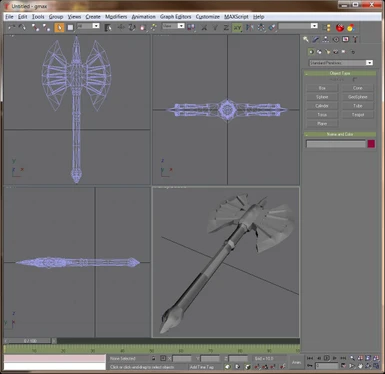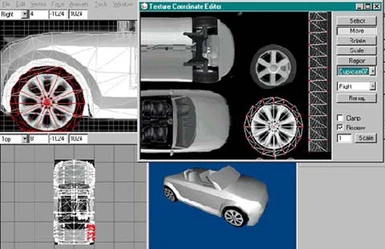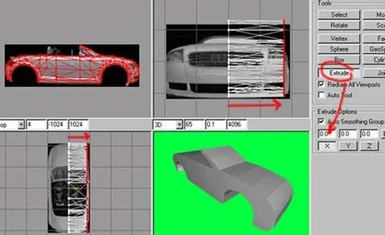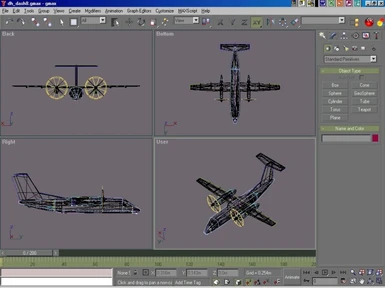Documentation
Readme
View as plain text
Name: Gmax
Version: 1.2
Date: 11/1/2002
Category: 3D Modeling
Author: Discreet (a division of Autodesk, Inc.)
Cost: FREE (Requires Registration)
Compatibility: Windows 98/ME/NT/2000/XP/2003/Vista/7
Source: http://www.turbosquid.com/gmax
File Mirror #1: http://www.tesnexus.com/downloads/file.php?id=13260
Gmax Support Site: http://www.turbosquid.com/
Description
===========
This program is based on the best selling animation and rendering platform, 3D Studio Max.
Gmax is a free 3D content creation platform designed to let game enthusiasts create custom art for their favorite titles.
It includes many powerful tools including polygon and patch editing, texturing, lighting, and simple keyframe animation.
File Types
==========
Native:
- .gmax
Import:
- .3ds (3D Studio)
- .dxf (AutoCAD)
- .shp (3D Studio Shape)
- .nif, .kf (Netimmerse/Gamebryo) (with 3D Studio Max NIF plugin installed)
Export:
- .p3d (Plasma)
- .nif, .kf (Netimmerse/Gamebryo) (with 3D Studio Max NIF plugin installed)
Install Gmax
============
NOTE: This procedure was tested on Windows 7 Ultimate, 64-bit
1. Run GMax12.exe
2. WinZip Self-Extractor - Click Setup
3. Welcome - Click Next
4. License Agreement - Click I accept, Next
5. Destination Folder - Change it to C:\gmax12\ if necessary and click Next
6. Ready to Install - Click Next
7. Setup Complete - Click Finish
8. To allow the Help menu inside Gmax to function properly, do the following:
- Copy the "help" folder from the archive to the Gmax install path ( such as C:\Gmax12\help\ )
- Copy the "tutorials" folder from the archive to the Gmax install path (such as C:\Gmax12\tutorials\ )
- Copy the "map" folder from the archive to the Gmax install path ( such as C:\Gmax12\map\ )
Install NIF Plugin
==================
1. Run niftools-max-plugins-3.4.2.4632.exe
2. Welcome - Click Next
3. Select Components - Select "gmax 1.2" and click Next
4. Custom Directories - Select what applies to you and click Next
5. Select Data Directories - If you picked games on prior page, select the folders where you extracted the game files (NIF and DDS files) and click Next
6. Ready to Install - click Install
7. Setup Complete - Click Finish, read and close text files.
8. Start Gmax and click on the link to register - http://www.turbosquid.com/RegisterGmax/#?v=120&c=100
NOTE: This plugin installs directly to C:\gmax12\, if you installed Gmax anywhere else, you will need to manually copy the files in C:\gmax12\ to where you installed Gmax.
Uninstall
=========
Open Control Panel, click "Add/Remove Programs" or "Programs and Features" depending on what version of Windows you are running.
Uninstall "NIF Utilities 3.4.2.4632 for 3ds Max"
Uninstall "gmax"
Delete the C:\gmax12\ folder
GMax-Ready Games
================
Command and Conquer: Renegade
Dungeon Siege
Battlefield 1942
Battlefield Vietnam
SimCity 4
Impossible Creatures
Microsoft Combat Flight Simulator
Microsoft Flight Simulator 2002 Pro Edition
Microsoft Flight Simulator 2004 A Century of Flight
Microsoft Train Simulator
Quake
There.com
Trainz
GMax Features
=============
Architecture
Multi-threaded for superior performance
Support for Discreet's powerful 3ds max™ scripting language MAXScript™
Hardware accelerated viewport graphics support OpenGL, Direct3D, or Heidi®
Individual modifiers, materials, maps, and controllers to help you model, texture and animate your own 3D content
Viewport interaction
Amazingly real WYSIWYG (What You See Is What You Get) viewports to display all the textures and animation you create
Customize your viewports to help you model: Left, Right, Perspective, Top, etc.
2D and 3D snap system—to help you place objects where you want them
Several object alignment tools to help you place, pivot, clone and array your 3D models
Several selection and grouping tools to help you manage your 3D scene
Materials and Mapping
Several texture mapping tools to help you align, rotate, and scale your textures on objects or faces
Vertex colors painting tools
Texture mapping options for spherical, planar, box projections
Direct manipulation of texture vertices with extensive UVW Unwrap tool
Creation and Modeling
Extensive 2D and 3D parametric primitives
Convert 3D objects and primitives to other base geometry types
Modeling tools for splines, polygons, polygonal mesh, and Bezier patches
Polygon modeler with smoothing groups, mapping channels, vertex colors and custom face data
Polygon "proof" tools
MeshSmooth NURMS for organic modeling
Advanced spline-based patch modeling with patch, extrusions, beveling, welding edges, vertices, and more
Soft Selection tools for variably weighted surface control
Patch surface modifiers like Relax, UVW Unwrap, UVW Map, Material, etc and sub-object selection modifier for greater control of the surface properties
Explicit or procedural modeling modes
Animation
Fully customizable timeline so you can create animations of any length and complexity
Several controller types to help reduce time and complexity of creating animation
Shaded Bones with a unique squash and stretch ability
Trackview to help advanced animators manage complex animations
The Trackbar can display Audio files for matching up animations with audio
Multiple keyframe animation tools to help you create realistic animation
Basic character creation tools including a 2 limb animation solver, bones system and skinning
Lights
Light types include omni, free and target spot, free and target directional
All light types support plug-in shadows, shadow color and density, projected
images, contrast, edge softness, attenuation and decay
Cameras
Create cameras to visualize your animation
Precise alignment and tracking tools to help you capture the action
Scripting
Support for powerful 3ds max MAXScript—write custom scripts to customize your user interface and tools
Visual MAXScript, for quickly creating UI elements and layouts for MAXScript
Drag and drop support for MAXScript—add your favorite scripts to your toolbar
MAXScript Macro Recorder records your commands as you create—a great tool to help you learn MAXScript for you future job as an animator
Workflow
Non-modal workflow: model, texture and animate in one consistent interface
Xrefs—load external references to help manage your assets
Add User Interface elements like sliders, dropdown lists, and buttons
Parameter Wiring connects any parameter from one object to another for cause and effect style animation
Undo and Redo definable in-depth with separate scene and viewport lists
Customizable user interface—customize your environment to suit your taste.
Customize interface elements, colors, custom toolbars, buttons, tool tips, macros, and scripts and quad menus.
Support for Macromedia Flash for complete user interface customization.
Context-sensitive menus for fast workflow
09/28/2001 Discreet Gamers can now edit levels, materials, 3D objects, characters and animations to trade or share online San Francisco, CA, September 27, 2001 Discreet, a division of Autodesk, Inc. (Nasdaq: ADSK), announced today the availability of the gmax� game development platform and free game-content editor for consumers derived from technology within Discreet's award-winning 3ds max� animation and modeling software. Now downloadable at www.discreet.com, gmax is available to both consumers and developers in the gaming community. Also available online is gmax� tempest, currently offered as a beta program, Discreet's prototype game pack which enables gamers to create custom content for the popular game Quake III Arena� developed by id Software.
The consumer version of the gmax platform is a free download for game players, enabling them to create and customize in-game content by editing levels, materials, 3D objects, characters and animations. Content created with gmax software can also be traded and shared online. Officially launched at the Game Developers Conference in March 2001, the gmax product comes packed with 3D modeling, animation, texturing and character-building tools for game players. gmax� dev, the developer version of the product, offers game development companies the ability to integrate gmax functionality into existing pipelinesstreamlining the concept-to-realization process and decreasing the costs and time involved in building single-use, in-house level development tools, in addition to providing flexibility to their customers and extending the life of the game. gmax tempest, a game pack developed internally at Discreet, is also available as a free download beta to consumers to personalize their game play of Quake III Arena and to demonstrate the freedom gmax technology provides. gmax tempest allows Quake III Arena enthusiasts everywhere to build their own custom game levels. gmax development licensees will receive gmax tempest in source-code format, which will be provided to illustrate the process of creating gmax game packs, and integrating gmax dev into the game production process. "gmax and gmax tempest are Discreet's first steps into the growing game modifications phenomenon, which we feel will drive game innovation for the next few years," said Paul Perreault, gmax product manager at Discreet. "Game developers and publishers are finding that modifiable games can prolong the shelf life of the game title, increasing its chances of success and profit. gmax will play a significant role in this by adding to the excitement and playability of gmax-ready titles." In addition to gmax tempest, other game titles incorporating the use of gmax technology are underway from international game development companies like Microsoft, Microids, and Gas Powered Games. Product Licensing and Availability More information about Discreet and all of its products including gmax, gmax dev, and 3ds max software can be found on the Discreet website at www.discreet.com, or call 800-869-3504 or 514-393-1616 for more information. About Discreet Discreet, a division of Autodesk, Inc., is a worldwide leader in digital content creation, management, and distribution tools. Discreet develops systems and software for visual effects, animation, nonlinear editing, broadcast production, and integrated infrastructure and workflow solutions. Discreet serves a broad range of markets involved in content creation, delivery, and use, including film and television postproduction, broadcast production, games, animation, multimedia for corporate, government, and education, and the rich media for the web.
Minimum System Requirements
===========================
* Windows 2000 or Windows 98;
* Intel or AMD processor at 300 MHz or better;
* 128MB RAM and 300MB swap space
* Graphics card supporting 1024 x 768 x 16 bit color
* OpenGL and Direct 3D/Direct X hardware acceleration
* Windows-compliant mouse
* CD-ROM drive (To install your favorite gmax-ready games!)
Tutorial Sites
==============
* LeJohn Tutorials - http://members.fortunecity.com/foot_fall/the_basics.htm
* Freddie's Tutorials - http://www.fred-hsu.com/there/developer/index.html
* Gmax Aircraft Tutorial - http://www.aerodynamika.com/gmaxtut/gmax000.htm
* The Stupid Idiot's Guide to Starting with gMax - http://www.simviation.com/gryphon/tutorials/gMax_00.htm
* Volker's Gmax Tutorial - http://www.vmbollig.de/msts/tut_en/
* Oregon-Coast.net - http://www.oregon-coast.net/
* FSAlpha Design Group - http://www.fsalpha.com/tutorials/tutorials.shtml
* Trainz Railroad Simulator 2004 - http://www.auran.com/TRS2004/learning.htm