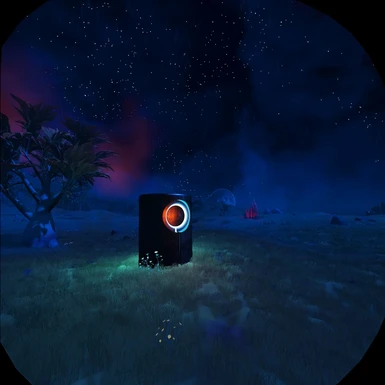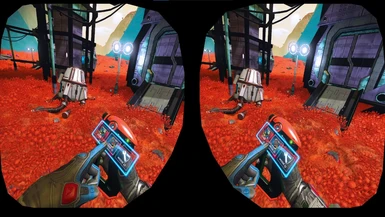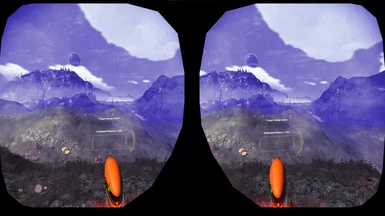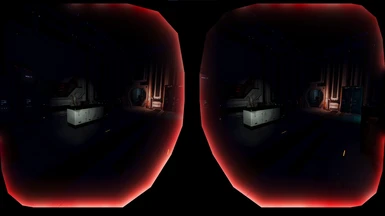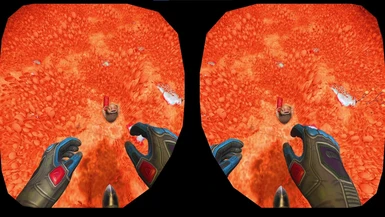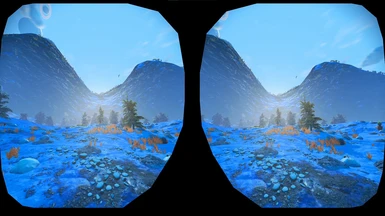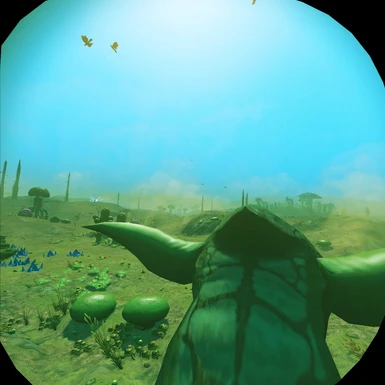About this mod
Removes 'on-your-face' HUD. Keeps vision clean, without losing vital game-world UI. Many quality of life improvements for VR. Significantly improves VR immersion. Non-VR players can also benefit. Customizable, with documentation.
The Traveller extension component: overhaul ship launch systems to create purposeful struggle.
- Permissions and credits
- Donations
__________________________________________________
NOT CURRENTLY UP TO DATE
---- STATUS UPDATE 7/12 ----
I have not gotten back into No Man's Sky as either player or modder. A mixture of reasons, not just to do with NMS. My life has been very full - (challenging but fulfilling!) - these last months. I'll always have a passive love for NMS but I don't want to suggest I'll be returning to it in an active role, whether as player or modder. It might not happen.
As always, if someone wants to update it themselves and share it, please be welcome to. And please be thoughtful with providing credit!
I am not in any kind of direct contact with Hello Games. However, I do know that about one year ago Hello Games received a document I sent them, listing the VR improvements I had modded, and suggesting official implementation.
They haven't all been fixed/implemented, but it does seem like they've been chipping away at some of the things I had on there. Some are partially or completely solved by now. Hopefully the chipping away continues and we'll continue to see these improvements make their way to the official game.
Please note that I have absolutely zero insider info.
See my stickied post here for info about rolling back game versions to use the outdated mod.
---- END STATUS UPDATE 7/12 ----
The mod has now been reduced to just the customizable version with improved guidance.
A quick guide is now available to suggest modular setups.
Full patch notes can be found with corresponding modular files notated, for detailed understanding of what is changed by each file.
See links below.
For installation instruction see the Quick-Start Guide or Modular Documentation.
Go to the Files tab (this page) to download the mod.
Quick-Start Guide (recommended setups)
---------> Modular Documentation
________________________
---------> Patch Notes Presentation (cleanHUD)
---------> Patch Notes Presentation (The Traveller) cleanHUD extension. Overhaul ship launch systems to create purposeful struggle.
---------> Patch Notes Documentation
________________________
---------> VR Optimization Guide
____________________________________________
____________________________________________
____________________________________________
If you like this mod and feel like being awesome, send a little $ my way!
Venmo: @Noam-Bergman
Paypal: https://www.paypal.me/noambergman
____________________________________________
____________________________________________
____________________________________________
Additional NMS Projects by hilightnotes
Mod-related
- "The Traveller" overview || youtu.be/13em4JnJX0k
- Chasing sandworms with fusion-powered Rocket Boots || youtu.be/ldRHuQQd8Dc
- Derelict freighter showcase || youtu.be/7LciqRoMD_k
- 3rd person VR overview || youtu.be/yEkAQ5sczi8 (mod not currently available)
Other
- ByteBeat: Memory of Music || youtu.be/khSvaUlHC3U
- ByteBeat Live Concert || youtu.be/eYn9j2h_HBk
- More ByteBeats || youtube.com/playlist?list=PL3bAS90I30iazTlq8-obOnBFWW17stWAi
- Live concert on piano || youtu.be/hnateHQesJM
- Immersive Audio Story "The Signal and the Dying Planet" || youtu.be/20j2em0eMYk
- Audio Story "WHOIS Traveller" || soundcloud.com/user-769387085/no-mans-sky-audio-story-whois-traveller
- {DREAMS CYCLING__Tuning…Tuning…{MUSIC SEQUENCED__{ NEXT }} || soundcloud.com/user-769387085/dreams-cycling_tuningtuningmusic-sequenced_next
- Waking Titan ARG: Musical Memory Collage || soundcloud.com/user-769387085/musical-memory-collage-for-our-dearest-alexander-1
- The co-ordinate sharing project. Precursor to Galactic Hub! A trip into No Man's Sky history, 6 years ago... || reddit.com/r/NoMansSkyTheGame/comments/5884yf/share_your_coordinates_recommend_planets_log_and/
____________________________________________
____________________________________________
____________________________________________
Mod Compatibility
When you have multiple mods editing the same files, they will conflict. You can run a compatibility check against any other mods you're using by downloading AMUMSS, following the setup, and running the BUILDMOD WindowsBatchFile. Just press 'y' on your keyboard when it prompts to check for any conflicts in your mods folder.
See Modular Documentation for details on modified files.
This is a list of mods I currently use, none of which conflict:
- No Flying Pollens
- No Glowing Plants
- No Red Landing Arrows
- No Space Dust, No Space Plasma
- Clean Ship Space Map
- Centered Atlas Icon
- Space Station Interior Fix
- Unpredictable Shelters
- Unpredictable Roaming Ships
- Exosolar's Industrial FPS Booster
Much love to Lo2k who made most of those mods.
____________________________________________
Troubleshooting
This mod should work smoothly! I tested it mostly in VR. Please let me know if you run into any issues.
Please feel free to let me know if there is something about the mod you would like changed or improved.
____________________________________________
Credits/thanks
This is the first mod I've ever made! Big thanks to the NMS modding community for the tools they've created to make modding more accessible, and discovering so many variables that can be altered. Thanks also to the "No Man's Sky Modding" Discord community, where I was able to ask lots of questions to help me figure some things out.
Special thanks to:
Lo2k
I adapted their mod, https://www.nexusmods.com/nomanssky/mods/1357, to remove a few space icons, as well as using their blank texture to help me remove other textures. I also included their "Shorter Arrival Messages" and "No Space Metric Lines" mods.
WinderTP
Helped me sort out how to trick the game into rendering a head in 3rd person VR.
Mijstral
I included their wonderful mod that removes the 'VR highlight' effect when looking at objects. Their work is also crucial to adding ship headlights for file Y.
Rayrod and Cyrus
They modded the transparent menus. RayRod TV also let me test his NMSDebugger Tool, which allowed me to experiment with sky colours in real time and discover how damn cool it is to have a pitch dark night in VR (file Y2)!
gregkwaste
Provided big help removing the stray exhaust model that was accidentally left in VR. (Relevant in the original version of the mod).
Devilin Pixy
Provided big help removing the HUD arrow icons that track buildings outside of your vision.
____________________________________________
Strategy Guide Q&A
The minimalist UI, while refreshing, can be a bit of a shellshock! New and inexperienced players in particular may face overwhelming challenge without typical UI information. Here are some tips!
Depending on which modular files you use, these tips may or may not be relevant.
Q: Where's my health gone?
A: Audio cues inform on shield and health status. Don't worry, shield recharges, and you don't take health damage until shield depletes! Your Exosuit will inform you when you are in danger. Listen up! "Critical damage taken" means you just lost a point of health (at max health you have at minimum 3 points of health).
Q: Uh... where's my ship?
A: Modular files 5b, 5d, or 5f will remove the ship icon. Did you get lost? First thing is to learn to get a sense of your bearings. Utilize high ground to get a good view and establish landmarks. You can also build a beacon to mark a location, like your ship. Beacon markers are still around, and now actually serve a purpose! If you're feeling bold, you can try keeping an eye on your longitude/latitude co-ordinates.
Also, if you lose your ship without launch fuel to summon it, my philosophy is to just keep wandering! Build a signal booster to help you locate buildings. If you find a landing beacon or landing pad you can summon your ship (beacons cost 1 Nav Data, but don't worry you can get one by interacting with one of these things. Every building with a landing beacon has one!
Remember, you can pick Beacons and Signal Boosters up to carry them in your inventory (point at them in-world and hold the 'dismantle' button).
Q: Where's the Space Station?
In the same places as before! Navigate to the Space Station or Nexus using the holographic map on the ship dashboard. The Space Station appears on the map as a yellow-orange diamond. Line it up with the 'horizon' center of the map and pulse toward it as usual.
Q: I'm using the starship launch overhaul and don't know how to charge my launch thrusters. What's atmospheric gas?
A: Atmospheric gas can be found in a variety of places. On most planets, some plants have it as a secondary resource. Scan plants to find out. Other ways to acquire atmospheric gas: Destructible depots, rare floating or rolling plants. Sometimes can be purchased.
Q: Help! I'm stranded!
A: If you're using the starship launch overhaul, you might find planets that don't have what you need to fuel your launch thrusters. Even with this mod it's almost impossible to get truly stranded though (I think it might be possible only at the very beginning of the game, if you land on an 'impossible' planet without yet having visited a space station). Here's some ways to get yourself out of a pickle:
- Find a building with a landing beacon or landing pad (build a signal booster to help). Your ship doesn't need fuel to be summoned to, or take off from, one.
- If there's no buildings and all hope seems lost, build a base with a teleporter and whisk yourself off to another planet or space station!
- I don't expect this to happen, but if you are ever truly, irreversibly stranded, don't panic. You may be 100% immersed but as a last resort you can always remove the mod and get yourself off the planet. (And then reinstall the mod, I hope!). I am interested to know if you get irreversibly stranded, shoot me a message.
Q: I'm trying to complete this mission but it doesn't tell me the mission details in the Log. How do I find out what to do?
A: Detailed mission info is contained in your binoculars (analysis visor)! Note that you can't access this while in ship. If you're ever in your ship confused why you're locked into a mission but there's no mission marker, probably the next step you need to take is to do a scan from your ship. This is the only time a mission step will be truly obfuscated by the reduced HUD.
Q: My mine beam is always overheating. Am I doing something wrong?
A: Your mining beam will start to overheat as you use it without pausing. Pausing for a brief moment will cool it quite a bit. You can see how hot your mining beam is getting by looking at the colour of the laser! Get to know the colours and you'll get to know when your mining beam is about to overheat.
Q: How do I know when my weather protection is running low?
A: When at risk of exposure, in your binoculars (analysis visor) it will show exactly how long is left before exposure. You can also listen to your Exosuit, which will speak to you to let you know of draining life support, hazard protection, or health damage ("critical damage taken").
Q: What if I die? Is it scary?
A: Not really, you get to read a fun quote! If you die you can make your way back to your grave, which will be marked with an icon, allowing you to retrieve your items. (This is not medical advice).
Q: How do I find out what's on a planet without popup planet labels in space?
A: Go to it! (When you're on a planet, your binocs (analysis visor) show detailed info about the planet you're on. You can also poke around your discovery menu if you've already been to the planet.
Q: I researched the AtlasPass 1 but I can't build it. How do I use it?
A: AtlasPass 1 and 2 aren't items to be built. They are signal databases that you can sync to your Exosuit Target Sweep functionality to locate certain objects. To sync the AtlasPass to your Exosuit, open the game menu and navigate to the "Catalogue" tab. Go to "Constructed Technology" and select AtlasPass 1 or 2. This will 'pin' it, syncing it to your Exosuit. Whenever it locks onto an object, if you open your binoculars it will open straight to the Target Sweep page. So no need to guess whether it's found something! If it opens up to your regular analysis visor then it hasn't picked anything up.
Q: Why are rocket boots so hard to build? I can't make any of these parts!?
A: Rocket boots are the pinnacle upgrade technology, few Travellers even know what they do let alone experienced it for themselves. You can unlock blueprints for the required parts at secure Manufacturing Facilities. Keep on your journey Traveller, you'll get there!
Q: I heard something about different ships having different launch requirements. Is that true?
A: Different types of ships use different amounts of fuel to take off. Haulers (the big ones) use the most, then fighters. Explorers and shuttles are more lightweight and efficient. Launching an Exotic ship is smooth as butter. Living Ships... that's a whole other story!
Q: Why can't I use fuel canisters to fuel my ship anymore?
A: The Galactic Federation calculated universe-wide ecological collapse some billion years into the future and thoughtfully took proactive action (yeah, I'm jealous too), banning all disposable fuel canisters. What do you think happens to those things once they're empty? You keep making new ones, don't you? It is for this reason that the new launch thrusters were developed. The compressed gas sits directly in a permanent chamber that converts it into fuel. No need for any disposable canisters!
If you're feeling especially bold, pop a thermic condensate into the chamber for peak efficiency.
Q: I found a Ruin but there's nothing there except some half-buried structures. What's going on? Someone told me I'd score a valuable artifact.
A: Without a signal database that can locate subterranean objects, your only shot is to dig, dig, dig. The signal databases are called Atlas Pass v1 and Atlas Pass v2, and can be pinned from the Catalogue menu ("Constructed Technology" tab) to synchronize them with the target sweep tech in your analysis visor (binoculars). If you can't pin Atlas Pass v1 or v2 then you need to first research them!
Q: How do I find buildings? I don't see many building icons while exploring..?
A: "Unknown building" markers have been removed, so you won't see them off in the distance as you wander. Sometimes you'll still be bumping into buildings at every twist and turn, while other times you might wander for ages with no sign of permanent shelter. To find buildings more reliably, you can build a signal booster, exchange Nav Data for planetary charts, or go the old fashioned route and seek out high ground for an effective lookout.
Q: I'm staring at this building icon. Staring. Staring... it's not telling me how far away it is anymore?
A: Those distance markers are removed by modular file 0_MarkerLabels! It is up to you to ascertain how far the marker is and make your own judgements. While this may feel difficult or frustrating at first, like anything it is a skill/judgement that can be developed, with its own rewarding learning curve. That said, if you find it demoralizing or unfun, try removing this modular file!
Q: Why can't I interact with anything anymore?
A: You can! But the labels telling you that you can are removed are removed by modular file 0_GroundLabels. You may have grown accustomed to 'instructed interaction', after years of being taught to see the universe through data points and checklists. Some things you might not even know you can interact with, but you can.
There's no rush to adjust or learn everything, most important is that you have a drive to keep going. If that's no longer the case and you're feeling paralyzed or depressed, sounds like its time for some serious change...
What were we talking about again? Oh right, you can always remove the modular files 0_GroundLabels and 0_MarkerLabels to bring interaction labels and other in-world labels back.