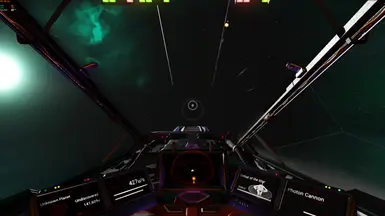Compiled the EXML-files with MBINCompiler v3.36.0-pre1
.
No Man's Sky: ShipHUD Color Color Correction Update
This mod changes the color of the starship's HUD.
I tried a lot of HUD-mods and none worked like I wanted it to, so I came up with my own solution.
See NMS_SPACEMAPMARKERSCOLOR for matching spacemap markers.
Note:
I figured it could look better, so I edited every texture for all color version from scratch.
The colors are not the exact same as before but pretty close, close enough for me ...and for you.
In my opinion it was worth the effort as I, more or less, like every version now.
A sample-picture with version numbers for the legacy HUDs magically was created for everyone else.
Colors of the "decoration screens":
All screens should match in color now, maybe not 100% accurate but very close (in some situations).
If I have time and want to play with colors I may get back to it for further improvement.
!!!only use one file of this mod per game session; choose the style of HUD you want to use and put it in your "MODS" folder!!!
Colors:
GREEN
BLUE
GREY
PURPLE
RED
PINK
NUISANCE BLUE
Changed files:
MODELS\COMMON\SPACECRAFT\DROPSHIPS\COCKPIT\COCKPITA_INTERIOR\GLOWGRADIENTORANGE_MAT.MATERIAL.MBIN
MODELS\COMMON\SPACECRAFT\DROPSHIPS\COCKPIT\COCKPITB_INTERIOR\GLOWGRADIENTORANGE_MAT.MATERIAL.MBIN
MODELS\COMMON\SPACECRAFT\FIGHTERS\COCKPIT\COCKPITCOMMON_INTERIOR\GLOWGRADIENTORANGE_MAT.MATERIAL.MBIN
MODELS\COMMON\SPACECRAFT\SCIENTIFIC\INTERIORS\CANOPYA_INTERIOR\GLOWGRADIENTORANGE_MAT.MATERIAL.MBIN
MODELS\COMMON\SPACECRAFT\SHUTTLE\INTERIORS\CANOPYA_INTERIOR\CANOPYA_INTERIOR\GLOWGRADIENTORANGE_MAT.MATERIAL.MBIN
MODELS\HUD\SPACEMAPHORIZON\HORZ_MAT.MATERIAL.MBIN
MODELS\HUD\SPACEMAPHORIZON\HORZVAO_MAT.MATERIAL.MBIN
(Codec: BC7 (Linear, DX11+))
TEXTURES\UI\HUD\SPACEMAP\BG.DDS
TEXTURES\UI\HUD\SPACESHIP\BGSCREENBASIC.DDS
TEXTURES\UI\HUD\SPACESHIP\BGSCREENSPEED.DDS
TEXTURES\UI\HUD\SPACESHIP\BGTILE.DDS
TEXTURES\UI\HUD\SPACESHIP\BOOSTICON.ON.DDS
TEXTURES\UI\HUD\SPACESHIP\CENTERSCREEN.DDS
TEXTURES\UI\HUD\SPACESHIP\GIZMOS.DDS
TEXTURES\UI\HUD\SPACESHIP\JUMPBAR.ON.DDS
TEXTURES\UI\HUD\SPACESHIP\PLANET.DDS
TEXTURES\UI\HUD\SPACESHIP\SCREENNONSENSE1.DDS
TEXTURES\UI\HUD\SPACESHIP\SCREENNONSENSE2.DDS
TEXTURES\UI\HUD\SPACESHIP\SCREENPLANET.DDS
TEXTURES\UI\HUD\SPACESHIP\SCREENSPEED.DDS
TEXTURES\UI\HUD\SPACESHIP\SCREENWEAPON.DDS
TEXTURES\UI\HUD\SPACESHIP\TARGETBACKGROUND.DDS
TEXTURES\UI\HUD\SCREENL1.DDS
TEXTURES\UI\HUD\SCREENL2.DDS
TEXTURES\UI\HUD\SCREENR1.DDS
New files:
(Codec: BC3 (Linear, DXT5))
TEXTURES\EFFECTS\GRADIENT_LONGFALLOFF.SHIPHUD.DDS
Installation:
Put "NMS_HOEK_SHIPHUDXXX.pak" in your NMS-MODS folder (...steamapps\common\No Man's Sky\GAMEDATA\PCBANKS\MODS)
If you have not done already, rename or delete DISABLEMODS.txt
Update Info:
Make It Work Again Update:
updated to the most recent NMS-version
compiled the EXML-files with MBINCompiler v3.36.0-pre1
Compile or Recompile Update:
compiled the EXML-files with MBINCompiler v2.61.1-pre2
Color Correction Update:
color correction of the following files in order to match the main color
SCREENL1.DDS, SCREENL2.DDS, SCREENR1.DDS
ReCreation Update:
added BOOSTICON.ON.DDS;
new edit of every texture for all color versions
Missed Screens Update:
added missed textures for screens of some cockpits
SCREENL1.DDS, SCREENL2.DDS, SCREENR1.DDS
Credits:
IanM32 for giving me an idea on how this works
kitsuneshoujo for telling me about the odd "decoration screen" colors
Version info:
compiled with MBINCompiler v3.36.0-pre1
tested on NMS v3.35