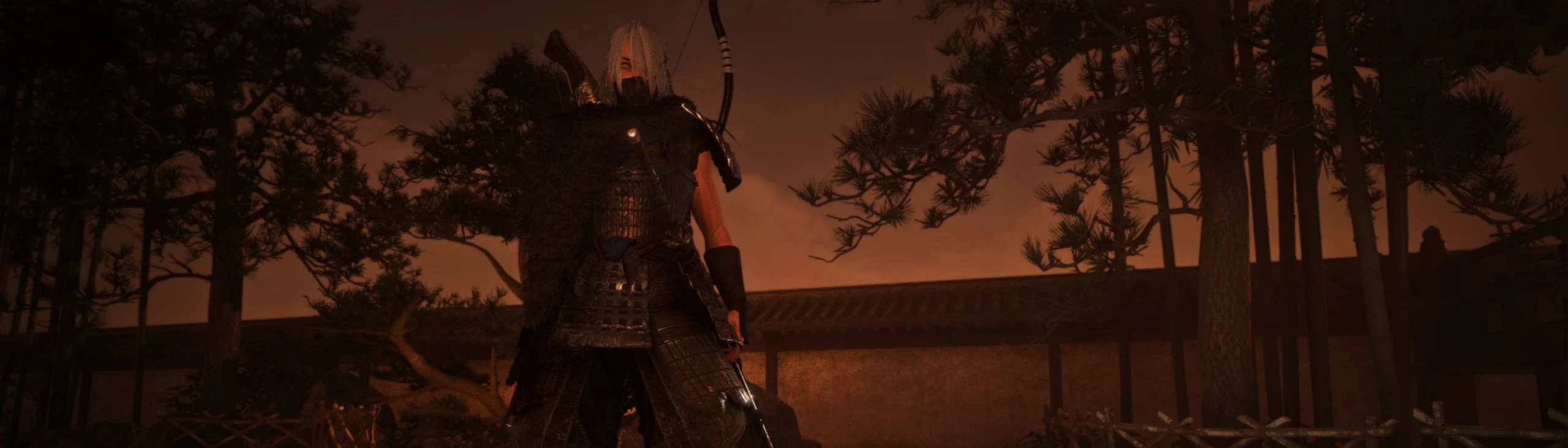Documentation
Readme
View as plain text
All this is tailored to my liking, and odds are (since I've fallen in love with tweaking it) imma tweak it some more as I play and find certain things that aren't always present in certain visual areas/environments that look bad, and fix em.
If you see anything and have any suggestions just let me know. I was gonna add more screenshots of different environments, but I considered that I had to go to each location, walk around, find certain places that showcase the mod, take a couple pics, kill a couple enemies, beat the boss, and then rinse and repeat for each unique location. I said nah, I ain't doing that right now. I just seriously wanna enjoy the game right now. But yeah, as I progress I'll keep taking some pics.
Installation:
1. Download ReShade: https://reshade.me/ (During initialization choose DirectX11&12 after selecting the Nioh2.exe)
2. Select and install all packages besides AstrayFX by BlueSkyDefender and OtisFX by Otis Inf.
3. Download my mod "White_Noise" and drop "My First Reshade" into the Nioh 2 directory.
Optional Marty's Global Illumination: https://www.patreon.com/mcflypg
Forgot to mention this:
To get this to work, turn it on via the ReShade menu and go into the dx3d11 tab. You'll see a couple fluctuating numbers. Click on each of one of em one by one to see which one would activate RTGI. (I'm not sure if all numbers are the same). If you don't do this, it will not work. Usually you don't have to do this, but it didn't work outta the box like it usually does. So if it doesn't work outta the box, this is why.
4. Press Home when ReShade finishes loading when the game is launched, click on the long blue bar at the top (next to the left and right arrows), select "My_First ReShade" and press the tick button.
5. Adjust your brightness etc. if it doesn't look like right.
Specs:
Don't let the RTGI deter ya, I get pretty good fps with it enabled, and my system is over 3yrs old. I lose 17fps when it's enabled.
i5-7600k OC to 4.7Ghz
GTX-1070 SC EVGA
16gb DDR4
Fun Facts:
1. Feel free to disable whatever you want.
2. I love DOF.
3. I made this ReShade to give a certain vibe to the game that I liked. I'm role playing a character from one of my personal projects. You can catch a glimpse of her here: (https://www.deviantart.com/dauntless11911/art/Wei-Su-867257720) Yeah, I draw a LOT.
4. To remove the vibe I mentioned above and keep it closer to the original game just disable the following:
- prod80_04_ColorTempurature [PD80_04_Temperature.fx]
- Colourfulness [Colorfulness.fx]
- Curves [Curves.fx]
(NOTE: In the gallery there are 3 pictures in the forest (same area), the one with with the clearer sky thats more "cooler" (3rd one) is when these settings are disabled.)
Last Fun Fact: Feel free to tweak mine and create your own. Life is about enjoying the work of your hands, right? So yeah, enjoy the work of your hands by tweaking the work of mine, lol. Idm, go have some fun. Feel free to give me credit lol, I may even download yours and run it if you do a good job. ;)