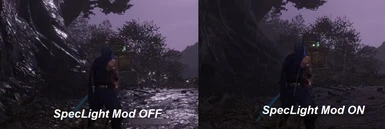About this mod
Make the game look better.
FOG, cleaned & improved EFFECTS, ki pulses. Disable bloom and specular.
- Permissions and credits
NEW IN V9: Sharpened some effects
NEW IN V8: Fixed some FPS drops and compatibility
NEW IN V7: Further improved effect cleanup
-Make sure to give 0%Bloom a try (you have to enable it as explained below).
-Setting Shadows to Low-Quality will make them sharper.
-Try setting Textures quality on high if you have no fps drops.
-The ingame Effects quality setting changes the amount of effects.
INSTALLATION AND TOGGLING MOD OPTIONS
1.Install Nioh2 Mod enabler
2.Download this mod. Drag and drop the whole folder "GraphicTweaksV10" to your MODS folder
3.F2 In game will globally enable-disable mods
4.F10 Reloads mod changes without having to restart the game. TOGGLE the mods by: moving them INSIDE / OUTSIDE the folder called"DISABLED MODS (Drop here to disable)" which is inside GraphicTweaksV10 AND THEN press F10 if you moved them while playing, with no need to restart the game.
Do not disable the folder "_Base"
These 3 mods 50%FogLight, 80%FogLight and 0%FOG
Won't work toghether. Choose only one.
V10 Now has a new Ki Pulse. By default, it is only slightly visible. You can change its color by enabling a KiPulse "Color" of your choice. You can also completely remove it by enabling "No KiPulse"
If you want to disable the HAIR FIX, rename the folder "BetterHair" to "DISABLED BetterHair"
GraphicTweaksV8\_Base\BetterHair