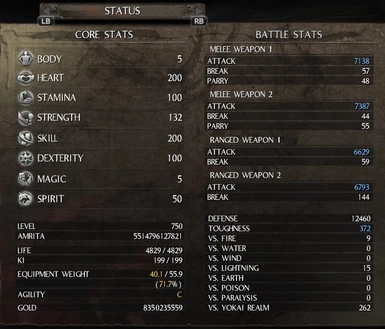About this mod
My 100% complete game save for "Nioh" Complete Edition.
- Requirements
- Permissions and credits
My 100% complete game save....Notice! You will need to use a Hex Editor to resign someone else's save file to your game.
Links are located under "Requirements". You don't need both hex editors. One or the other will work.
Steps:
1.) Locate your game's "SAVEDATA00" & "SYSTEMSAVEDATA00" folders, both contain your "SAVEDATA.BIN" file.
You will need to change the "SAVEDATA.BIN" file in both of these folders for this to work.
NIOH Save Folder Locations: C:\Users\Your Username\Documents\KoeiTecmo\NIOH\Savedata\a bunch of numbers\SAVEDATA00
C:\Users\Your Username\Documents\KoeiTecmo\NIOH\Savedata\a bunch of numbers\SYSTEMSAVEDATA00
2.) Open your save file "SAVEDATA.BIN" located in the SAVEDATA00 folder with a Hex editor...
3.) Write down the value of the Bytes allocated in the screenshot below
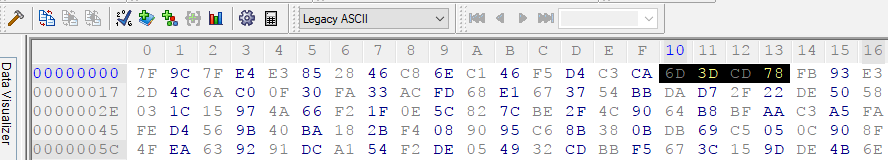
4.) Open my save file that you downloaded, using a Hex editor
5.) Find the bytes allocated in the screenshot & change their values to those you wrote down in step 3, then save the file.
6.) Place the modified "SAVEDATA.BIN" file into both of your save folders "SAVEDATA00", "SYSTEMSAVEDTA00" & click okay to replace when prompted.
Links are located under "Requirements". You don't need both hex editors. One or the other will work.
Steps:
1.) Locate your game's "SAVEDATA00" & "SYSTEMSAVEDATA00" folders, both contain your "SAVEDATA.BIN" file.
You will need to change the "SAVEDATA.BIN" file in both of these folders for this to work.
NIOH Save Folder Locations: C:\Users\Your Username\Documents\KoeiTecmo\NIOH\Savedata\a bunch of numbers\SAVEDATA00
C:\Users\Your Username\Documents\KoeiTecmo\NIOH\Savedata\a bunch of numbers\SYSTEMSAVEDATA00
2.) Open your save file "SAVEDATA.BIN" located in the SAVEDATA00 folder with a Hex editor...
3.) Write down the value of the Bytes allocated in the screenshot below
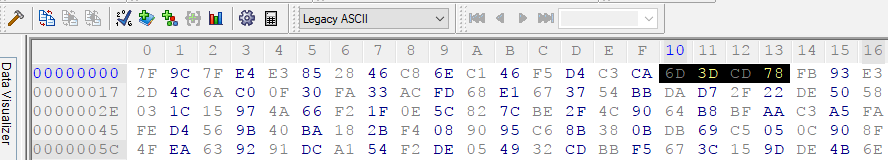
4.) Open my save file that you downloaded, using a Hex editor
5.) Find the bytes allocated in the screenshot & change their values to those you wrote down in step 3, then save the file.
6.) Place the modified "SAVEDATA.BIN" file into both of your save folders "SAVEDATA00", "SYSTEMSAVEDTA00" & click okay to replace when prompted.