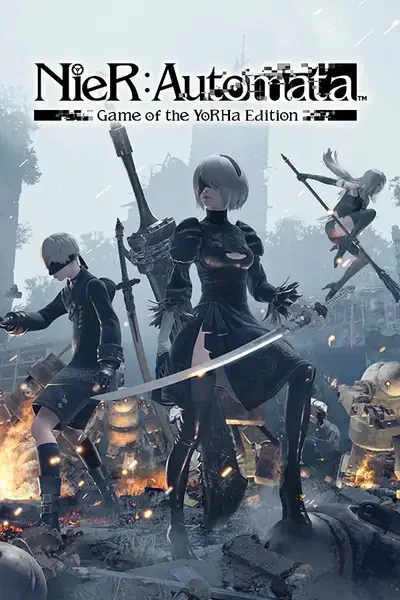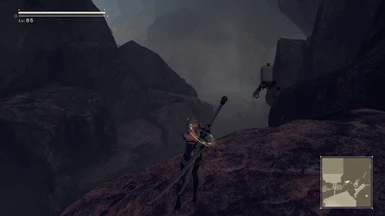About this mod
A reshade preset that aims to make the image appear crisp and clean while keeping the original asthetics.
- Permissions and credits
- Changelogs
I generally recommend using either NAMH or reading THE guide.
If you're stubborn and don't want to, do this:
Extract the version of your choosing into your NieRAutomata folder.
If this causes issues, check comments or do what you didn't want to before.
Both versions are independant from each other.
Potential Issues
There seems to be an issue with particle effects disappearing.
The main fix seems to be using SpecialK as a local install and loading ReShade like described in ther Nier Automata section here
And should you be looking for a quick fix, replacing the default specialk.ini with my SpecialK.ini worked for someone.
Do not use nightly builds of SK (Discord). They don't work with ReShade. Use the stable build from the website instead.
Misc
To switch presets open ReShade by pressing home/pos1/yourlocalkeyboardequivalent
And click on what the arrow points at so the dropdown menu appears.
From then on it's straight forward: Choose the one you want or navigate to where your preset of choice is located.
If something is not to your liking, for example..
This is too bright! - adjust this
This is too vibrant! - adjust the chroma slider visible in the linked screenshot above
This is too sharp! - I'd suggest adjusting deblurs intensity in that case.
Game Settings
Check your brightness levels ingame. I have it at 4 for the new Preset, 8 for the old. Adjust that to your liking, really.
Now you're done. Have fun! :)
If there's anything wrong or hard to understand, feel free to ask for help.
My other NieR related presets:
NieR Replicant Preset