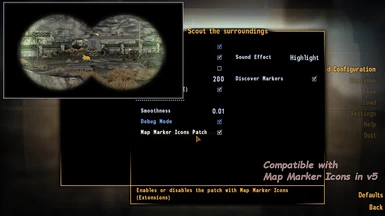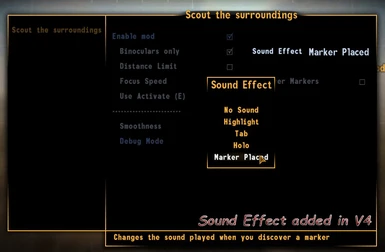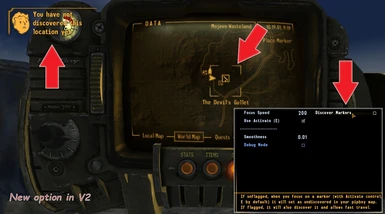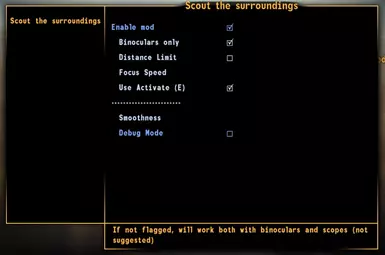About this mod
Small mod that allows the player to use binoculars and spot nearby map markers, eventually mark them as discovered.
- Requirements
- Permissions and credits
- Changelogs
I made this small mod when I saw a similar feature in State of Decay, where you can climb over tall towers and use binoculars to mark the nearby places. It's not realistic because it doesn't take in account if you have an obstacle obstructing your view, but I mainly wanted to give a purpose to binoculars which I though they needed some love.
Equip binoculars and look around, it will show you both discovered and undiscovered map markers. If you point to an undiscovered and hold the Activate control (E by default), a red square will appear around it and it will become more intense, in few instants it will be flagged as discovered and will appear on the pipboy map. Note that to do this you must be precise and keep the marker in the middle of the screen, as if you were focusing on it.
MCM Options:
MCM is optional, you can change these very same options inside a ini file inside Data\Config\aSD
- Enable mod: if you feel to turn the binoculars funcionality off without uninstalling the mod.
- Binoculars only: if you flag this, it will only work on binoculars (default, as the mod was intended). If you unflag this, you can use it with scopes.
- Distance limit: if you flag this, you then can decide a max distance to spot markers. Default is off. Note that the usual max distance depends by how many cells are loaded in the game.
- Focus speed: how much time it takes to flag a marker as discovered when you point to it and keep Activate pressed. Default 200.
- Use activate: if you flag this, you will use Activate control (default E on keyboard) to focus on the markers and set them as discovered. It is active by default, you can unactivate it and define a hotkey instead.
- Smoothness and Debug: boring things you can ignore. But, if you need a pair of binoculars, you can click Debug twice (so, flag and unflag it) and it will be added to your inventory.
- New Discover Markers: if it is flagged, the marker on your map will appear as discovered, you can even fast travel there. If unchecked, it will still appear as undiscovered and you can't fast travel there. Note that you will still be able to see the marker type when you use the binoculars, it's a minor thing as I assumed it gives the perception of what the player could find there and still keep the marker not discovered.
- New Sound Effect: it allows you to select among few effects that will be played when you will discover a marker after focusing on it, or you can eventually choose No Sound and only the vanilla will play.
- New Map Markers Icons Patch: it allows specific compatibility toward the mod with the same name. When the game starts, it will check the presence of its Map Markers ini file, at that point it will show the option on MCM - IF YOU DON'T HAVE THAT FILE, THE OPTION WON'T APPEAR. The option is disabled by default, you must activate it. Once you do, it will change the icons with the new ones, even the brand new customs. The option can be flagged / unflagged on the fly and won't be persistent through different games, if you start a new game you must re-enable it.
Requirements:
- xNVSE 6.3.4 (release 6th october 2023) or newer
- JIP NVSE
- Johnny Guitar
- UIO
- (Optional) MCM
Use a mod manager or install manually inside \Data as usual.
If you want to try but you can't find any binoculars, you can go in MCM and flag-then-unflag the Debug option, you will receive a pair of binoculars.
For updates, I personally always prefer a clean save (Remove the old version of the mod - start the game and make a new save on a new slot - Install new update of the mod and then reload that specific new save)
Issue:
- Pressing Activate (or the hotkey you decided on MCM) doesn't focus on the marker
and doesn't discover it: keep the marker on the middle of the screen,
the more you can. If it doesn't work, release the right mouse buttom for a moment to stop the zoom / the binocular view and retry.
Compatibilities:
- It should work with any mods with other worldspaces (i.e. Beyond Boulder Done, TTW)
- True Leaning: rebind the E control with some other key (thanks Hmuhm for the information)
- Patched for Map Markers Icons, check the paragraph "MCM Options"
Credits:
Extra cheers to Demorome for the help. All Script Extenders people, those still playing, modding and having fun.