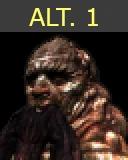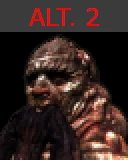About this mod
Gives Buddy the Centaur an avatar in JIP Companions Command & Control
- Requirements
- Permissions and credits
I threw this together for my own personal use, but figured I should upload it here too.
This simple "mod" gives a JIP Companions Command & Control avatar to Buddy, from the Buddy the Centaur mod, so you can actually see his little face next to his health!
ALT. COLORS:
Included in the folder are two alternate avatars, named "avatar_BuddyLESS_YELLOW.dds" and "avatar_BuddyRED.dds".
To use them, simply rename the regular "avatar_Buddy.dds" file to something else, and then rename the desired file to "avatar_Buddy.dds". The regular version has been made slightly more yellow (to match how he looks on my end), the less yellow version is only half as yellow, and the red version is how he originally looked when I first made the avatar.
I dunno if it's the New Vegas lighting, or the eclectic fistful of mods I've stuffed into the game, but my Buddy was looking a bit more yellow than he did in the avatar creation thingy. Hopefully, the alt colors can help to get it juuuust right.
REQUIREMENTS:
JIP Companions Command & Control
Buddy the Centaur
INSTALLATION:
You can install the usual way with a mod manager of your choice.
If installing manually, extract the .rar archive to your New Vegas "Data" folder.
After installing, CCC should automatically detect the avatar and begin using it.
UNINSTALLING:
Nothing fancy, just get rid of it via mod manager or navigate to "[Your New Vegas Folder]\Data\textures\jazzisparis\ccc" and delete the Buddy-related .dds files.