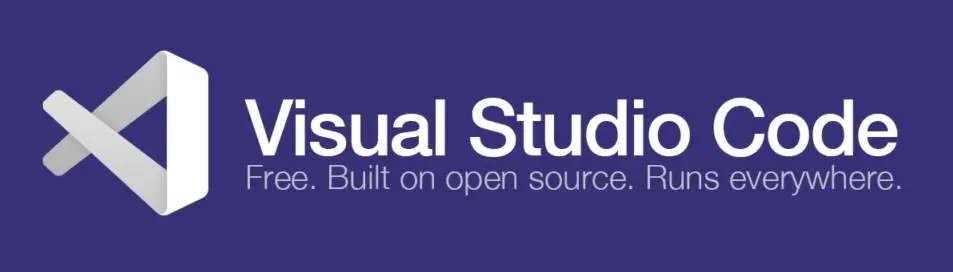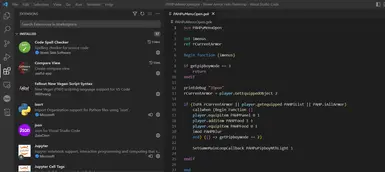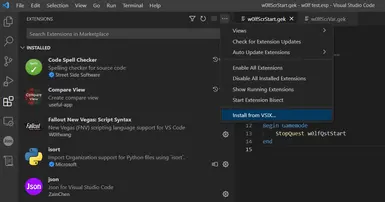About this mod
A visual Studio Code extension that provides a TextMate grammar for the scripting language used in Fallout New Vegas.
- Requirements
- Permissions and credits
- Changelogs
Visual Studio Code (often abbreviated as VS Code) is a free and open-source source code editor developed by Microsoft. It has become immensely popular among developers for its lightweight, fast, and highly customizable nature. VS Code is designed to be a versatile tool that supports a wide range of programming languages and offers numerous extensions to enhance its capabilities. And thanks to Hot Reload (NVSE), we can make use of this tool.
VSC Code syntax for Fallout New Vegas
This extension provides a TextMate grammar for the scripting language used in The Fallout: New Vegas (fnvscript). to use with Hot Reload (NVSE).
Installation
First, extract the .7z file, then open Visual Studio Code, go to the Extensions view (Ctrl+Shift+X), click on the "More actions" menu (three dots), choose "Install from VSIX," and select fnvscriptsyntax-1.0.1.vsix.
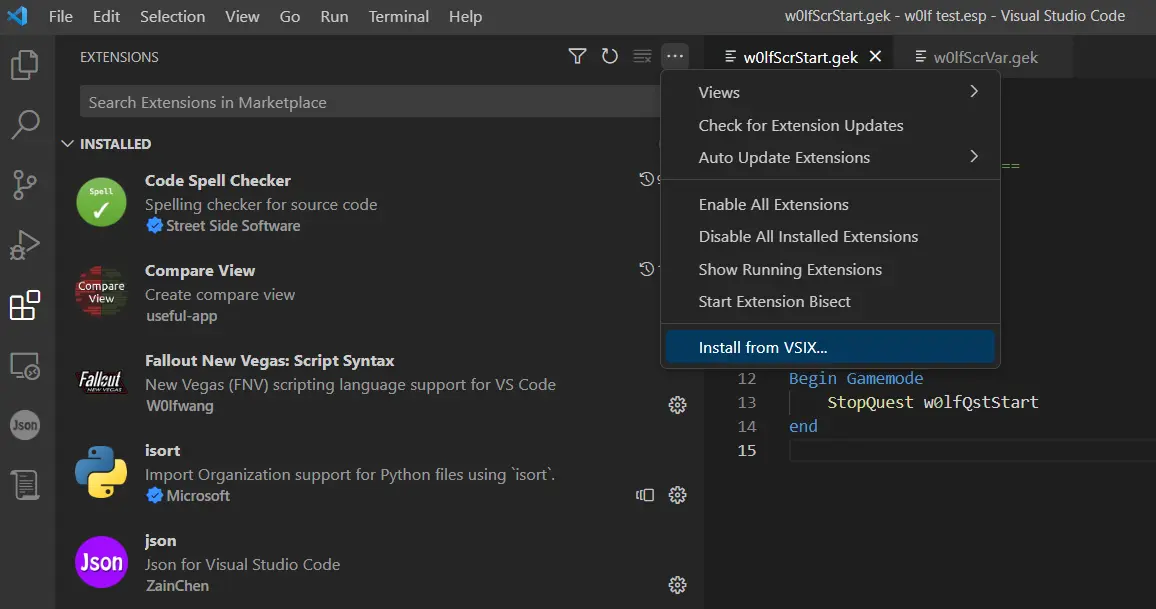
Compile scripts on file save (quote from Hot Reload)
You can now save and compile scripts without needing to open the script editor in GECK! When you save a script in GECK, Hot Reload will generate files for all of the scripts inside Fallout New Vegas\Scripts\ModName.esp\ that can be edited from any text editor and will be updated as soon as the files are changed. This effectively means you can script straight from Atom or Notepad++ without the need to copy and paste to GECK. Hot Reload can also generate script text files for you so that you don't need to copy them over from GECK (it's programmed to happen when you save any script in GECK).
Example: For a script with editor ID TestScript, start editing a file with path Fallout New Vegas\Scripts\TestMod.esp\TestScript.gek
Another example: Fallout New Vegas\Scripts\TheFrontier.esm\TFWeaponScript.geck
It is strongly recommended that you have bScriptCompileWarningPopup=1 enabled in geckextender.ini when using this feature (MO2 likes to overwrite this file in the overwrite dir so you might need to edit it there).
Extension Marketplace
It's not there right now. I don't mind upload it, but I have not checked how to do it.
Disclaimer
I don't have any experience in making plugins for Visual Studio Code, this is an adaptation of tes4_vscode_syntax, made by Temetra. The modifications I did to it's file were just to port it. It can use a whole lot of work. I am open to keep developing, and to receive help.
Since v1.1.0 DLpnd started helping and developing it further. Thank you!
Source Code
Here you can find the Github on the project, If you wish to fork or support, feel free to contact me or use the code.