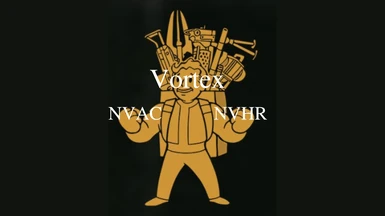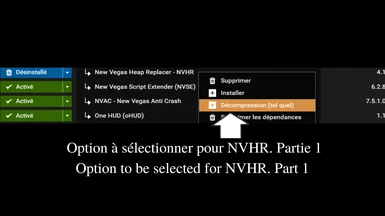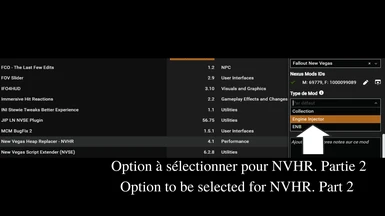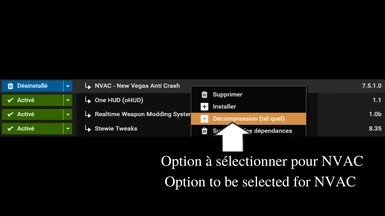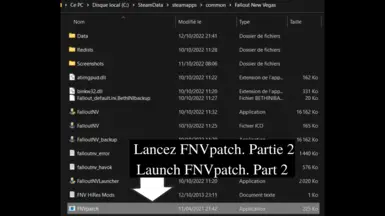About this mod
If you can’t install one or more mods, then this tutorial page can be helpful.
Si vous n'arrivez pas à installer un ou plusieurs mods, alors cette page tutoriel peut peux être vous aider.
- Requirements
- Permissions and credits
This Nexus page is intended to help weed moddeurs and those who do not know how to solve these problems.
If you can’t, or are lost in my instructions, look at the images above.
- NVHR, drop the mod into the Vortex MOD category and right-click the mod folder and click “Decompression (as is)”.
Then double left clicks on the mod, click on “Mod Type”, and select Engine Injector.
Click on «Deploy», NVHR works with the Vortex !
- NVAC, drop the mod into the Vortex MOD category then right click on the mod folder and click on “Decompression (as is)".
Click on « Deploy », NVAC works with the Vortex!
- FNV 4GB Patcher, drop the mod into the Vortex MOD category MOD, install it by clicking on the blue “Never installed” button.
Then double left clicks on the mod, go to the “Mod Type” section, and select Engine Injector.
Click on “Deploy”.
Then go to the Fallout New Vegas Steam files, before the Data game, and click FNVpatch.
The game is patched.
- Vanilla UI Plus, or VUI+, drop the mod into the Vortex MOD category and install it.
Click on “Default Font Tweaks” if you have an English game.
Click on “No Font Tweaks” if you have a game that is not in English.
Click on "WASD Compatible" if you have a QWERTY keyboard.
QWERTY Keyboard
Si vous installez New Vegas Heap Replacer (NVHR), FNV4GB Patcher, NVAC, VUI+ ou d’autres mods avec Vortex, Vortex « bug »
et met un ou plusieurs des fichiers du mod au mauvais endroit.
Cette page Nexus a pour but d'aider les moddeurs enherbe et ceux qui ne savent pas comment résoudre ces problèmes.
Si vous n’y arrivez pas, ou que vous êtes perdu dans mes instructions, regardez les images ci-dessus.
- NVHR, déposez le mod dans la catégorie MOD du Vortex puis, faite clique-droit sur le dossier du mod et cliquez sur « Décompression (tel quel) ».
Ensuite, faite double clique-gauche sur le mod, cliquezsur « Type de mod » et sélectionnez Engine Injector.
Cliquez sur « Déployez », NVHR fonctionne avec le Vortex !
- NVAC, déposez le mod dans la catégorie MOD du Vortex puis, faite clique-droit sur le dossier du mod et cliquez sur « Décompression
(tel quel) ».
Cliquez sur « Déployez », NVAC fonctionne avec le Vortex !
- FNV 4GB Patcher, déposez le mod dans la catégorieMOD du Vortex, installez-le en cliquant sur le bouton bleu « Jamais installé ».
Ensuite, faite double clique-gauche sur le mod, allez dans la section « Type de mod » et sélectionnez Engine Injector.
Cliquez sur « Déployer ».
Ensuite, allez dans les fichiers Steam de Fallout New Vegas, avant les Data du jeu, et cliquez sur FNVpatch.
Le jeu est patché.
- Vanilla UI Plus, ou VUI+, déposez le mod dans la catégorie MOD du Vortex et installez-le.
Cliquez sur « Default Font Tweaks » si vous avez un jeu en anglais.
Cliquez sur « No Font Tweaks » si vous avez un jeu qui n'est pas en anglais.
Cliquez sur "WASD Compatible" si vous avez un clavier QWERTY.
Clavier QWERTY