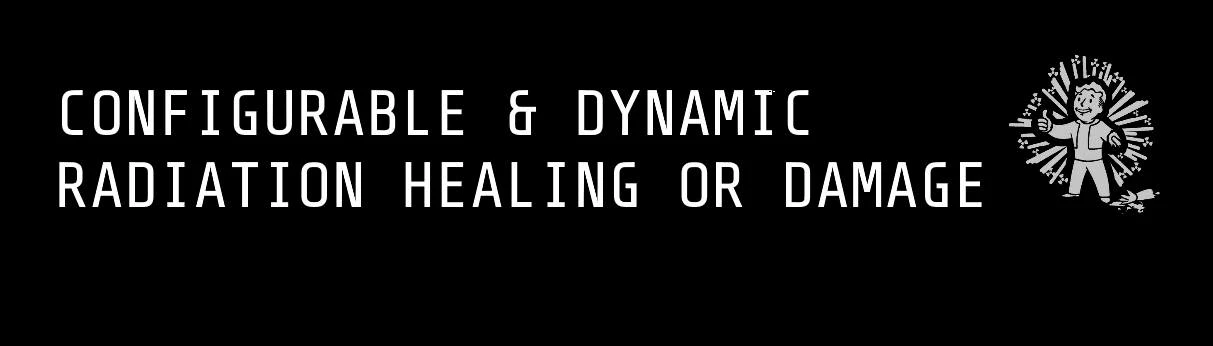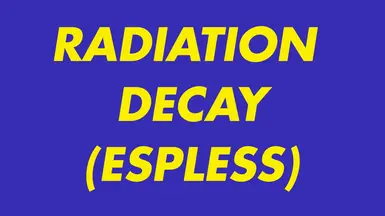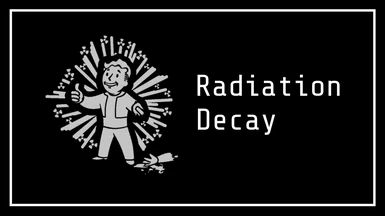About this mod
An experimental gameplay mod that adds .ini configurable radiation healing or background damage to the player's rad count. Can also be configured to add background radiation at all times.
- Requirements
- Permissions and credits
- Changelogs
A change to the default radiation system designed to add the real-world concepts of constant Radiation decay healing or Background Radiation damage.
I've always personally found radiation to be a bit of an inconvenience rather than a gameplay feature and more of a chore to heal rather than a conceivable challenge.
This mod performs a similar function to the vanilla Radiation Absorption perk, however without the need to take a perk walled behind high endurance and level requirements. It also goes above and beyond the functionality of the original perk.
This fundamentally changes the radiation system from the get-go. It's also configurable to a rate of the player's choosing and can be reversed to damage the player with radiation over time instead of healing it for a more hardcore experience.

- You can make radiation decay and heal dynamically with time, reducing the inconvenience of using radaway or finding a doctor.
- You can make the whole wasteland irradiated and add radiation damage to the player at all times increasing the threat of radiation significantly.
Using the included .ini file you can configure the rate at which radiation ticks decay or damage the player and the magnitude of the ticks which do so.
The default configuration is as follows and will occur unless the player edits the .ini file to do something else:
Using the ini file you can, for example set this mod to heal 25 points of radiation damage every 30 in game-seconds or any combination thereof. The .ini file can be edited so that radiation damage is dealt instead of healed over time, e.g. it could be set to deal 1 points of radiation damage are dealt to the player every 15 in game-seconds (for the hardcore folks!)

Next, simply Install and Uninstall using a mod manager of your choice, alternatively add or remove RadiationDecay.esp from the data folder as required. There is no particular load-order requirements for using this mod.
Configuration:
Navigate to Data > Config > Lime > RadDecay.ini and open it in a text editor of your choosing.
The following options are available
- iDecayRate; Set how frequently radiation is added or subtracted in seconds [Default = 5]
- iDecaySteps; Set how much radiation is added or subtracted at a rate of bDecayRate [Default = 2]
- bDecayWhenPaused; set to 0 to only tick when unpaused, set to 1 to also tick when paused or in the pip boy [Default = 0]
- bReverse; Set to 0 to subtract radiation from the player, or 1 to add radiation [Default = 0]
- bInteriorCheck; Set to 1 to only add radiation when outdoors, only active while bReverse = 1 [Default = 0]
Once options are set to your liking, simply save the .ini file and launch the game. Changing options will require a reboot of the game.