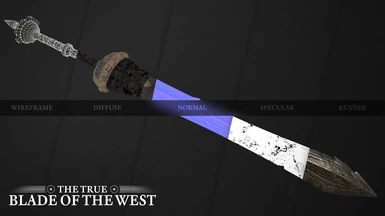Documentation
Readme
View as plain text
:: The True Blade Of The West ::
:: DESCRIPTION ::
A sister mod to my previous creation, this project aims to overhaul the look of the fearsome Blade of the West in order to make it match the new design given to Lanius' sword. The Blade of the West is a distant mirror of the Legate's weapon, a symbol that the marked men can hold onto while the Divide tears at them.
As with the True Blade of the East, the model and textures have been completely overhauled, with a longer blade, and in this case a more worn look to reflect the harshness of the Divide's environment. It features an altered color scheme meant to mimic that of the Marked Men's recreations of Lanius' mask, indicating they have been forged from similar materials.
This mod is once again only cosmetic in nature, with alterations to some sound effects to make the weapon feel weightier. No changes were made to the weapon's stats, however you'll now be able to repair it using Bumper Swords and not Rebar Clubs, like in vanilla NV.
:: FEATURES ::
- A brand new look for the deadly Blade of the West, in order to make it look like a replica of my previous mod, the True Blade of the East. I highly recommend running both mods at the same time.
- Custom Pip-boy icons matching the new design of the blade (vault boy only).
- Comes with textures in 1K, 2K and 4K resolutions to accommodate a broad range of setups. The Pip-boy icon's size is 256px, with an optional 512px version if you're using the Consistent Pip-boy Icons mod.
- Some minor SFX changes for meatier swings, and the ability to repair the Blade using Bumper Swords instead of Rebar Clubs. No changes were made to the weapon's stats or effects.
:: REQUIREMENTS & COMPATIBILITY ::
This mod requires the Lonesome Road DLC to be installed and activated, as the Blade of the West is exclusively found in the Divide. I also highly recommend using the True Blade of the East, as the mods feature matching designs for their respective blades.
In terms of compatibility, the True Blade of the West should work just fine with any setup, including TTW, as it only changes a couple of entries for a single item. If you run into any incompatibilities, please let me know.
:: INSTALLATION ::
I'd recommend simply using your favorite mod manager to make things easier for yourself. Load order position doesn't matter too much for this mod, you can put it anywhere you want. Don't forget to activate the mod by checking the box next to its name in your mod manager.
If you're more of a manual installation kind of person, simply extract the contents of the archive into the \Data folder that's located in your Fallout New Vegas root folder. Don't forget to activate the mod by checking the box next to its name in your New Vegas launcher.
To see if the files are in the right location, first make sure that TrueBladeOfTheWest.esp is at the root of the \data directory.
Then, check all three of the following paths :
- \Fallout New Vegas\data\textures\nvdlc04\weapons\2handmelee, in which you should find the following textures :
- bladewest_d.dds
- bladewest_n.dds
- bladewest_r.dds
- \Fallout New Vegas\data\textures\nvdlc04\interface\icons, in which you should find the following texture :
- weapons_blade_west.dds
- \Fallout New Vegas\data\meshes\nvdlc04\weapons\2handmelee, in which you should find the following mesh :
- bladewest.nif
:: UNINSTALLATION ::
Simply uninstall the mod through your mod manager, or, if you went the manual route, delete TrueBladeOfTheWest.esp at the root of the \data directory.
Then, check all three of the following paths and delete the following assets:
- \Fallout New Vegas\data\textures\nvdlc04\weapons\2handmelee, in which you should find the following textures :
- bladewest_d.dds
- bladewest_n.dds
- bladewest_r.dds
- \Fallout New Vegas\data\textures\nvdlc04\interface\icons, in which you should find the following texture :
- weapons_blade_west.dds
- \Fallout New Vegas\data\meshes\nvdlc04\weapons\2handmelee, in which you should find the following mesh :
- bladewest.nif
:: TROUBLESHOOTING ::
If you want to check whether or not the mod is working properly before entering the Divide after hours of playtime (since Lonesome Road usually comes last), you can spawn in the Blade of the West using console commands.
Press the key above Tab on your keyboard (~/�), and type in "player.additem XX008B05 1" (where XX is the position of Lonesome Road in your load order. That position is usually 04, so the ID would be 04008B05. If that doesn't work, please check your load order in your mod manager or New Vegas files, and input the correct value), then press Enter. The weapon should now have been added to your inventory, and you can equip it to see if it's working properly.
If the new model isn't showing up, you've either installed the files in the wrong directory, or have overwritten them with another mod that's lower in your load order. See the Installation section for more details.
:: CREDITS ::
- Nexus users, for requesting this mod enough times that it convinced me to turn it from an abstract thought into a fully-fledged 3D model.
- LD, for his unwavering support and enthusiasm during the process, including all the times I put my New Vegas playthrough on break to play something else (such as the entire Mass Effect trilogy).
- SaucyySausage, for pushing me to learn how to use FNVEdit, and Sharlikran for creating the tool itself. It really is a blessing.
- Everyone else that already got a shoutout on the Blade of the East's page <3
:: CHANGELOG ::
V1.0 : Full release of The True Blade of the West in three different resolutions (1K, 2K, and 4K), with accompanying HQ Pip-boy icon.