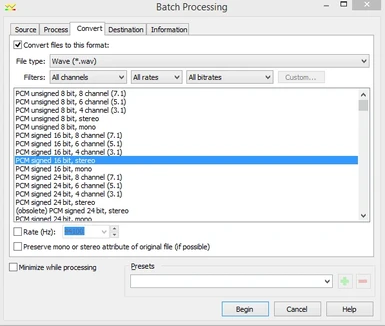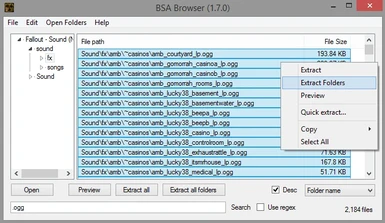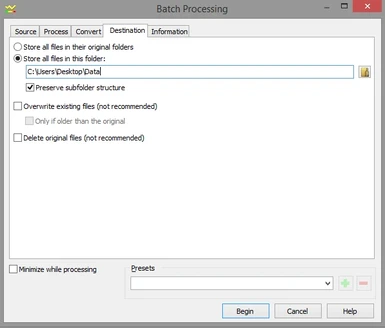About this mod
Many vanilla audio files do not play correctly due to them being encoded as an OGG file which the game has trouble with apparently. This mod converts them into more accessible WAV files, restoring sounds such as picking up plants, the Mysterious Stranger and even ambient hotel noises.
- Permissions and credits
- Changelogs
Many vanilla audio files do not play correctly due to them being encoded as an OGG file. OGG files sometimes fail to load for whatever reason and will not play during gameplay. This also persists on the console versions of the game, although I have noted that the Xbox 360 may not suffer from this. You are missing out on many different sound effect that were meant to be heard in the game.
The Solution (How-To Guide)
It might seem startling at first, but there are many sounds you might not have heard before. Some don't even play in the Console versions! Here's a step-by-step guide on how to access them.
You will need:
BSA Browser Mod
Audacity OR Goldwave (I use Goldwave for the guide)
- Run BSA Browser.
- Open the file Fallout - Sound.bsa (This can be found in your New Vegas "Data" folder.) For example, this could be
C:\Program Files\Steam\steamapps\common\Fallout New Vegas\Data - On the left hand tree, choose Sound, then fx. At the bottom search bar, type ".ogg" [View Image]
- In the file list, select all that appeat (these should just be only .ogg files from the fx folder, as per our filter) , and choose Extract Folders.
- Extract them to your desktop in a folder called "OGG Sound".
- Open your converter, in this case Goldwave.
- Choose File > Batch Processing
- Choose Add Folder, and select the OGG Sound folder you extracted earlier (with those OGG files), with all subfolders checked.
- In the Convert tab, choose the filetype Wave (*.wav) , PCM signed 16 bit, stereo [View Image]
- Set it to save to Desktop/Data, Check "Preserve subfolder structure", Uncheck Overwrite existing files, Uncheck Delete original files (just in case anything goes wrong, we can rerun this conversion). [View Image]
- Run the processor. When it has finished, simple copy and paste the new Desktop/Data/Sound folder into your New Vegas Data folder (what I mean to say, is copy that new Sound folder).
So in essence, this is just a conversion of all OGG files to a WAV Signed PCM 16Bit Stereo format. These will result in about 2GBs worth of sound (anyone with confirmed working smaller filesizes please comment!)
*Sample File Included*
This mod does not alter anything via an ESP file. It only converts some of the existing Vanilla sound files into a WAV files. This sample includes:
- Picking up plants
- The Mysterious Stranger music is restored when he appears
- The Thorn crowd cheers you on during fights
- Hotels have ambient sex noises
- You and prostitutes have sex noises
- Fisto has robotic noises!
Video Showcase
Installation
Simply drag and drop the Sound folder into your Data folder for your New Vegas installation directory, or use the Nexus Mod Manager.