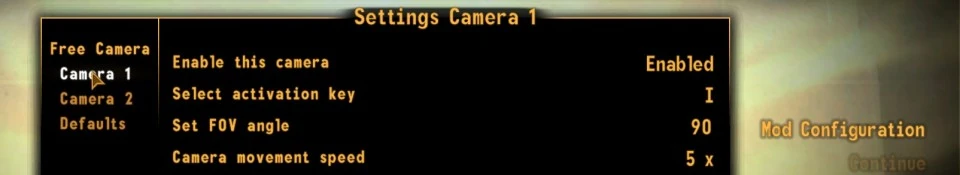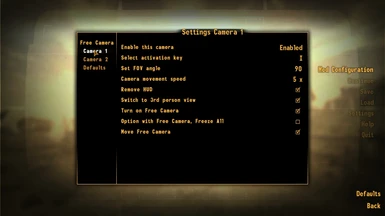About this mod
With the MCM menu you set up how the switch from game to screen shot mode will be done, with even one optional camera you can have two different setups available just a fingertip away.
This mod adds a free camera but also a second one disabled at default. One hit on key will do all the TFC, TM, FOV and 1st/3rd person settings,
- Requirements
- Permissions and credits
This mod adds a free camera but also a second one disabled at default. One hit on key will do all the TFC, TM, FOV and 1st/3rd person settings, a second hit will revert everything to normal without you having to mess with console commands. Default key is I and O for the second camera very easily to change for your personal settings in MCM.
You MUST have NVSE at least version 4.2b3 running or it will break since there are new functions in NVSE this mod needs. This MOD will test if you have needed NVSE version working and poke you to death if you have not.
To make a nice and clean interface to select all settings The Mod Configuration Menu mod (MCM) is used, you must have MCM installed to play this mod. If MCM is not installed this mod will continuously tell you need that working in game.
All this checking is not to be rude or something, but running this mod and not have the needed mods installed is pointless, and since the mod will try to call for functions none existing it will break the game internally when running the scripts and I'm not sure about the result of that. FONV is already picky to start with and slam it with missing functions I presume is a really bad idea.
This mod should work with current mod handlers like FOMM, NMM or Mod Organizer since there is no install scripts used.
I consider it now as good as possible with current commands available. If NVSE in the future include more Get_xx functions for console commands used in free camera mode, I would then try to update and implement those in this mod to even more be certain to change to camera and return to game with right parameters set.
Details
=============
I have used a lot of disciplines like MCM for nice configuration menus. Saving mod configurations in a modconfig.ini file and not it game. And a little different approach to kick in actions using a reverse strategy for quest levels in the major script. Also some scripts to check if a user really have all requirements installed and working. I hope it could be useful for others and help you get a grasp of all of the ways one could create mods.
Currently one can not read back what FOV (Field of View) you use in your game (vanilla default is 75 from game), but since most people use widescreen monitors that is not so good.
To make it easy to get what you prefers to play with the FreeCamera Default menu give you the option to set FOV to anything else then 75.
Saving game when in free camera mode is not recommended since a load of that game save will miss status of current camera settings used, test it on your own risk, but be warned.
Install
=======
Using a mod organizer it's just a matter of clicks. Manual install is almost as easy. Unpack with a .7z unpacker and then rename the FreeCamera.fomod to FreeCamera.zip and unpack with a .zip program. There will be two files needed FreeCamera.esp and FreeCamera.ini you find the later under Config folder, this is a finesse of MCM if you don't have this folder in your game, you don't have MCM working! Put the files as usual under Data and for the .ini under Config folder.
Manual Uninstall
================
The reverse of the install in manual way of above text, find and delete the FreeCamera.esp and FreeCamera.ini.
Incompatibility
===============
There is currently very few script and NVSE commands to get hold of the current game mode. Certain kind of mods that already put the game in TFC mode (UFO cam) or toggled 1st/3rd person and or turned HUD displays of, will get confused and confuse this mod also since it is not possible to fetch the game stats of these settings correctly, please enable the other mod for free camera or this one for free camera mode not both at the same time.
Known Issues or Bugs
====================
Q: I have no HUD or menu display after mod x did things and I tried to use this mod at the same time.
A: You have to open console mode and type TM and hit enter, this will toggle the menu on/off
Q: I'm still in some free camera mode I move but not my character after I tried to use this mod and another at the same time.
A: Open console and type TFC and hit enter, this should get you back to be able to move your PC character.
Q: Tried the above, it still is strangely messed up.
A: Sometimes entering PipBoy mode and leave will get the game reconsider the state and get you right.
Q: I played for an hour straight and got to a cool action scene, used your FreeCamera mod to take some awesome pictures, but when I returned to game all was screwed up, thanks!!!
A: Rule number one save often, save always. Playing for an hour and not saving at any checkpoints is not smart.
If you can't regularly remember to save why not install CASM_NV? A wonderful little tool that saves at every 5 minutes (default) and have a lot of other interesting settings to automate save your game play. http://www.nexusmods.com/newvegas/mods/36730/?
History
=======
1.2 2015-07-07 - I hope for the last time fixed the NVSE check algorithm, anything greater than 4.0 version will be accepted.
1.1 2015-02-08 - Fixed some stupid coding errors, will now respect higher versions of NSVE correctly, also fixed the save and reload of config settings.
1.0 2014-08-11 - Initial release on Nexus, but poked at it for much longer time to make it useful before release.
Contact
=======
You can find me on nexusmods.com as 'Nimboss'
Credits
=======
Thanks to Bethesda for creating Fallout in 3D and raise the gameplay to another level.
Thanks to nexusmods.com for the a one-stop-shop resource for authors and players.
Thanks to LHammonds for the Readme Generator this file was based on.
Thanks to all scripting gurus that opened the mind into get things working with GECK scripting.
Tools used
============
GECK – Of course
FNVEdit – Natural, always used to clean mods.
GECK PowerUp mod – To even have a chance to understand what GECK complains about in scripts.
MCM mod – To make it easy to create good looking configuration options for users, and the modconfig.ini possibility.
Licensing/Legal
===============
You can make use of whatever you want with this mod but all I ask in return is that you give me credit and releases a copy of your new modification on nexusmods.com if you make use of any part of this mod.
You are not allowed to reupload this mod on any other site.