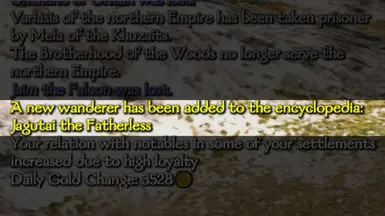About this mod
This mod allows you to set the interval of companion spawns,
notify companion spawns,
and quickly access the encyclopedia page of the new added companion.
- Requirements
- Permissions and credits
If there are any folks out there who have been waiting for this mod to be updated, I would greatly appreciate it.
And sorry so much.
Changelog:
2.0.1
Correction of zip file structure.
Version fix.
2.0.0
Made this mod the game version v1.1.3 compatible.
・Deleted "priority_nonappear_suffix"setting.
・Added "maxcompanioncount"setting.
・Changed "spawn_interval"setting specification.
The interval used to be set on a weekly basis, but now it is specified on a daily basis.
・Added "notificationMessage"setting.
1.3.1
I handled it so that a new companion could be added.
The buggy part of the game itself is out of the scope of this mod, so I couldn't fix the root of the bug.
(I've confirmed this version 1.3.1 works with the non-beta game version of e1.2.1, but the behavior is no different from version 1.3 of this mod at
all.)
1.3
Changed the default message color from White to Yellow.
Also, I've added a keyboard shortcut that allows you to quickly see the new companion that have been added on the encyclopedia.
The keyboard shortcut is Ctrl+N. You can change the config.xml to enable/disable it.
1.2
You are now able to prevent a new companion from spawning.
Set the "spawn_interval" value to a negative value such as -1.
Spawning new companions will be skipped.
Also, the color setting process didn't work the way I wanted it to, so I fixed it. Here are 9 colors that are available to you now.
Gray, Red, Yellow, Green, Blue, Cyan, Magenta, Black, White
1.1
Message color setting has been added.
You can change the color of the message which notifies you that a new companion has spawned.
1.0
Added to nexusmods
Features:
・Set the interval of companion spawns.
This mod allows you to set the interval between companion spawns, which can range from 1 to 84 days(1 year in this game).
It's also possible to change it so that new companions don't spawn at all.
・Notify companion spawns.
When a new companion spawns, a notification will appear in the lower left corner to let you know. There is a page of the added companion on the encyclopedia. And you can quickly access the encyclopedia page of the new added companion by keyboard shortcut Ctrl+N.
・Preferentially spawn a companion with a suffix that hasn't appeared yet.
Companion suffixes such as Willowbark, Frostbeard, and The Lucky, presents the skills of the companion. Have you ever been become disgusted with by the appearance of multiple companions with the same suffix?
In this mod, if there is a companion suffix that has not yet appeared, the companion with those suffixes will be given priority in the appearance. If there is no companion suffix that has not yet appeared, the suffix will be determined completely at random.
(Caution 1: The same suffix, but with a different Culture, will be treated as a different suffix in the game.)
(Caution 2: It seems that the game itself now has a behavior that prioritizes the suffixes that have not appeared.)
How To Use:
There is a configuration file (config.xml) bundled in the mod folder, which describes the following 7 types of settings.
(If you want to edit config.xml, one option is to use a memo tool such as notepad.)
・maxcompanioncount
Set the maximum number of spawning companions as an integer between 32 and 100.
Setting a value smaller than 32, the standard value for this game, will not be reflected.
The default value is 67. (This is the number of different types of suffixes in this game.)
(Note: This mod can be applied to mid-game, but if there are duplicates of suffixes in the save data, it is possible that not all types of suffixes will appear with this 67 setting. If so, try increasing the setting value.)
・spawn_interval
Set the interval at which the companion spawns as an integer between 1 and 84 (or a negative value). The number represents days.
84 days equals 1 year in this game.
If the setting value is 1, a new companion will spawn every day.
If the setting value is 7, a new companion will spawn per week.
If the setting value is a negative value (such as -1), a new companion will never spawn.
(Note: A new companion will never spawn even when the above maxcompanioncount limit is reached.)
The default value is 7. (spawning per week)
・notify_companion_spawns
Set whether or not you want to be notified when a new companion spawns.
True (Enable notifications) / False (Disable), respectively.
The default value is True.
・priority_nonappear_suffix
This is the setting of the suffix that will be given to the new spawn companion.
True (preferring non-appearing suffixes) / False (completely random, a standard in this game), respectively.
The default value is True.
Due to a change in the specifications of the game itself, this setting is obsolete.
It seems that the game itself now has a behavior that prioritizes the suffixes that have not appeared.
・notificationColor
You can set the color of the message which notifies you that a new companion has spawned.
This is set by describing the name of the color, such as Red, Blue, Yellow, etc. The color name is not case-sensitive.
Here are 9 colors that are available.
Gray, Red, Yellow, Green, Blue, Cyan, Magenta, Black, White
If the color name recognition fails, the setting value will be Yellow.
The default value is Yellow.
・show_message_color_test_on_mainmenu
You can add a test option on the main menu to see what color the message will appear in.
"Message ColorTest" item will be added on the main menu, and you can display the test message by clicking on it.
True (add a message test option) / False (not adding), respectively.
The default value is False.
・can_access_new_wanderer_page
This is the setting for whether you can use a keyboard shortcut to access the most recently added companion page on the encyclopedia.
The keyboard shortcut is Ctrl+N.
This is not valid for a game that has just been loaded from the save data.
True (Enable the keyboard shortcut) / False (Disable), respectively.
The default value is True.
・notificationMessage
You can change the message content that is written before the companion's name in the notification message when a new companion spawns.
Non-English message can be set.
The default value is A new wanderer has been added to the encyclopedia: .
Compatibility:
This mod can be applied to mid-game.
If other mods make changes to companion spawns, it will conflict.
Thanks:
I used other mods as a reference to create this MOD. I really appreciate.