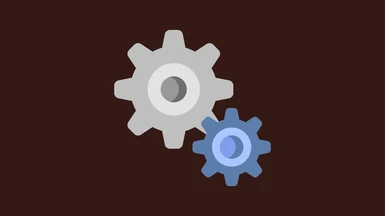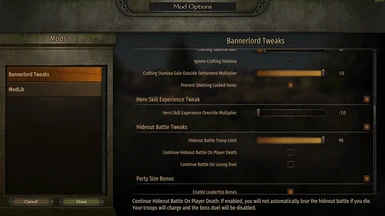About this mod
A collection of tweaks that seek to improve the balance and reduce grind in Bannerlord. Everything is configurable through the in-game options menu and can be disabled if you don't like it.
- Requirements
- Permissions and credits
-
Translations
- Turkish
- Mandarin
- Changelogs
Requirements
Bannerlord Tweaks now requires the mod ModLib to run. ModLib provides the user interface for the settings menu.
To modders: You can now use ModLib to provide a settings menu for your own mods! Check out the ModLib mod page and the ModLib GitHub repo for more details.
If you are running the beta branch of the game, make sure to download the BannerlordTweaks Beta version.
List of Tweaks
Crafting Stamina:
- Stamina cap raised from 100 to 400. (Patched method -> CraftingCampaignBehavior.GetMaxHeroCraftingStamina)
- Stamina gain raised from 5 per hour to 10 per hour. (Patched method -> CraftingCampaignBehavior.HourlyTick)
- Optional setting to disable crafting stamina entirely (Disabled by default. Patched method -> CraftingVM.HaveEnergy)
- Optional setting to reduce the amount of crafting stamina regained when not resting in a settlement (In native you don't regain any).
Battle rewards:
- Doubled renown gain from battles. (Patched method -> DefaultBattleRewardModel.CalculateRenownGain)
- Added option to adjust the multiplier for Influence gained after each battle.
Party size:
- Gain bonus party size from Leadership and Steward skill. Bonus is equal to 30% of Leadership skill value + 30% of Steward skill value. (Patched method ->DefaultPartySizeLimitModel.CalculateMobilePartyMemberSizeLimit)
Tournament rewards:
- Increased renown from winning a tournament from 3 to 8. (Patched method -> DefaultTournamentModel.GetRenownReward)
- Added 500 gold reward for winning tournament. (Patched method -> TournamentBehavior.OnPlayerWinTournament)
- Added ability to increase maximum bet amount. Disabled by default. (Patched methods -> TournamentVM.RefreshBetProperties, TournamentVM.RefreshValues, TournamentVM.get_IsBetButtonEnabled)
- Added option to set the minimum betting odds.
Hero Skill experience multiplier:
- Added a global multiplier to skill experience gain. This multiplier is on a curve, starting from 1 at skill level 1 and going to about 12 at skill level 250. I added this because after 20 hours of gameplay I had managed to raise my combat skills to around 65, which is a ridiculously slow leveling process. Not sure of the balance of this tweak yet. (Patched method -> Hero.AddSkillXp)
- Added optional configurable flat experience modifier override.
Hideout Battle Tweaks:
- Added a value to let you bring your entire army into a hideout. If you want to limit the number of troops you can bring you can lower the limit. (Patched method -> DefaultTroopCountLimitModel.GetHideoutBattlePlayerMaxTroopCount)
- Added the option to not lose the hideout battle when you die. (Patched methods -> HideoutMissionController.IsSideDepleted, HideoutMissionController.InitializeMission)
- Added the option to not lose the hideout battle when you lose the duel with the boss. (Patched methods -> HideoutMissionController.IsSideDepleted, HideoutMissionController.InitializeMission)
Tournament Experience Enabled:
- Experience gains for the player and your companions are enabled in tournaments and the arena.
Troop Experience Multiplier:
- Global experience multiplier for all non-hero troops. Default value is 2x experience.
Increased Workshop Limit:
- Increased base workshop limit from 1 to 2 (One extra).
- Optional setting to increase workshop limit bonus from clan tier. (Set to native value by default).
- Optional tweak to reduce the cost of workshops. (Disabled by default).
Companion Limit:
- Optional setting to change the base number of companions you can have (disabled by default).
- Optional setting to change the bonus to your companion limit from clan tier (disabled by default).
Settlement Tweaks:
- Added value to give bonus militia production to castles and towns. This is aimed towards making sieges more difficult and stopping one faction from taking over.
- Added value to give bonus food production to castles and towns to support bigger militias.
- Added value to increase the chance for castles and towns to spawn elite units in their militias.
Castle Buildings Tweaks:
- Added values to give bonuses to production levels of the castle Granary, Gardens, Militia Barracks and Training Fields.
-- Training field now gives 30, 70, 90 experience to garrisoned units.
-- Granary now provides 30, 45, 60 food storage.
-- Gardens now produce 3, 6, 9 food.
-- Militia Barracks now provide 3, 6, 9 militia production.
Siege Tweaks
- Reduced siege construction speed to 85% of vanilla.
- Reduced siege artillery collateral damage by 12.5% (Only on the campaign map).
- Reduced siege artillery destruction damage to 4.5 from 5 (Only on the campaign map).
Clan Party Limit
- Added option to configure the base number of parties you can field.
- Added option to configure the bonus to number of parties you can field gained from your clan tier.
Caravan Party Limit
- Added option to increase the Caravan Party limit.
Pregnancy Control Tweaks
- Added option to adjust Still Birth probability
- Added option to adjust Maternal Mortalitity probability during labor
- Added option to adjust the twins probability
- Added option to adjust the female offspring probability
- Added option to adjust the pregnancy duration time
- Added option to adjust the player character fertile probability
- Added option to adjust the min/max age to be able to reproduce
- Added option to have a limit on howmany children one can have
Age Tweaks
- Added option to adjust all the different ages at which each phase should start.
Attribute Focus Points Tweaks
- Added option on how many levels one should gain before getting another attribute point (default is every 4th level)
- Added option on how many focus points one should get per level.
Daily Troop Experience
- Added option for the player/player's clan parties/all lords to grant experience to troops in their party based upon their leadership skill.
Minimum Imprisonment Period
- Added option to set a minimum imprisonment period before lords can attempt to escape. By default, affects only the player's prisoners, but can be set to affect all lords' prisoners.
Building Tweaks for Towns
- Added values to give bonuses to production levels of the town Granary, Orchards, Militia Barracks and Training Fields.
-- Training field now gives 30, 70, 90 experience to garrisoned units.
-- Granary now provides 30, 45, 60 food storage.
-- Gardens now produce 3, 6, 9 food.
-- Militia Barracks now provide 3, 6, 9 militia production.
All Two-Handed Weapons Slice Through People
- Added option for all two-handed weapons to slice through people.
Difficulty Tweaks
- Added option to configure the difficulty settings more accurately than the native options allow.
Manage Remote Companions' Skills
- Added option to allow you to manage a companion's when they are not in your party.
Battle Size Tweak
- Added option to increase battle size over 1000. This is unstable and will usually cause crashes. Test it in custom battle first.
Difficulty Settings Tweaks
- Added options to better fine-tune the difficulty settings.
Decapitation
- Added option to enable decapitation on killing enemies. You must hit them in the head with a left or right swing.
- Included option to allow AI to decapitate people also.
Native Bug Fixes
- Added a better error message popup when the game crashes.
- Optional fix to gain crafting stamina when not resting in a settlement.
- Made it possible to reach your maximum crafting stamina if the missing crafting stamina amount was less than your gain.
Installation
Important: If you are updating the mod from a previous version, delete the old mod folder first.
Extract the mod folder named 'zzBannerlordTweaks' to your modules folder (C:\Program Files (x86)\Steam\steamapps\common\Mount & Blade II Bannerlord\Modules). Do not rename this folder or the mod won't function. Activate it in the game launcher's 'Mods' menu. Ensure that the mod is listed below the official TaleWorlds modules or it will crash!
Game Crashing on Startup?
Some people may have an issue with the game not being able to load the mod. If the game crashes on startup after you have installed this mod, please read all of the information listed below carefully:
Unblock the mod's .dll files
Windows automatically flags .dll files downloaded from the internet as suspect and puts a security block on them. While this is usually good, it causes problems with Bannerlord's mod loading system. To fix this, open the Bannerlord Tweaks mod folder in your modules folder, then navigate to bin -> Win64_Shipping_Client. Right click on BannerlordTweaks.dll and select Properties. In the popup window, check the 'Unblock' checkbox at the bottom of the General tab. Do the same for 0Harmony.dll and ModLib.dll as well.
Unblock all files with PowerShell (advanced method)
If you feel comfortable using a terminal, you can use PowerShell to automatically unblock all files in the Bannerlord directory. This will fix not just the files for this mod, but those for others that have issues also. Follow the instructions below:
In the Windows start menu, search for PowerShell
Right click on it and click 'Start as administrator'. A blue window will appear.
Open an explorer window and navigate to Bannerlord's Modules folder (this is where you installed your mods)
Click on the address bar and press Control+C to copy the address.
Go back to the PowerShell window and type: cd "
Paste the address using Control+V and type the closing quotation mark "
The result should look something like this:
cd "C:\Program Files (x86)\Steam\steamapps\common\Mount & Blade II Bannerlord\Modules"
(Your location might be different, don't forget the quotation marks!)
Press enter.
Now type (or even better, copy the line and paste it into the PowerShell window): dir -Recurse | Unblock-File
Once you have entered that line, press enter.
The PowerShell window will work for a few seconds and then be finished. All the files in the Modules directory are now unblocked if they were blocked.
Try running the game in administrator mode
Navigate to "C:\Program Files (x86)\Steam\steamapps\common\Mount & Blade II Bannerlord\bin\Win64_Shipping_Client" then right click on the file named "TaleWorlds.MountAndBlade.Launcher.exe" and click properties. Go to the "Compatibility" tab and check the "Run this program as an administrator" checkbox, then hit OK. (This requires you to have administrator priviliges on your computer.)
Try Another Launcher
Other modders have created better launchers for the game that help fix some of the issues that are caused by the default one.
Try one of these:
Alternative Bannerlord Launcher https://www.nexusmods.com/mountandblade2bannerlord/mods/265
Fixed Launcher https://www.nexusmods.com/mountandblade2bannerlord/mods/205
Check other mods for issues
Mods that are not setup correctly will cause issues for all other mods that you have added to the game. One bad mod will bring the whole house down.
Make sure that Bannerlord Tweaks is beneath all of the official modules in the launcher. This mod depends on code from all of the official modules and needs to be loaded after them. It has been brought to my attention that other mods that don't have their SubModule.xml file setup correctly can cause problems for those that do. If the mod load order is being jumbled up, check through the SubModule.xml file for each mod you have installed and ensure they contain this piece of code:
<Official value="false"/>
<DependedModules>
<DependedModule Id="Native"/>
<DependedModule Id="SandBoxCore"/>
<DependedModule Id="Sandbox"/>
<DependedModule Id="CustomBattle"/>
<DependedModule Id="StoryMode"/>
</DependedModules>
If they are missing even one of the lines, edit the SubModule.xml file and add the missing pieces in. Check the launcher again to see if the mod order is correct. The official TaleWorlds modules should all be grouped together at the top.
Note: If you do this incorrectly it will add to your issues. I only recommend this if you are confident in what you are doing.
Don't edit the SubModule.xml file for Bannerlord Tweaks
I have gone through and checked this file many times. There are no issues with it. Changing it will just add to your problems.
Even mods that are not activated in the launcher can cause problems.
If none of the above works, try temporarily removing all other mods from the Modules folder except for this one. Run the game and see if it will run with just this mod.
Remember: Simply deactivating the mods won't fix the issue, you have to actually remove them from the modules folder.
When you get the game to run, add one mod back and run the game again. If it still runs, add one more mod and run the game again. Repeat this, going one mod at a time, until you find the mod that causes the issue.
Configuration
This mod is fully configurable. Everything can be changed or disabled to suit your tastes.
To configure the mod's settings, open the 'Mod Options' screen from the game's main menu and select the 'Bannerlord Tweaks' item from the list on the left. Once you have changed the settings you want, click the 'Done' button. The game will need to restart to apply the changes. This is due to how the mod changes the base game.
If you do not want to keep the changes you have made to the settings, click the 'Cancel' button and the changes will be reverted to what they were.
Contributions
Bannerlord Tweaks is being developed by the Bannerlord Tweaks mod team:
- mildeww (mipen)
- Tokashi
- joshimoo
Here is a list of other contributions and contributors to the mod:
ajvr:
--Added setting to show number of day's worth of food remaining instead of amount of food
--Added option the learn the parts that a weapon is made of when you smelt it.
--Added option to stop weapons you have locked in your inventory from showing up in the smelting window.
OctaviusMods:
--Fixed a native bug where item comparisons were not being colored if you had certain trade traits.
Bug Reports
If you find a bug and would like to report it, please do so on GitHub here: https://github.com/mipen/BannerlordTweaks/issues
This makes is much easier for me to notice and take action. It is very difficult to follow all the posts in the forum here on NexusMods.
Although this mod is compatible with others, some of the above patched methods override the native method. This means that if another mod were to patch the same method, only one patch would run.
The source code can be found here: https://github.com/mipen/BannerlordTweaks