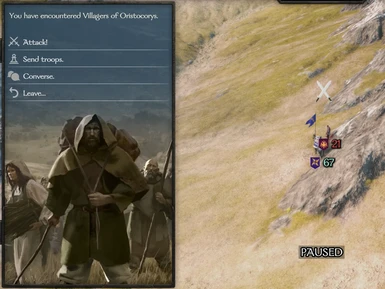Documentation
Readme
View as plain text
Manual Install:
- Extract the zip file to C:\Program Files (x86)\Steam\steamapps\common\Mount & Blade II Bannerlord\Modules.
- Make sure that SubModule.xml and the bin folder are now in C:\Program Files (x86)\Steam\steamapps\common\Mount & Blade II Bannerlord\Modules\MBFastDialogue
- Navigate to "Modules > MBFastDialogue > bin > Win64_Shipping_Client" in your game files.
- Right click the "MBFastDialogue.dll" and click properties
- If you see an unblock at the bottom, click it. (Visual reference: https://www.limilabs.com/blog/unblock-dll-file)
- Start the Bannerlord launcher and then tick MBFastDialogue in the Singleplayer > Mods tab.