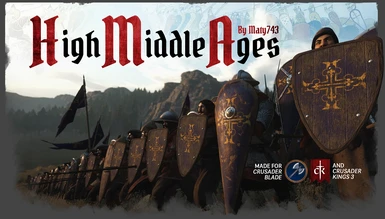About this mod
I’m excited to present High Middle Ages, a sequel to my 867AD mod (previously called Early Troops).
Built to be used alongside the amazing Crusader Blade, a mod which joins together Bannerlord and Crusader Kings 3 to create the ultimate medieval gaming experience.
This Mod adds troop trees and banners.
- Requirements
- Permissions and credits
- Changelogs
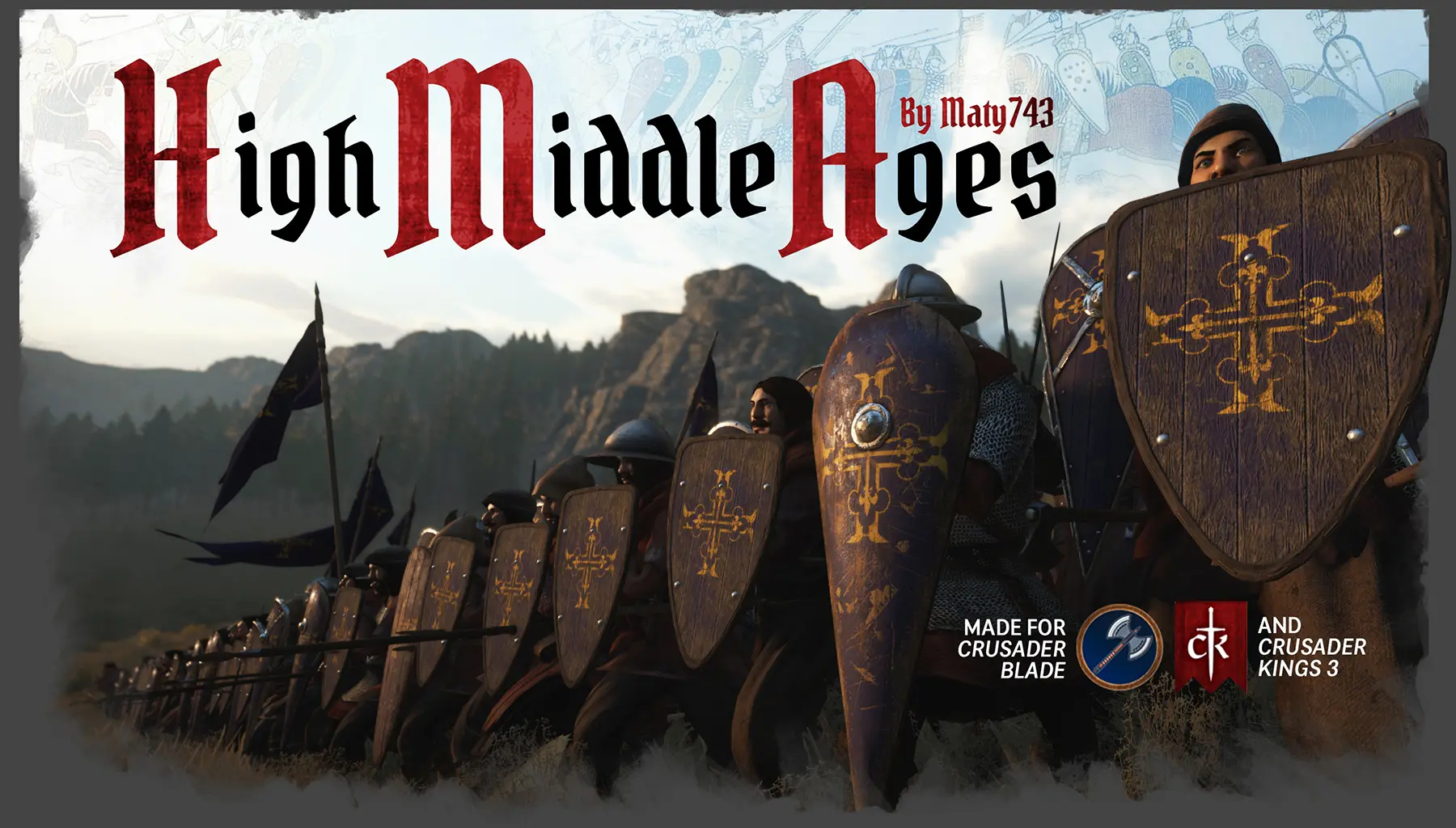

HMA is a collection of troop trees and banners, built for the 1066 start date of Crusader Kings 3. Please see my 867AD mod for the earlier start date. 867AD at Mount & Blade II: Bannerlord Nexus - Mods and community (nexusmods.com)
If you wish to use this in your Bannerlord campaign, there is a separate mod page called High Middle Ages - Calradia that was built from scratch after this project for the campaign. Different units but similar style.
Culture groups are enhanced with unique aesthetics, and in some cases, military advantages.
Units have been balanced in a way that reflects the rock, paper, scissors troop relationship of Crusader Kings 3.
As well as adding variation between the different culture groups, plenty of variation has been added within the units themselves. So no more clone armies, just the occasional identical twins.
There are 7 main troop trees that multiple cultures tap into. Inside some of these the default units are replaced by unique culture specific ones. So for example, when you are of the English culture, the default bowmen will be replaced by the English Longbowmen unit.
(A full visual breakdown of every unit and flag added can be found further down in this description.)
Please note: troop trees are not intended to be historically accurate (nor is that possible within the limitations of Bannerlord’s asset library), but instead I’ve aimed to achieve an aesthetic that feels like it’s grounded in reality.
So you may see Scottish kilts when they shouldn’t technically be there, but you won’t see over the top golden pauldrons.
REQUIREMENTS
For this troop tree to work you will need the amazing mods “Custom Troops For Crusaderblade” and “Custom Banners For CrusaderBlade” by Maegfaer.
Custom Troops for CrusaderBlade at Mount & Blade II: Bannerlord Nexus - Mods and community (nexusmods.com)
Custom Banners for CrusaderBlade at Mount & Blade II: Bannerlord Nexus - Mods and community (nexusmods.com)
I also highly recommended installing the Realistic Battle Mod’s AI module. This will make the AI smarter and the battles last much longer. The latter allowing you to actually be strategic with flanking.
Realistic Battle Mod at Mount & Blade II: Bannerlord Nexus - Mods and community (nexusmods.com)
Please note that the Combat Module will cause balance issues so that part of the mod is not recommended to use alongside mine)
Crusader Blade:
Crusader Blade by Crusader Blade (itch.io)
RECOMMENDED MODS
Raise Your Banner. Adds banners (you can customise their implementation too).
Raiseyour Banner at Mount & Blade II: Bannerlord Nexus - Mods and community (nexusmods.com)
Medieval Music Pack. This mod really adds to the immersion
MedievalMusic Pack at Mount & Blade II: Bannerlord Nexus - Mods and community (nexusmods.com)
INSTALATION
If you have used my previous Early Troops mod, please delete CrusaderBladeTroops mod folder from your Bannerlord moduals. You will want to reinstall this again as mentioned in step 2.
1. Install Crusader Blade and test to make sure it runs fine without any mods installed (both Bannerlord and CK3). If issues arise please see technical support on Crusader Blade’s Discord.
2. Install the required mods listed above. Make sure they are activated in the Bannerlord launcher.
Make sure game loads up and custom battles work fine with them.
3. Extract High Middle Ages zip file.
4. Copy “HighMiddleAgesTroopsCK3”, “CrusaderBladeTroops” and “CrusaderBladeBanners” folders into the Bannerlord “Modules” folder.
When prompted to overwrite data click yes (this will replace the default settings, units, flags and balance stats with those of HMA).
5. Activate HMA mod in the Bannerlord launcher. And test within Bannerlord to check that you see the new units in Custom battles. Names are prefaced with “HMA”.
Note: If you are having issues with crashes at step 2 or 5 try rearranging load order.
6. Add any other additional optional mods and test them.
You should now be all set.


By default I have made all the enemy units have an armour colour of light brown. The player cultures will have a mix of coloured armours that complement
their banners. This means that whatever culture the player uses, they will have a different coloured armour to the enemy.
To change the armour colour is very simple. You can see a brief tutorial at the bottom of this description.
Due to the limitations currently in place, to make sure enemies of different cultures use the correct cultural flag, I have needed to keep the enemy banners the same as the players within the same culture. So I highly recommend that you change the enemy banner flag of your own culture to something else. Best choice is probably copy-pasting the default “vlandia” flag data. Flags are in “Banners.json” within the “CrusaderBladeBanners” modual. Copy the code within the quote marks and paste it inside the quote marks of the culture/s you wish to replace.
Middle Eastern and Steppe flags already have different flags for enemies so no change is needed.
Assignment of banners by culture
1.Default Western Europe flag. Used when no specific culture banner
assigned
2.danish
3.norman
4.english
5.french, frankish
6.scottish, pictish, gaelic
7.welsh, cumbrian
8.cornish
9.Celtic default & irish
10.swedish
11.norse
12.Default Scandinavian and norwegian
13.finnish
14.czech
15.pommeranian
16.dutch, frisian
17.occitan
18.russian, ilmenian, severian, volhynian
19.greek
20.georgian
21.sardinian
22.polish
23.german, franconian, saxon, swabian, bavarian
24.italian
25.serbian
26.croatian
27.breton
28.castilian
29.catalan, aragonese
30.hungarian
31.Steppe player default
32.AI mongol
33.AI khitan, kerait, buryat
34.cuman
35.pecheneg
36.Middle Eastern player default
37.AI Middle Eastern default and oghuz
38.AI persian, afghan
39.AI egyptian, bedouin
40.AI butr, baranis

New banner added in v1.1 for anglo_saxon and old_saxon cultures.
Credits
Many thanks to Reddit user pak_satrio for letting me use their stunning Shahada banner (banners 36-40).
The Shahada in Arabic Calligraphy For Round Shields : mountandblade (reddit.com)
Permissions
I’m happy for people to adapt these unit trees however they want.
If you want to implement these trees into the base Bannerlord campaign then please do, I’d love to see it. All I ask is to be credited in the description.
THE UNITS



























































































Long have the tales of their valor echoed through the mead halls of Scandinavia.
Perhaps, their greatest sagas are yet to be told...






New content:
Flags:
-Added Anglo-saxon flag
Units:
-Added turkic champions/knights
-Added Metsanvartija
-Added Order Knights
-Added Abudrar
-Added Islamic Caballeros
-Added Mubarizun
-Added Mulathanum
-Added Ayyar
-Added Druzhina
-Added Konni
-Added Hobbies
-Added Picchieri
-Added Landsknechts
-Added Monaspa
-Added Goedendag Militia
-Added Gendarmes
-Added 6 "Artillery" units (strong bowmen that should avoid melee)
Visual changes:
-Replaced 2 armors of Steppe levies and Garrison to work better visually
-Added "Plumed Lamellar helmet" to Steppe Heavy Footmen, Heavy Horsemen and tier 1 champion
-Replaced some larger shields of Byzantine heavy horsemen with smaller ones.
-Changed horse armors and helmets for cataphracts
-Changed mounts to War Horses for Heavy Cavalry and Cataphracts
-Minor changes to some units
-Fixed some incorrect cultural horses
Misc:
-Synced up stats between troop trees and Stats Override file
-Some rebalancing
-Some changes to file locations















Change armor colour tutorial
-Open “Banners.json” within “CrusaderBladeBanners” modual.
-Copy the data within the quote marks of the culture you want to change the armour colour for (or the banner itself).
-Go to bannerlord banner thing
-Directly on the right of “copy code”, click in text box. Paste your code.
(Ignore any weird positioning of banner elements, these are positioned correctly in game)
-On the far left you will see layers of icons. Click on the very top one.
-On the right of the icon you clicked you will see 3 boxes. The top and bottom box should be left as they are. The middle box is the colour of the armour. Click this and select what colour you want. (Brighter, more saturated colours don’t translate well into Bannerlord, so best options are the more dull, desaturated ones)
-Once a new colour has been selected the code will have changed slightly. So click “Copy code”.
-Back in “Banners.json” replace the code you had before with the new one from your clipboard. Make sure it sits within the quote marks.
-You can test banner colour changes in Bannerlord’s custom battles without quitting the game. Just return to the custom battles menu, change your code and enter battle again to see changes.