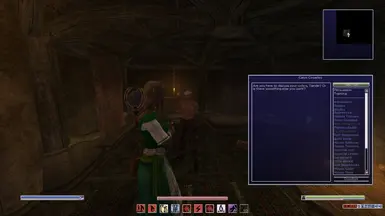About this mod
This mod changes the interface elements, colors, the cursor, and some icons to somewhat replicate those of Final Fantasy titles (Mainly Final Fantasy 11).
- Requirements
- Permissions and credits
And not only because of their render distance.
But because of how they feel, I guess, both being released in the same year in fact.
Art direction, those early 3D graphics, similar RPG mechanics being hybrid of turn-based and real-time, and both being a cult classic for their respective franchises, if I might add.
So maybe because of this, I kind of find it fun to bring them just this much closer together, in a good way.
It just feels right, I guess. Like hearth, like home.
So, this. This mod changes the UI to go with this idea.
It doesn't contain the font, though, this one you would need to find yourself, as, of course, I can't package a bloody font here. I'd be shot by copyright mafia or something. No-no.
But, here's the color settings for your openmw.cfg. So you can use the right color scheme for when you find one. Or, if you won't, with the default fonts. Both are quite fine.
fallback=FontColor_color_normal,225,225,228
fallback=FontColor_color_normal_over,183,183,191
fallback=FontColor_color_normal_pressed,252,249,255
fallback=FontColor_color_active,247,98,108
fallback=FontColor_color_active_over,216,86,97
fallback=FontColor_color_active_pressed,255,158,164
fallback=FontColor_color_disabled,151,149,153
fallback=FontColor_color_disabled_over,128,127,130
fallback=FontColor_color_disabled_pressed,186,184,188
fallback=FontColor_color_link,146,239,103
fallback=FontColor_color_link_over,111,181,79
fallback=FontColor_color_link_pressed,147,255,112
fallback=FontColor_color_journal_link,37,49,112
fallback=FontColor_color_journal_link_over,58,77,175
fallback=FontColor_color_journal_link_pressed,112,126,207
fallback=FontColor_color_journal_topic,0,0,0
fallback=FontColor_color_journal_topic_over,58,77,175
fallback=FontColor_color_journal_topic_pressed,112,126,207
fallback=FontColor_color_answer,246,252,82
fallback=FontColor_color_answer_over,189,193,63
fallback=FontColor_color_answer_pressed,249,255,84
fallback=FontColor_color_header,177,177,181
fallback=FontColor_color_notify,223,222,226
fallback=FontColor_color_big_normal,225,225,228
fallback=FontColor_color_big_normal_over,183,183,191
fallback=FontColor_color_big_normal_pressed,252,249,255
fallback=FontColor_color_big_link,146,239,103
fallback=FontColor_color_big_link_over,111,181,79
fallback=FontColor_color_big_link_pressed,147,255,112
fallback=FontColor_color_big_answer,246,252,82
fallback=FontColor_color_big_answer_over,189,193,63
fallback=FontColor_color_big_answer_pressed,249,255,84
fallback=FontColor_color_big_header,177,177,181
fallback=FontColor_color_big_notify,223,222,226
fallback=FontColor_color_background,0,0,0
fallback=FontColor_color_focus,80,80,80
fallback=FontColor_color_health,255,154,155
fallback=FontColor_color_magic,213,243,157
fallback=FontColor_color_fatigue,124,161,238
fallback=FontColor_color_misc,0,205,205
fallback=FontColor_color_weapon_fill,249,157,157
fallback=FontColor_color_magic_fill,249,157,157
fallback=FontColor_color_positive,146,239,103
fallback=FontColor_color_negative,246,252,82
fallback=FontColor_color_count,223,222,226
Replace these values in your openmw.cfg inside Documents\OpenMW\, not inside your OpenMW installation folder.
Don't replace values for FontColor_color_health, FontColor_color_magic, FontColor_color_fatigue if you don't want them colored like HP, MP and TP from FF11.
Would be a wise thing to make a backup, too. Just in case you'd want to easily revert some changes.
These colors won't work, though, with mods that don't specify their colors using this scheme, but instead have their own.
Those you'd have to change on your own, either in Script Settings page if it is possible, or in mod files.
Oh, and also. Disclaimer, I guess.
This mod wouldn't work with anything that overrides openmw_windows.skin.xml.
Well, it would technically work, but most of the changes, including the background, wouldn't be applied.
So either disable anything that has it changed, or place this mod on the lowest part of your OpenMW load order and let it override everything else.
Installation
The same as any other OpenMW mod, really.
Just extract it in a folder somewhere, name the folder something pretty, and then Append it in your Data Directories in the OpenMW Launcher.
Or just extract into an already present folder, like your own Data Files in the game folder. Wouldn't recommend, but you do you.
Requirements
None besides OpenMW, if I'm not wrong.
If I am - please tell me, because I just might.
But if we talk not about a requirement, but about a recommendetion, though... Those I may have.
Adds a hotbar to the game, which would use elements of UI changed by this mod. You'd need to change the color for text there, though, but it's fairly simple, done through the Scripts Menu ingame. Just make it E9E9E9 or something. Would look good.
A good HUD mod overall. You can use either theme presented there, or use the Skyrim preset I tweaked for the use with a hotbar mod.
*cough cough* shameless self-promotion *cough cough*
Also, I've uploaded a somewhat experimental Final Fantasy-styled presets in the Optionals here, too. Check it if you're curious. One is simple, the other one is highly experimental and up to preference. See the screenshots in the Media tab to decide, or go without - the mod will work just fine.
But you'll need Simple HUD for both of the presets to work, and Quick Select is a requirement for one of them.
Well, looks like that's it. Got to go.