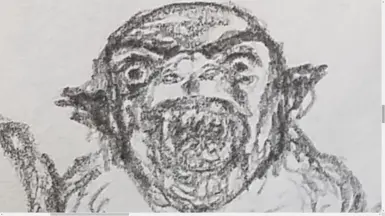File information
Created by
MojoRisingUploaded by
MojoRising420Virus scan
About this mod
Mojo's Tales of Tamriel is a Wabbajack that focuses on providing non protagonist adventures, craft your own story as an adventurer surviving in the sometimes inhospitable regions of Morrowind, Cydrodiil & Skyrim.
- Permissions and credits
- Changelogs
Is a Wabbajack Modlist that focuses on providing non protagonist adventures in the regions of Morrowind, Cyrodiil, and Skyrim.
This is a hardcore modlist focusing on balance and true difficulty capable of providing balanced rogue-like permadeath/ironman gameplay, almost everything has been tailored with a prioritization of maintaining core mechanics like the level up system, combat, economy, magic, fatigue, everything that is core to Vanilla Morrowind has been maintained and simply strengthened to provide a more enjoyable difficult, fair and modern experience.
INSTALLATION
1. Install the Wabbajack App
2. Create a folder where you would like the modlist to be installed at your desired location and name it "Mojo's Tales of Tamriel" (anywhere thats not within C/ProgramFiles is good)
3. Download the Wabbajack file from the page here and place it anywhere and run it.
4. The Wabbajack app will open, click the gear icon in top right of Wabbajack UI, Log into Nexus.
5. Click the back arrow button top left, then click the 3 dots next to "Modlist Installation Location" select "Mojo's Tales of Tamriel" Folder you created.
6. Click Play button modlist will auto install (Nexus Premium recommended for fully automated download & install)
7. Once installation is complete Navigate to the "Mojo's Tales of Tamriel" folder and launch MO2.
8. Navigate to MWSE or search MWSE, right click the mod and open with explorer, run the "MWSE_Install" bat file, this will automatically install the latest version of MWSE.
9. click the Tools icon in MO2, (its the one with the puzzle pieces) then hover mouse over "Root Builder" and click "Build"
10. Almost done, in the top right of the MO2 window where it says "Run" click Morrowind next to it, a drop down will appear select "Morrowind Code Patch" run it, it will ask to reboot in admin mode, do so, when it relaunches run "Morrowind Code Patch" again.
11. Code Patch UI will appear, everything is already inputted, click "Apply chosen patches" then close the window
12. Click the dropdown next to Run again, and select Morrowind, installation complete.
13. Click Run to launch Morrowind.
NOTE: Resolution is set by default to 2560x1440 if that is not your desired resolution you will need to launch MGE XE and change the resolution.
All configuration files have been pre configured, the ingame Mod Options has many options to tweak, they are also pre configured.
Any questions you have, for now use the comment section on this mod page here.
Or feel free to ask me directly at Twitch MojoRising if im Live
FAQ:
1. Q: Do i have to play Non Protagonist
A: You can still play the main story as Nereverine, just select Vanilla start when choosing location, or i recommend disabling "ChargenScenarios" to reactivate the vanilla boat start with the imprisoned liar Jiub.
2. Q: Can i install other mods into this?
A: Yes you can just be sure to run TES3Merge after you add more mods, to update the Merge Patch to include your newly added mods.