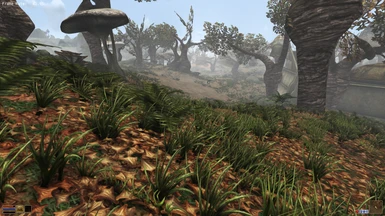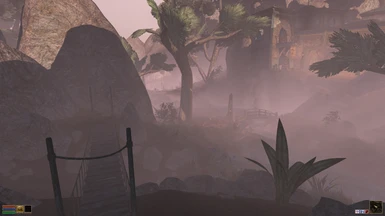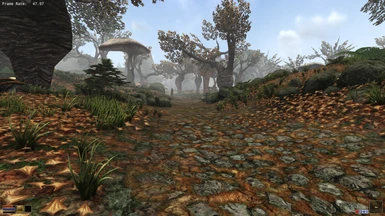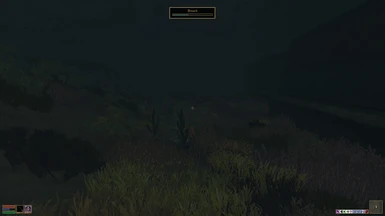About this mod
A groundcover plugin to place grass onto the landscape in Tamriel Rebuilt using either Aesthesia or Remiros' Groundcover. Includes an optional extra of groundcover in the seas, lakes and rivers. Versions supported are 23.1, 24.12 & 25.05.
- Requirements
- Permissions and credits
- Changelogs
- Donations
A groundcover plugin to place grass onto the landscape in Tamriel Rebuilt. There are 2 options:
1. Aesthesia Groundcover
2. Remiros' Groundcover
Note: please install only one of the above options.
This can be used by either MGE or OpenMW to place grass throughout the Tamriel Rebuilt mainland environment.
As it uses the meshes and textures of the respective groundcover used (Aesthesia or Remiros') please ensure you have them installed for it to work. I recommended installing both groundcover types as they do not conflict. The latest version supports Tamriel Rebuilt version 25.05.
Remember that grass esp's are not part of the standard load order but must be either generated separately for MGE as distant land or loaded as 'groundcover=' in OpenMW. More detailed installation instructions are at the bottom of this page, but I am assuming everyone is familiar with the grass requirements.
An extra file is available for groundcover for Seas, Lakes and Rivers. Seas and Lakes are separate from Rivers. Note that this requires the mesh and textures from the Lush Synthesis mod v2 (https://www.nexusmods.com/morrowind/mods/52931). Per the lush synthesis mod it is recommended to load your esp's in the order of Seas and Lakes, then Rivers and then Grass. Note this has not yet been tested with v3 of the Lush mod.
Note: The groundcover has used the lawnmower tool to minimise grass intersecting with structure. If grass is appearing where is shouldn't, adjusting the grass density will largely resolve this issue. A setting of 25% will give good grass coverage and minimise unexpected grass, with residual unexpected grass as pesky weeds that keep coming back. My personal preference is to use a grass density of 50% to keep lushness while accepting some weeds. In OpenMW grass density is adjusted by adding 'density = 0.50' in the Groundcover section of the settings config file.
Details
This was built on the base configuration (ini) provided in Aesthesia Groundcover and Remisos' and updated for new terrain types included in Tamriel Rebuilt. For the new terrain they have been assigned to have in my opinion groundcover appropriate to the environment (feedback is welcome for consideration for future versions but it is not a debate).
I have included in the Miscellaneous section of the file downloads the complete configuration file use for the generation of this grass. If you wish to build your own grass esp please refer to the instructions included in the original Aesthesia Groundcover mod by Rytelier.
I would like to acknowledge
a) Rytelier (Aesthesia) and Remiros for the beautiful and creative groundcover solutions that I have been able to use and share with you.
b) Yacoby and his MW Mesh Generator. The latest version take advantage of modern processors and is very quick and stable.
c) acidzebra for his amazing Lawnmower tool which helps to keep the wild grass mostly under control.
Instructions:
1. First install grass on the vanilla game. It is a lot easier to activate this mod if you have already installed and have working grass on Vvardenfell.
2. Choose which groundcover type you will use Aesthesia or Remiros' Groundcover and optionally if you want to use Lush Synthesis for groundcover for Seas, Lakes and Rivers.
3. Download all the below mods and save to your Data directory from the following locations. This is for the mesh and textures.
Aesthesia: Aesthesia Groundcover - grass mod at Morrowind Nexus - Mods and community
Remiros: Remiros' Groundcover at Morrowind Nexus - Mods and community
Lush Synthesis: Lush Synthesis at Morrowind Nexus - Mods and community
4. Download from this mod the grass type you want and place in your Data directory. This mod will place the grass around Tamriel Rebuilt using the mesh and textures from the above step.
5. Do not enable grass plugins in the load order! Instead:
A) using Distant Land generator from MGE XE - when generating distant land, enable the grass plugins in it.
or
B) using OpenMW then in your openmw.cfg file enter and save the following lines at the top of the file (example below using Lush Synthesis and Aesthesia, change as required):
groundcover=Grass-Seas andLakes-TRv25_05.esp
groundcover=Grass-Rivers-TRv25_05.esp
groundcover=Grass_Aes_TRv25_05_mowed.esp
6. If using OpenMW ensure that your settings.cfg (located in your user directory) includes the following (may be adjusted with experience):
[Groundcover]
enabled = true
density = 0.5
Grass will now be in your game! Enjoy!