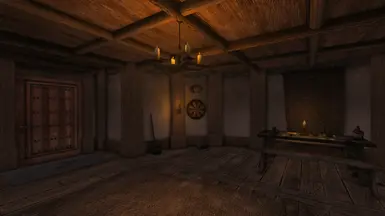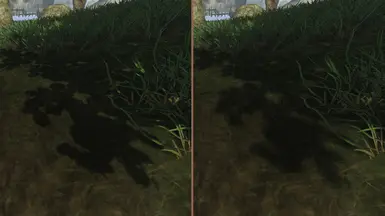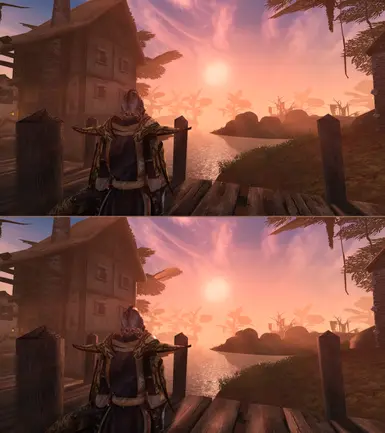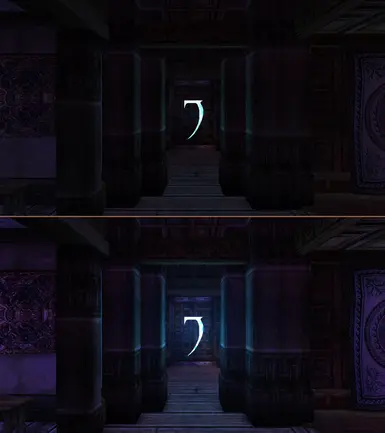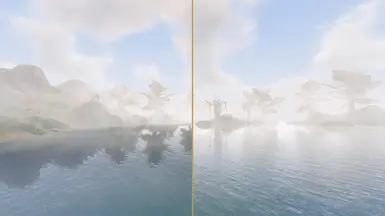File information
Last updated
Original upload
Created by
Many peopleUploaded by
rafaeldkVirus scan
Activity logs
This page was last updated on 01 May 2025, 12:13PM
- Changelogs
-
-
Version 1.7d
- Godrays added some weather-specific fallback to the dynamic clouds occlusion, to prevent some light leaking at the horizon
- Lighting fixed roughness value used in Oren-Nayar BRDF (not that anyone is using it, mostly for posterity)
- VAIO updated 3D clouds texture, and updated relevant code for it to work
- VAIO updated clouds density and lighting to be transmittance-based
- VAIO added cheap SSS (sub-surface scattering) approximation to cloud lighting
- VAIO updated morning fog to be slightly less dense, and also depend on weather type
- VAIO updated atmospheric fog and volumetric fog densities for some weather types
- VAIO slightly tweaked the atmospheric colors used for clouds and fog
- Wetworld added rain effect, with falling streaks (enabled by default)
- Wetworld added dynamic tilting to the rain (generally follows the same direction as the clouds and the fog)
- Wetworld adeed some streak shaping and fading when near geometry (so it doesn't just blindly stop at the intersection)
- Wetworld added refraction to the rain streaks, instead of just being grey
- Wetworld toned down the elongation, was exagerated in some instances (still applied constantly, as we lack any PBR info)
- Wetworld increased ripple density, to match the falling rain better
-
Version 1.7c
- HBAO tweaked blur falloff to ensure no noise manages to wiggle its way past into the final result
- Wetworld fixed vector normalization during TBN construction (vendor-specific bug, not naming which one is being naughty again)
-
Version 1.7b
- Godrays tweaked default color and sun disc size, also updated code to shift the sun colors around if they're wrong
- Tonemap reworked all HDR parameters, mostly to be able to see in most interiors, while also being dark enough where it makes sense to require a torch or lamp (best to reset shader to defaults, and also set "Minimum Interior Brightness" to 0 in the in-game menu)
- Tonemap reworked bloom to be more adaptive to the current luminance, and also widened it's area
- Tonemap added a quick GI clear sky bounce in the exterior bloom for no cost (now both interior and exterior blooms also act as a zero cost GI approximation)
- Tonemap slightly desaturate highlights, giving less harsh results
- Tonemap change the saturation option, doing less in interiors and for darker colors
- VAIO added Rayleigh scattering to fog when enabling the PBR sky rendering (can't really do it otherwise, the in-game fog colors are too weird to adjust dynamically)
- VAIO updated point lights scattering (seen best in foggy weather)
- VAIO tweaked clouds scattering and default parameter value
- VAIO updated the storm sky parameters
- VAIO improved transparency fading
- Water fixed underwater specular due to flipped normals
- Wetworld fixed reflections on slopes by correctly projecting the ripple normal on the surface
- Wetworld fixed stepping in SSR by changing how we compute our ray steps
- Wetworld added jittering to SSR to fill in some gaps on contact
- Wetworld added more black magic to hide gaps caused by foreground objects blocking the background
-
Version 1.7a
- HBAO increased radius of AO (greatly helps interiors with no shadows), and tweaked blur radius to fix any potential ringing caused by thin objects
- Tonemap removed the sky-only threshold, as it would cause subtle issues, fixed overblooming directly in VAIO instead, also slightly tweaked interior minimum exposure
- VAIO changed cloud maximum brightness, threshold density, and scaling
- VAIO changed fog color based on density, making it a bit more influenced by the color of the atmosphere/sky (the idea is to do some fast GI, while also making the fog less constant)
- VAIO fixed wrapping of generated sky LUT which could cause a visible seam
- Water artificially made the specular more sun-like as it could be pretty neon blue at sunrise (issue present only in OMW 0.49, as 0.48 does not have this issue)
- Wetworld attenuated water normals noisiness during rain
- Wetworld slightly changed normals reconstruction when disabling Detailed Normals (still recommended to have this enabled, and to disable it only to find problematic meches or normal maps)
-
Version 1.7
- Godrays added ability for sun shafts to be blocked by the volumetric clouds and the moons, controlled by the occlusion type parameter (disabled by default as volumetric clouds and celestial rendering are also disabled by default)
- Godrays improved sun disk occlusion when using volumetric clouds
- HBAO optimized blurs by using a smarter kernel, and the blur falloff is now dynamically adjusted based on depth in order to both preserve detail and denoise properly
- HBAO updated default angle bias to prevent some self-occlusion, and updated the High quality preset a bit
- HBAO updated code to support underwater
- Tonemap changed default HDR threshold value, forcefully reset it (to prevent issues on user end), and added a different code path for 0.48 (due to the differences in how the adaptation data is constructed)
- Tonemap added bloom sky threshold parameter to prevent sky overexposure (still user controlled in case someone does want that look)
- Tonemap slightly changed the saturation, and HDR toe params for interiors
- VAIO added sunlight scattering for volumetric clouds
- VAIO optimized and updated celestial rendering and textures
- VAIO updated moonlight scattering
- VAIO optimized atmospheric colors by moving some code from a PS to a VS
- VAIO updated sky paramers for all weather types
- VAIO optimized sky LUT generation by reducing the texture size and increasing the allocated pixels for the horizon (where most color changes and hence color banding happen)
- VAIO added planet curvature approximation to volumetric clouds, tweaked their fading at horizon and also optimized out cases where geometry fully blocked a cloud block
- VAIO changed how solid objects blend with the sky when atmospheric fog is enabled (should be nearly perfect now)
- VAIO artificially slowed down sun during night to prolong sunsets and sunrises (mainly to try and workaround the in-game fog)
- VAIO artificially changed sun's trajectory during night in order to get more pleasing moon lighting
- Water updated color, lighting and shadow calculations to be based on depth (not always the desired depth, as not enough info is available)
- Water added PBR specular lighting (requires the Lighting PBR shaders, will use default lighting otherwise)
- Wetworld reduced intensity of ripple normals for water based on distance (just like all other solid objects), and on slanted terrain
- Wetworld fixed SSR when changing the near camera clipping plane or when disabling refractions (still recommended to have water refractions enabled)
- Wetworld fixed most gaps in the SSR
- Wetworld optimized SSR by rewriting the core ray loop to drastically reduce the number of matrix multiplications
- Wetworld added elongated reflection option to SSR (enabled by default)
- Wetworld tweaked fresnel used in SSR, and default puddle parameters
-
Version 1.6b
- HBAO replaced some settings with a single setting having 2 quality presets (medium and high), changed default AO threshold value, changed default blur falloff and size
- SMAA adjusted predication scale to catch some edge cases, and changed Threshold parameter to 0.05 by default
- VAIO added atmospheric fog adjustment based on weather (enabled by default), and updated atmospheric fog coloring
- VAIO updated cloud shapes, lighting, and horizon fading
- VAIO updated sky spectral values for all weather types
- VAIO improved transparency fade for far away objects
- VAiO updated night fog and sky coloring
-
Version 1.6a
- Wetworld fixed puddles in some edge cases (mainly in Cyrodiil) in OMW 0.49
-
Version 1.6
- VAIO adjusted star map gradient, clouds color, night time fog color, and lights during fog
- VAIO added option for sky exposure adjustment based on weather type, making clear sky more bright, while making ash and blight weathers darker (enabled by default)
- VAIO tweaked Ash and Blight weather parameters for sky rendering to look a bit more bleak
- VAIO fixed Fog enabled and intensity options (there would still be some fog in some edge cases where there should be none)
-
Version 1.5f
- Wetworld more tweaking
- VAIO tweaked fog density for some weather types, fog color at night, and cloud color at night when enabling the PBR sky
- VAIO added tweakable star brightness per day and per night, separately
- VAIO added moonlight scattering
-
Version 1.5e
- VAIO added celestial rendering (enabled by default, requires sky rendering enabled) to replace the vanilla night sky (and more)
- VAIO added star map with realistic planetary rotation (assuming Morrowind is located in the Northern hemisphere)
- VAIO added orbit and rotation to Masser (prograde) and Secunda (retrograde)
- VAIO added dynamic PBR lighting to the moons
- VAIO added twinkling tech
- VAIO fixed the far away fog fade when using certain combination of options, should work correctly in all cases now, and changed Atmospheric Fog to be disabled by default (users can still activate it)
- Tonemap changed Interior Minimum Exposure from 0.25 to 0.45 (almost impossible to find a perfect value due to the difference of average luminance calculations between OMW versions, besides the 0.49-specific interior lighting issue)
-
Version 1.5d
- VAIO added atmospheric fog (enabled by default)
- VAIO tweaked some weather parameters
- Godrays changed dithering as it could become noticeable, switched to a different solution to alleviate banding at extreme angles
- Wetworld more puddle tweaks, and updated fake water normal for SSR in 0.48 version
-
Version 1.5c
- VAIO integrated physically-based Bruneton sky model (disabled by default, as overwriting so many pixels can lead to noticeable blending issues), optimized and added weather-specific parameters, updated fog and clouds to match atmosphere
- VAIO changed depth mask threshold to a percentage instead of an absolute value for better results and performance
- VAIO slightly increased fog ray march steps for improved stability
- VAIO added height-based parameter to the fog to get more foggy valleys (completely tweakable)
- VAIO added minimum dynamic clouds density as a tweakable parameter, and further tweaks to cloud scale and coloring
- Godrays tweaked default color (reduced blue from 0.75 to 0.55), and tweaked fade out during twilight hours
- Wetworld tweaked mud color and fixed puddle enable/disable option
-
Version 1.5b
- VAIO added sky adjustment for twilight hours to better match real reference and better composition with scene, clouds, and fog lighting (enabled by default, shouldn't cause any observable blending issues)
- VAIO overhauled cloud lighting, should match reference more closely now
- VAIO added parameter for clouds shadow roughness (artistic choice rather than realism)
- VAIO changed cloud colors, especially for twilight and night
- VAIO adjusted cloud density during rainy weathers
-
Version 1.5a
- Wetworld added same failsafe for all versions as in 0.48, as there's many objects with borked normals, and this will prevent wonky reflections
- Godrays added a horizon-based multiplier to the sun disc (adjustable by the user), also adjusted the rays themselves, for better-looking sunrises and sunsets
- VAIO changed cloud 3D volume texture used, adjusted lighting and shadowing, updated cloud colors and scale
- VAIO adjusted distance-based attenuations for both fog and clouds in order to prevent aliasing
- VAIO adjusted fog and cloud densities for various weather types
-
Version 1.5
- Godrays optimized internal render target reads and writes by moving out some color calculations into the last pass, thereby being able to reduce number of channels needed from 4 to only 1
- Wetworld optimized SSR by reducing number of steps, and adjusted code so the differences are minimal
- Wetworld filled some more SSR holes
- VAIO scrapped second layer of clouds, used that memory for dynamic lighting
- VAIO changed calculations to be entirely in feet, in order to prevent conversion issues
- VAIO adjusted cloud layer heights, and changed all cloud texture tilings and scrolling speeds to take into account for the new distances
- VAIO entirely changed how and when cloud stamping detail is composed into the final result
- VAIO adjusted clouds color in almost all cases
-
Version 1.4e
- Shadows adjusted bias to prevent light leaking in some edge cases, most observable on shinier objects during sunset/sunrise
-
Version 1.4d
- SMB added Simple Motion Blur shader - we do not have motion vectors in OMW, so no advanced techniques like per-object blur, but this implementation won't blur the entire screen as soon as the camera is moving, it is framerate-aware (meaning no super blur at low FPS, it should look consistent), and the intensity can also be adjusted
- Wetworld adjusted the water detection code, which resulted in the shader not rendering SSR on water on some configurations (mainly higher FOV)
- Wetworld adjusted ripple size, speed and lighting, to look more water-like
- Wetworld adjusted puddle reflections to look more water-like compared to the rest of the scene which is just wet
- Wetworld added failsafe in 0.48 version to prevent various objects not having wetness as they randomly stop outputting normals (basically just use the derived normal if the gbuffer normal is too different than expected)
- Wetworld changed 0.48 version to use more water-like normals for the water which results in more proper reflections, with contact hardening and elongation (should closely match results found in 0.49)
- Wetworld big optimizations - merged puddle and wet ground code to cut out some redundancies, rewrote large chunk of code to reduce using up so many registers (both scalars and vectors), reduced branching in code so the driver would actually branch when expected, rolled up the remaining loops to prevent the compiler from sabotaging itself, and hid the texture fetch latencies when sampling from the ripple texture (gain is anywhere between 5% and 85%, depending on the scene)
-
Version 1.4c
- Optimized textures from 19.6 MB down to 10.7 MB
- Godrays adjusted code to take into account the smaller blue noise texture
- Wetworld optimized the SSR a bit, and removed some useless math operations
- Wetworld fixed and tweaked transitions to and from rainy weather
- Wetworld added in-game tooltip for settings required to get correct results for water SSR
- VAIO adjusted clouds lighting a bit, and added in-game tooltip for settings required to get correct blending between transparent objects and clouds
-
Version 1.4b
- VAIO added volumetric clouds (disabled by default)
- Godrays fixed an edge case where it created some visible banding (weirdly enough, increasing the resolution or the precision of the RT didn't fix it, only dithering)
- Wetworld fixed an edge case where a patch of terrain would have reflection even without rain, caused by the water pixel detection
- PBR lighting changed 0.48 shader to not cause object lighting problems when per pixel lighting is disabled, and updated instructions
-
Version 1.4a
- VAIO updated scattering for more PBR results, and increased the max scattering the user can set in case they want less realistic results
- Wetworld fixed some issues with high viewing distances
- Wetworld changed SSR normals computation to get more realistic results (can be tweaked from the World Smoothness parameter, also the effect doesn't really apply for water SSR in OMW 0.48 as we can't reliably get normals from it, so no contact hardening or elongation there sadly)
- Water retweaked normals to be less bumpy/weird, but still not flat like a still puddle
- Water updated the sunlight scattering
- Water tweaked the player stamping
-
Version 1.4
- Added enhanced PBR lighting as optional download, which affects the diffuse and specular lighting, and also the point light falloff (which effectively fixes the falloff in OMW 0.49). Features 3 different BRDFs for the diffuse lighting (Lambert, Burley, and Oren-Nayar), 1 optimized BRDF for specular (height-correlated Cook-Torrance), and options to load PBR info from either Specular or PBR maps
-
Version 1.3f
- Wetworld updated puddle logic to get rid of flat ripples
- Wetworld changed puddle/water mask logic a bit to get even less instances of hard cutoffs for puddles
- Wetworld updated reflection for puddles to stand out a bit more compared to the rest of the wet ground (can be tweaked in settings)
- Wetworld updated reflection angles a bit, should get less weird results in some edge cases
- Wetworld fixed, removed and added various settings, everything should be ok now
- Wetworld added even more fades
- underwater_interior_effects added correct version back
-
Version 1.3e
- HBAO optimized second blur pass, combined with blitz pass
- HBAO optimized number of directions from 4 down to 3 (shouldn't cause problems)
- Tonemap optimized by removing the upscale pass, not needed by current implementation
- Tonemap retweaked weather tinting parameters
- Godrays tweaked ray brightness to remove some cases where the sun had a bit of a blue tint
- Wetworld tweaked fading
- VAIO adjusted sunlight scattering color
- VAIO added scattering from other light sources (lanterns, torches, etc)
- VAIO added a small fade to very near volumetric fog
- Fog added optional core fog shader that prevents banding
-
Version 1.3d
- VAIO updated sunlight scattering, and enabled it by default
- VAIO fixed results for exteriors when using Exponential Fog due to incorrect fogCov value on the sky
- VAIO optimized by using more half resolution results instead of full resolution
- Wetworld added another fade as wetness could have a hard cut-off in some edge cases
- Tonemap adjusted exterior toe strength to better match expected fog color and contrasts (requires resetting the value to default)
-
Version 1.3c
- Wetworld fixed ripples under the water (water doesn't ALWAYS write depth, so they ended up on the terrain)
- Wetworld disabled using normal maps for water in OMW 0.48 as water sometimes just doesn't output depth
- Wetworld tweaked SSR parameters for better results
- VAIO added Rayleigh/Mie scattering (disabled by default, and fog colors still based on in-game ones to prevent mismatches)
-
Version 1.3b
- Added new water shaders for both 0.48 and 0.49 (optional download)
- VAIO updated interior fog formula to be independent of (exterior) Intensity, and increased its maximum value
- VAIO added new parameter to tweak the amount of extra fog added during sunrise (can be set to zero for people that don't want any, but want to keep the dynamic adjustment based on weather types)
- Wetworld updated water reflections to be more bumpy and less flat
- Wetworld fixed water reflections for several cell sizes (1, 2, 4, 6, 8, 10)
- SMAA fixed an edge case where some GLSL compilers might fail because of macro expansion
-
Version 1.3a
- Shadows added as optional download
-
Version 1.3
- VAIO more detailed fog by adding a third noise texture and updating the composition formula
- HBAO added colored multi bounce for better results (can be disabled from options for people that prefer standard dark grey AO) and retweaked parameters to get better results from new formula
- HBAO optimization regarding internal render target formats and adjusted blur
- Wetworld improved reflections, having less holes
- Wetworld added option for screen-space reflections (SSR) on water (disabled by default so the user doesn't end up with 2 different reflections on the water surface)
- Tonemap added shoulder/linear/toe parameters for interiors and tweaked them so overly red rooms are more tolerable
- Godrays added parameters to tweak the ray color
- SMAA cleaned up some warnings that showed up on a weird combination of Nvidia model and driver version, added glsl 130 version in shader to (try to) ensure that the driver uses the correct glsl version
-
Version 1.2f
- HBAO fixed weird results for extreme viewing distances, and improved stability in cases where geometry was very detailed (like certain hair replacers)
- Godrays optimization by moving more computations to half res (no visual downgrade) and ensuring all intermediate textures are R8 (they were using only one 8-bit channel anyway, but accessing it as if it had 4 channels)
-
Version 1.2e
- Tonemap bloom updated to do slightly different things for interiors vs exteriors, both cases should look better overall
- Tonemap bloom optimized by moving all computations and blurs to half and quarter-res (no visual downgrade)
- HBAO optimized by moving all computations and blurs to half-res (no visual downgrade)
-
Version 1.2d
- Tonemap fixed not working on all GPU vendors due to non-standard declaration of arrays
- VAIO tweaked light parameters, now outdoor and indoor match more closely
-
Version 1.2c
- VAIO tweaks to params (mainly intensity and speed, recommended to reset shader to defaults) raymarching and interior fog formula
- Godrays optimization (combined last blur pass with the blitz pass, and lowered number of iterations)
- Wetworld tweaks to weather transitions (ripples didn't appear fast enough compared to on-screen rain)
- Wetworld improved lighting for ripples and changed what color they use (different between 0.48 and 0.49)
- Tonemap tweaks to params
-
Version 1.2b
- Fixed HBAO not working right in some interior cells due to weird water height set for them
- Added tonemap shader as a replacement for both bloomsoft and hdr, which handles the new bloom, all the special recoloring, and does a new filmic HDR tonemapping, fully tweakable, better performance, and no edge case flickering due to bloomsoft
-
Version 1.2a
- Wetworld ripples changed to have some lighting, making them less flat (does not apply to puddles), and a bit of upgrades to the snow effect (still not perfect as still cannot determine if a pixel is a character or a moving object, etc)
- VAIO upgrades (changed stomping to work at any altitude, changed noise composition for better-looking effect, added new distribution methods to "move" the fog closer to the camera, tweaked stomping and others)
- VAIO optimizations (reduced texture reads by ~25%)
- HBAO and Wetworld default parameter tweaks (requires resetting shader to default for all changes to take effect)
-
Version 1.2
- Added VAIO
- HBAO improvements (got rid of AO between water and objects, fixed some edge cases related to long distance results)
- Wetworld improvements (made ripples way less likely to sync up, fixed some obvious transitions between wet and unwet ground)
-
Version 1.1f
- HBAO improved stability and performance gain
- Wetworld fixes for OpenMW 0.49 and added another early out in the SSR for some extra performance
- Deprecated some older things which won't work currently in more recent OpenMW 0.49 builds
-
Version 1.1e
- HBAO tweaking and improvements
-
Version 1.1d
- Fixed HBAO blur
-
Version 1.1c
- Tweaked HBAO for even better results
- Fixed some edge cases in Wetworld regarding view distance and the water surface
- Removed SSAO (deprecated fully in favor of HBAO)
-
Version 1.1b
- Heavily optimized Bloomsoft (should cost half as much as before)
-
Version 1.1a
- Fixed some light leaking caused by recent optimization in the point lights portion of the Volumetrics shader
-
Version 1.1
- Added HBAO, optimized version
- Heavily optimized Volumetrics
- Heavily optimized Bloomsoft
- Changed normals in Wetworld so it works regardless of game version (temporary fix for OMW 0.49)
-
Version 1.0e
- Fixed vector normalization problem in Volumetrics which could end up making the interiors completely black (vendor-specific bug)
- Optimized Bloomsoft
-
Version 1.0d
- Added SMAA, with optional FXAA resolve (that uses the SMAA weights as a mask, as to not blur textures)
- Added snow effects to wetworld
- Added a blend between the wet and unwet ground, as it could become obvious in certain situations
- Optimized wetworld a bit
-
Version 1.0c
- Added user-friendly names to all parameters exposed in the UI
- Added a minimum light radius to prevent some point lights from looking weird
- Tweaked the weather transitions, should not have any remaining instant transitions
-
Version 1.0b
- Tweaked Godrays
- Optimized SSAO and Volumetrics a bit
-
Version 1.0a
- Fixed issue where interior cells were very rarely black due to the interior mist (to get rid of all problems regarding black interiors, check v1.0e)
-
Version 1.0
- Initial release
-
- Author's activity
-
Load more items
May 2025
-
01 May 2025, 12:13PM | Action by: rafaeldk
Changelog added
'Change log added for version 1.7d'
-
01 May 2025, 12:11PM | Action by: rafaeldk
File added
'Rafael\'s Shader Pack 1.7d [version 1.7d]'
-
01 May 2025, 12:10PM | Action by: rafaeldk
File added
'Enhanced PBR Lighting for OpenMW 0.48 and 0.49 [version 1.7d]'
April 2025
-
27 Apr 2025, 5:20AM | Action by: rafaeldk
Attribute change
'Name changed to \'Rafael\'s Shader Pack\'.
Description changed.'
-
27 Apr 2025, 5:17AM | Action by: rafaeldk
Changelog added
'Change log added for version 1.7c'
-
27 Apr 2025, 5:13AM | Action by: rafaeldk
File added
'Rafael\'s Shader Pack 1.7c [version 1.7c]'
-
25 Apr 2025, 2:13PM | Action by: rafaeldk
Mod image added

-
25 Apr 2025, 2:13PM | Action by: rafaeldk
Mod image added

-
25 Apr 2025, 2:13PM | Action by: rafaeldk
Mod image added
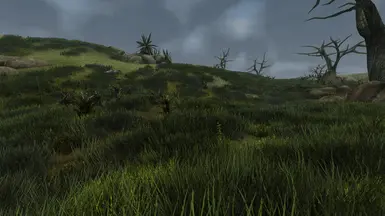
-
25 Apr 2025, 2:13PM | Action by: rafaeldk
Mod image added

-
25 Apr 2025, 2:13PM | Action by: rafaeldk
Mod image added
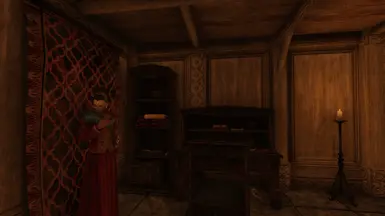
-
25 Apr 2025, 2:06PM | Action by: rafaeldk
Mod image added
-
25 Apr 2025, 2:06PM | Action by: rafaeldk
Mod image added
-
25 Apr 2025, 2:06PM | Action by: rafaeldk
Mod image added
-
25 Apr 2025, 2:06PM | Action by: rafaeldk
Mod image added
-
25 Apr 2025, 2:06PM | Action by: rafaeldk
Mod image added
-
25 Apr 2025, 2:04PM | Action by: rafaeldk
Changelog added
'Change log added for version 1.7b'
-
25 Apr 2025, 2:02PM | Action by: rafaeldk
File added
'Rafael\'s Shader Pack 1.7b [version 1.7b]'
-
25 Apr 2025, 2:01PM | Action by: rafaeldk
File added
'Enhanced Water for OpenMW 0.48 and 0.49 [version 1.7b]'
-
24 Apr 2025, 2:36PM | Action by: rafaeldk
User submitted image verified
'Sunset at Ebonheart'
-
- Mod page activity
-
Load more items
May 2025
-
05 May 2025, 11:52PM | Action by: PreciousEnigma
Endorsed
'Rafael\'s Shader Pack'
-
05 May 2025, 1:38PM | Action by: Vazanoir
Tracked
'Rafael\'s Shader Pack'
-
05 May 2025, 12:56PM | Action by: GrIInShOt
Endorsed
'Rafael\'s Shader Pack'
-
05 May 2025, 5:13AM | Action by: h495
Tracked
'Rafael\'s Shader Pack'
-
04 May 2025, 4:35PM | Action by: Aneksunamun
Endorsed
'Rafael\'s Shader Pack'
-
04 May 2025, 3:11PM | Action by: pochanargat
Endorsed
'Rafael\'s Shader Pack'
-
04 May 2025, 3:11AM | Action by: atr0c1ty01
Tracked
'Rafael\'s Shader Pack'
-
03 May 2025, 9:44PM | Action by: Crilbus
Tracked
'Rafael\'s Shader Pack'
-
03 May 2025, 8:50PM | Action by: Varil92
Untracked
'Rafael\'s Shader Pack'
-
03 May 2025, 8:40PM | Action by: Varil92
Tracked
'Rafael\'s Shader Pack'
-
03 May 2025, 7:39PM | Action by: grandvil
Tracked
'Rafael\'s Shader Pack'
-
03 May 2025, 6:55PM | Action by: Elneidar
Tracked
'Rafael\'s Shader Pack'
-
03 May 2025, 12:18PM | Action by: defoehuesos
Untracked
'Rafael\'s Shader Pack'
-
03 May 2025, 12:18PM | Action by: defoehuesos
Tracked
'Rafael\'s Shader Pack'
-
03 May 2025, 11:27AM | Action by: arcvoodal
Untracked
'Rafael\'s Shader Pack'
-
03 May 2025, 6:08AM | Action by: Dozline
Tracked
'Rafael\'s Shader Pack'
-
03 May 2025, 1:01AM | Action by: Citadel535
Endorsed
'Rafael\'s Shader Pack'
-
02 May 2025, 6:40PM | Action by: dasher75
Untracked
'Rafael\'s Shader Pack'
-
02 May 2025, 2:09AM | Action by: Berwve
Tracked
'Rafael\'s Shader Pack'
-
01 May 2025, 8:14PM | Action by: Morwynion
Tracked
'Rafael\'s Shader Pack'
-