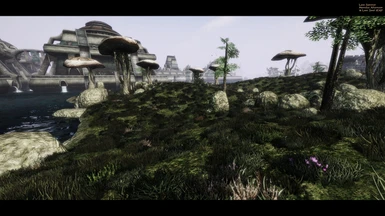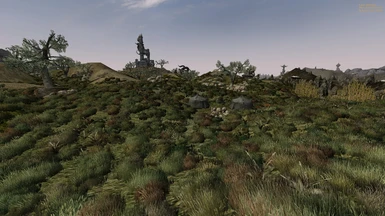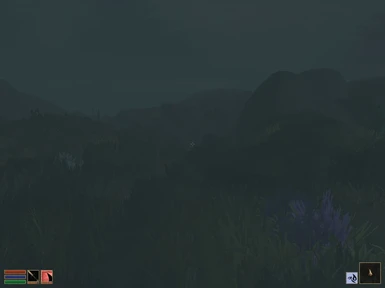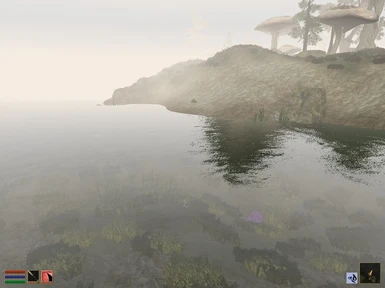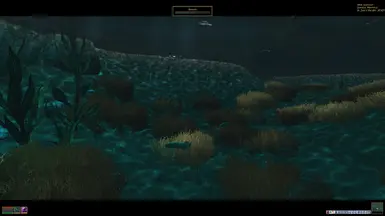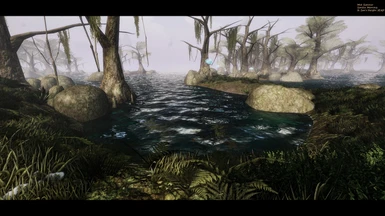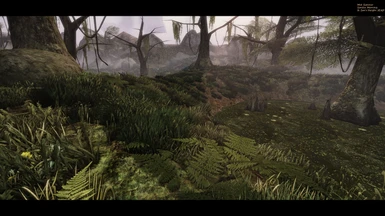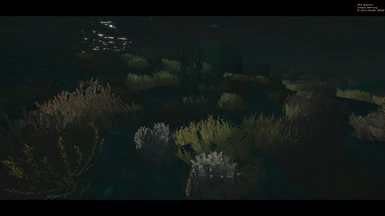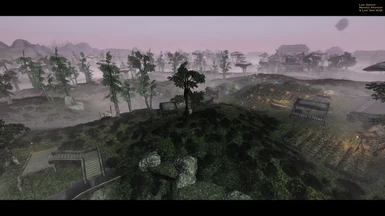About this mod
A modular remix of popular grass mods with some new plants and flowers for Ascadian Isles, Bitter Coast, Grazelands, West Gash, and all rivers/lakes/seas. BCOM/vanilla compatible + TR addon (22.11). Uses LawnMower™ technology: 99% less clipping compared to other grass mods, guaranteed (or your money back).
- Requirements
- Permissions and credits
- Changelogs
Areas covered are Ascadian Isles, Bitter Coast, Grazelands, and West Gash, and any area in TR that uses those ground textures. For covering the remaining areas, you can use the relevant modules from Aesthesia/Aesthesia Reworked/Remiros etc. I tried but I just don't find Ashlands, Molag Amur, Azura's Coast, and Sheogorath very inspiring in terms of groundcover. If that ever changes I will update but I wouldn't count on it (though I might take a stab at RR and AT in Tamriel Rebuilt sometime in the future)
Version 2.0 uses my shiny new lawnmower scripts to reduce grass clipping in all covered areas by 99% guaranteed, or your money back.

Compatibility
The mod will work with MGE and OpenMW, on Vanilla with or without BCOM and with or without Tamriel Rebuilt, and most OAAB content like Grazelands. Other landscape-altering mods will very likely lead to some clipping grass in the areas they affect. A lot of this can be fixed by using my grass tools, it will deal with a lot of clipping grass very quickly. I am primarily an openMW+TR+BCOM user so that is where most of the focus went, but I tried to ensure it looks okay in vanilla.
The TR grass includes grass for v22 in-progress and old/cut lands (specifically TR_RestExteriors 2022-09-07) - don't worry if you only use the release version, it's fine, you will just have grass in the giant square hole in your map (which isn't worse than the giant square hole itself). If you do use some in-progress or old content, at least it will be consistent in terms of grass. If you want to use it with v21 of TR, you will have to generate grass.
Installation (openMW and MGE)
OpenMW players
add the files and folders in the archive to your data folder. DO NOT ACTIVATE THE FILES IN YOUR LAUNCHER.
If you're using Tamriel Rebuilt (22.11), add the following to your openmw.cfg (note this changed for seas/rivers in 2.0):
groundcover=lush_synthesis_seas_and_lakes_V.esp
groundcover=lush_synthesis_seas_and_lakes_TR.esp
groundcover=lush_synthesis_rivers_V.esp
groundcover=lush_synthesis_rivers_TR.esp
groundcover=lush_synthesis_AI.esp
groundcover=lush_synthesis_AI_TR.esp
groundcover=lush_synthesis_BC.esp
groundcover=lush_synthesis_BC_TR.esp
groundcover=lush_synthesis_GL.esp
groundcover=lush_synthesis_GL_TR.esp
groundcover=lush_synthesis_WG.esp
groundcover=lush_synthesis_WG_TR.esp
I have not tried with earlier versions of TR, I expect there will be some floating grass.
If you're not using Tamriel Rebuilt, add the following to your openmw.cfg:
groundcover=lush_synthesis_seas_and_lakes_V.esp
groundcover=lush_synthesis_rivers_V.esp
groundcover=lush_synthesis_AI.esp
groundcover=lush_synthesis_BC.esp
groundcover=lush_synthesis_GL.esp
groundcover=lush_synthesis_WG.esp
THE ORDER MATTERS - SEAS&LAKES FIRST, THEN RIVERS, THEN THE REST OF YOUR GRASS (both from this mod and others). I'm not sure if this is an openMW quirk or something else but other orders seem to result in seagrass meshes above ground. If your game doesn't look like the screenshots, you're doing it wrong.
Whether you use TR or not, your settings.cfg at a minimum must also include:
[Groundcover]
enabled = true
Additional settings for groundcover are available and may be found here. Screenshots were taken with default groundcover settings.
MGE players
I'm not qualified to tell you how to set up groundcover/distant land, thankfully Rytelier has already written a guide on the Aesthesia mod page. When loading the plugins, the order matters: Seas+Lakes come first, then Rivers, then whatever other grassmods you load. Any other order will lead to corals on land.
Performance
Not worse than most other grass mods, better than some.
Showcase
A quick demo of the groundcover under various lighting conditions:
Limitations
- a lot of Morrowind's 'rivers' and 'lakes' are very shallow; I ended up having tocreate a separate river plugin with smaller meshes to get anything to generate at all while keeping the seaweed from poking up above the water. I kind of think it's fitting that the really crazy coral lives in deeper water. There will still be empty spots, some places are just too shallow to place anything and I'm still kind of finding the sweet spot in between releases.
- rivers and seas - I think these look best in openMW with water shader on and refraction on, or comparable settings in MGE. YMMV.
- there are more meshes currently in the mod than are expressed in the game. Ionly found out about this fairly late in development. I left them in, just in case I think of a fix later (or go on a manual placing rampage, which I would like to avoid), they're very small (10kb or less).
Can you change/I need a patch for.../I don't like...
This mod is provided as-is, but between the meshes and the generator files provided you have all you need to change anything you want in the mod. I've also published some additional tools for dealing with grass. if you don't like one or more meshes, they should be easy enough to swap out. If you don't like the placement of grass or some floating/clipping grass really bugs you, you can load up the whole thing in the CS and make edits (and maybe even upload a patch to the Nexus!), or alternatively if you want to redo the whole thing you can...
Roll your own
There's a short explanation on Rytelier's page near the end of the page, and a lengthy tutorial here. The mod contains the meshgen config files I used.