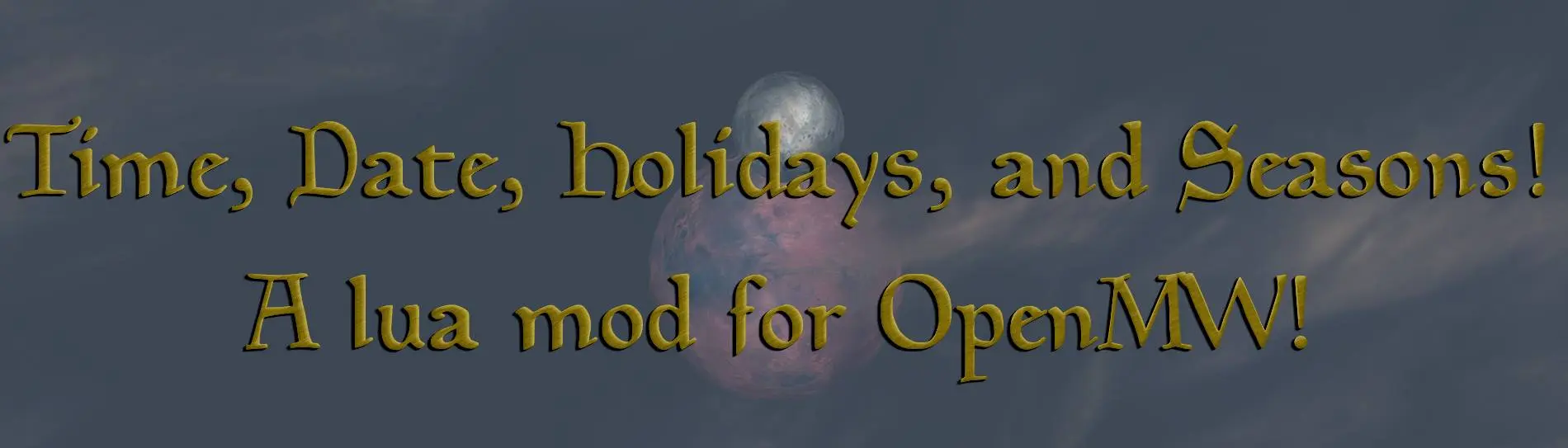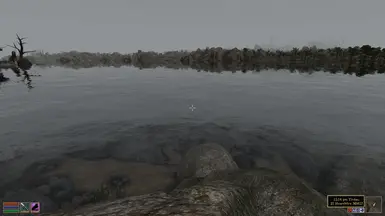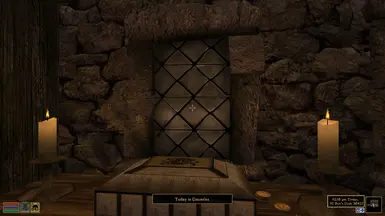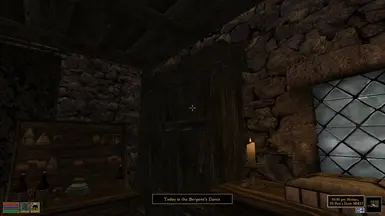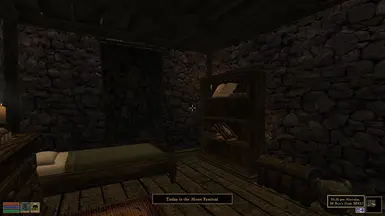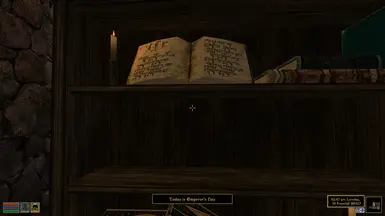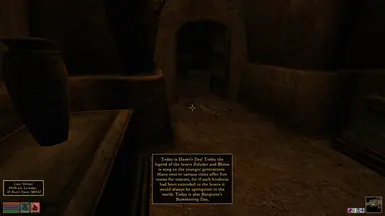Documentation
Readme
View as plain text
Thanks to urm(uramer) for the template that makes this mod possible!
************************
Morrowind Date and Time!
************************
This simple lua script adds the date and time to the bottom right corner of the screen. It will show the current time (in a 12 hour clock) and the day of the week, followed by what day of the month it is, and finally the month name. The little window is able to be moved, however it may reset on a reload, or if you use the "reloadlua" command in the console. Saving the position of the window is a future feature.
If you want to move it for good, you'll have to edit the file in scripts/date named "date" and edit the following line:
relativePosition = v2(.948, .905)
It's located directly under the first "props = {" and is the first "relativePosition" in the file.
To change the clock to a 24 hour clock change:
calendar.formatGameTime(' %I:%M %p %A, \n %d %B 3E%Y')
to:
calendar.formatGameTime(' %H:%M %A, \n %d %B 3E%Y')
In the future this will be something you can do in the scripts config in the OpenMW settings window in game.
****************
Requirements!!!!
****************
This Mod REQUIRES the latest OpenMW nightly build located at:
https://gitlab.com/OpenMW/openmw/-/pipelines
************
Installation
************
This installation guide assumes you have Morrowind installed directly to C:\Morrowind. If you don't, I strongly suggest you do, or at least don't have it installed in Program Files!!!
To install you'll need to make a 'mods' folder in your Morrowind Directory.
C:\Morrowind\Mods
Then you'll make a folder called 'Date' or whatever you want to call it
C:\Morrowind\Mods\Date.
You will then place the Date_Time file in there, along with the scripts folder (And the readme if you wish)
Then, you'll go to your OpenMW settings config (NOT THE ONE IN THE OPENMW DIRECTORY!!) which is in:
Windows: Documents\My Games\OpenMW
Mac: $HOME/Library/Preferences/openmw
Linux: $HOME/.config/openmw
go down to the bottom where you see a line that says Data = "Morrowind.esm" and at the bottom of that list, put Data = "path to your mod"
Next you'll need to either add to the content lines Content = "Date_Time" or just select the OMWSCRIPTS file in the launcher plugins section.
The Date and Time can be toggled by pressing the "M" key on your keyboard.
************
Possible FAQ
************
Q: Will this mod work with MWSE?
A: No, it requires certain OpenMW functions to work.
Q: Why is the AM/PM for noon and midnight backwards?
A: It's an OpenMW thing. You can change that by editing a line in \resources\openmw_aux\calendar. The line is:
if tag == '%p' then
if t.hour > 0 and t.hour <= 12 then
return 'am'
else
return 'pm'
end
end
****************
Future Features!
****************
Holidays will appear on their specified date in a new window above the current one. This feature can be turned of or tuned to your likely (hopefully soon), and it will show ALL holidays in Tamriel (This is for compatibility with Project Tamriel).
Your birthday and current age! The ability to set your birthday based on your sign (unless you pick the serpant, then you just set the month). This will happen once a year (for obvious reasons) and will update your current age on your Character sheet (Once OpenMW supports UI modding further)
Early Morning/Morning/Early Afternoon, etc will be displayed with the time dependant on what time it is. It's just flavor text for those that like it, and can be toggled.
Resizable window! Once I figure out how to actually do that!