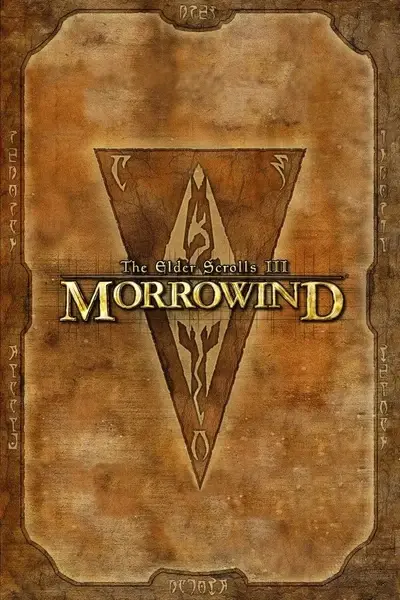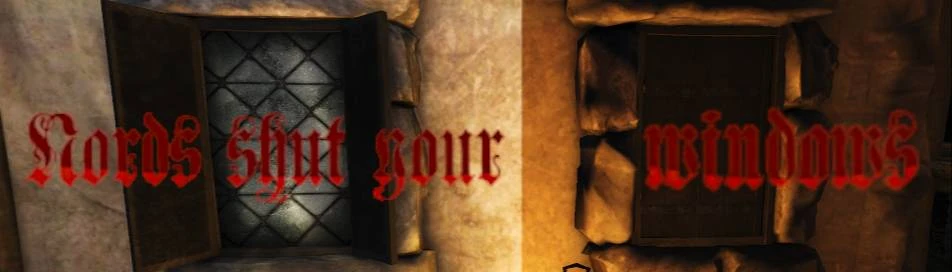About this mod
Nord's windows have a wooden shutter, open in the day and closed at night.
- Requirements
- Permissions and credits
- Changelogs
- Donations
Contents:
I. Requirements
II. Description
III. Compatibility
IV. Installation and Removal
V. Credits and permissions
VI. Suggested mods
I. Requirements:
- Morrowind
- Tribunal
- Bloodmoon
- MGEXE (not a requirement for OpenMW users)
- Glow in the Darhk
II. Description
Original vanilla's Nordics windows are closed by wood and the GitG patch gives us the chance to make them in glass, glowing at night.
This choice always disturbed me, why couldn't I have both? So here comes "Nords shut your windows!".
Now the Nord's windows have a wooden shutter, open in the day and closed at night.
Maximum immersion still retains all the GitD options.
The mod folders come as follows:
00 - Core Files
Contains all the required meshes and textures using the SVNR imperial set as base.
01 - Interior sunrays
Adds interior sunrays to the windows.
02 - Vanilla style
Windows uses the original vanilla stones.
03 - Vanilla style sunrays
Adds interior sunrays to the windows vanilla style.
04 - Purist
Windows uses the original vanilla stone and windows shutter, 100% Morrowind.
05 - Purist sunrays
Windows uses the original vanilla stone and windows shutter, 100% Morrowind but with sunrays.
III. Compatibility
It works on the latest OpenMW.
It works with GitD 3.0
Is not compatible with other nord's windows replacer.
This mod requires Morrowind Graphic Extender (MGE-XE) version 0.10.1. Older versions will not work with MWSE 2.0+!
Additionally, it will require the latest nightly build of MWSE 2.1.
All things you should already have if you use glow in darhk.
IV. Installation and Removal
Manager: Mod Organizer 2 or Wrye Mash is highly recommended for easy installation, activation, and removal.
Manual: Extract contents of "00 - Core Files" folder to your Morrowind Data Files directory, overwrite if needed, then extract the contents of any desired patch folders, let those overwrite, and finally enable any desired plugins in the Morrowind Launcher. To remove this mod, simply deactivate its plugins.
Install this mod AFTER glow in the darhk
V. Credits
SVNR for the windows meshes.
MelchiorDahrk for Glow in the Dahrk.
RubberMan for his meshes and textures.
Feel free to modify this as you see fit.