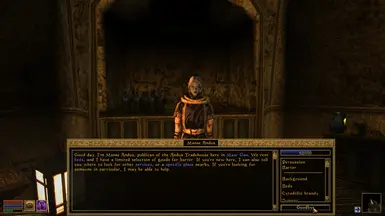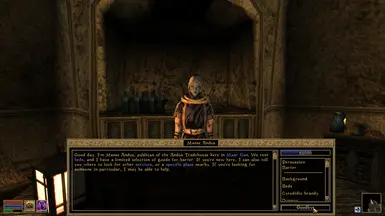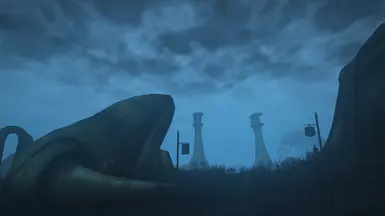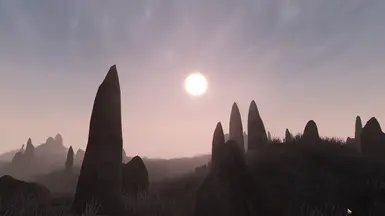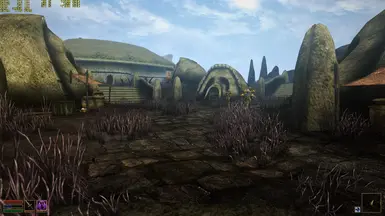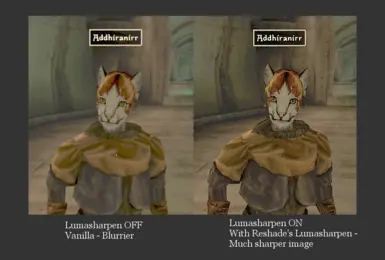About this mod
My personal Reshade Preset for realistic/volumetric lighting and color correction.
- Permissions and credits
My personal Reshade preset. I've wanted to give us more lighting and slightly more vibrant colors and here it is.
You can also turn on borders. They're good for taking cinematic screenshots but maybe not gameplay since they draw over the entire interface.
Additionally, if you don't like the tiny, tiny amount of motion blur added, you can easily disable that as well in the overlay.
Disclaimer
This is working in Vanilla Morrowind with MGE XE & Morrowind Code Patcher.
If you're using any normal mods, they're fine too (.ESPs, .ESMs).
I do not know about other graphic mods and their compatibility.
Requirements
- Morrowind (Steam version) -> working
Installation
1. Go to Reshade.me
1.1 Go here and get the D3D8.dll file that you'll need if you don't use MGE XE and drag this .DLL file into your main installation folder -> https://github.com/crosire/d3d8to9/releases
2. Download and install Reshade
3. When it tells you about DX8, just continue through the installer and pick Direct3D9
4. When it asks to download standard effects, pick yes
5. Leave all checked and click okay
6. Drop the file inside the archive from this mod into your installation folder where Morrowind.exe is
7. Go in-game and press Home on your keyboard
8. Go through the tutorial and pick my preset
9. Enjoy
Uninstallation
Run the Reshade installer again and then delete the config file from this mod.
Compatibility
Reshade should be compatible with anything. I'm running the Code Patch and MGE XE and it all just works. It just works.