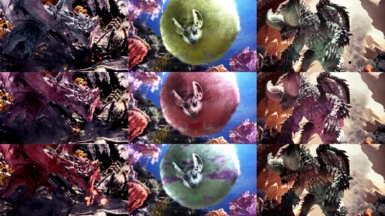Documentation
Readme
View as plain text

# Monster Hunter World Color Randomizer
This is a mod to randomize monster colors in Monster Hunter World! A lot of the code and ideas are based on my [Freedom Unite Color Randomizer](https://github.com/nuzcraft/FreedomUniteColorRandomizer) work.
I've included files and instructions for how to colorize and mod your copy of the game which guarantees you'll be fighting 100% unique monsters!
Colorization was changed significantly in v1.2. Existing monster colorizations should be a bit more maintained and there should be less clashing color elements, especially with part breaks and on bigger monsters (like Zorah).
## How does the mod work?
The mod works by updating the texture files for each of the monsters with recolored ones. It tries to group similar colors together and update them so the monsters maintain some of their original shading.
## Applying the mod
You'll need a mod call [Stracker's Loader](https://www.nexusmods.com/monsterhunterworld/mods/1982). This mod will create a `nativePC` directory next to your game. Any files you put in `nativePC` that match files in the game will be loaded instead of the game files. We will place our recolored texture files in nested folders in this directory so the game can pick them up.
1. Download the files from the most [recent release](https://github.com/nuzcraft/MHWorldColorRandomizer/releases/latest)
2. Extract one of the .zip files
3. copy the `em` folder into your `nativePC` directory
Note: you only need to copy files from `one` of the .zip files. I included multiple so that you have options of multiple random colorizations to choose from.
## Special Thanks
- Bonecuss has done some texture editing before, I've reached out to them for advice. They pointed me to NVIDIA texture tools which is amazing in streamlining the process.
- AlbinoDonkey and [their randomizer](https://github.com/JHenry2/mhw_randomizer)
- IncognitoMan and their [FU Complete mod](https://github.com/FUComplete)
- The [Monster Hunter World Modding wiki](https://github.com/Ezekial711/MonsterHunterWorldModding) might be exactly what I need
- there's a [section](https://github.com/Ezekial711/MonsterHunterWorldModding/wiki/Obtaining,-Converting-and-Replacing-Textures) devoted to texture editing