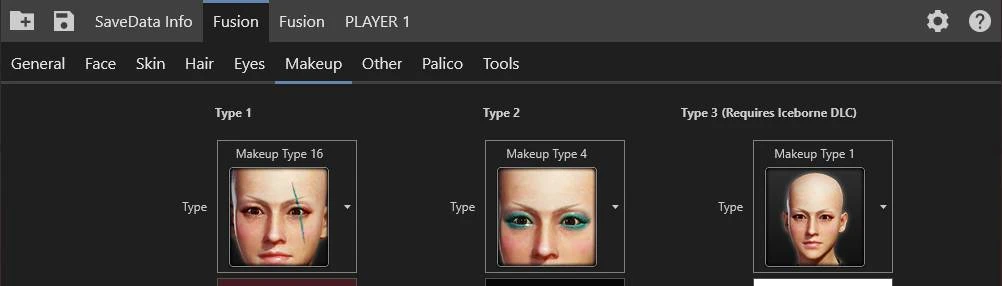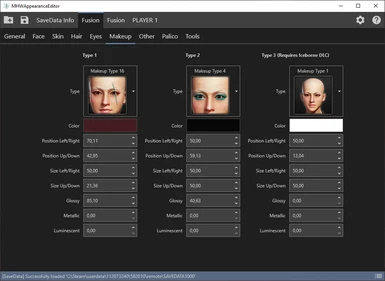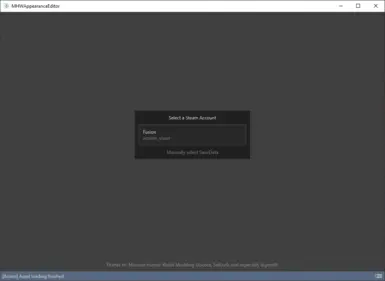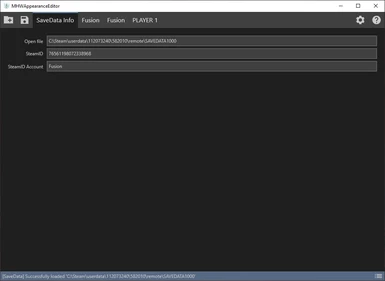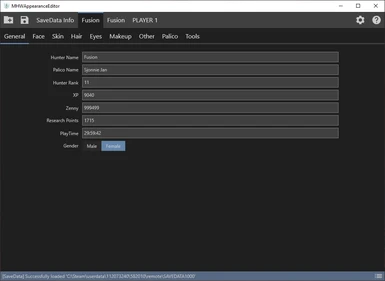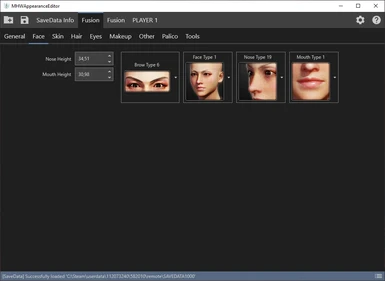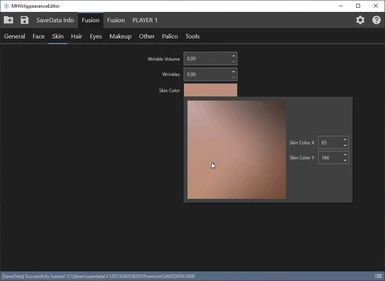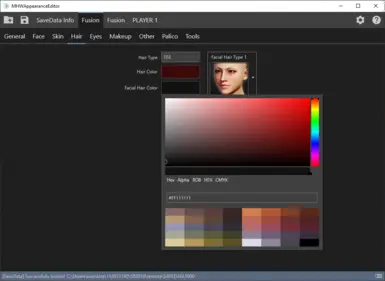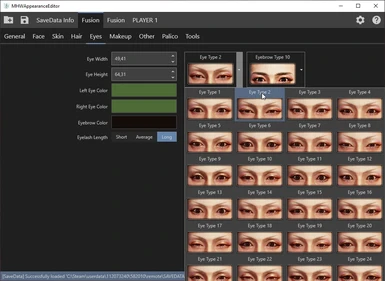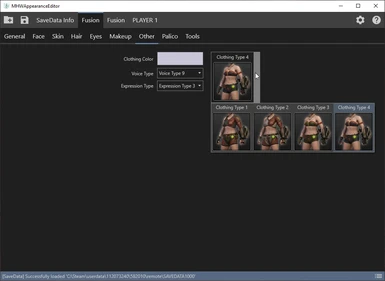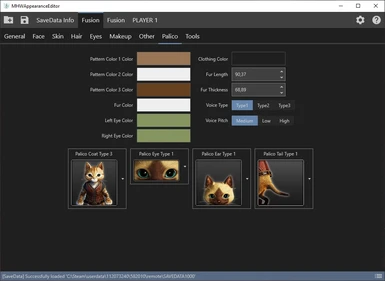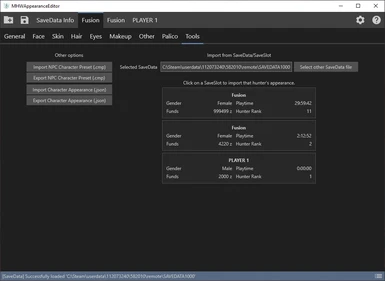About this mod
Relatively easy to use hunter/palico editor.
- Requirements
- Permissions and credits
- Changelogs
Works on Windows and Steam Deck/Linux
This tool allows you to edit the appearance of your hunter and palico.
You can change everything you could also change when first creating your hunter/palico. This includes hair, face, colors, voice types and your palico.
Click here to see a list of all the hairstyle IDs. The program currently does NOT have a dropdown for hairstyles, which means that you'll have to manually enter the hairstyle ID.
Known issues
- None?
To do
- Hairstyle selector instead of manually entering IDs
Advanced features
- Import/export json hunter appearance
- Import/export cmp hunter appearance (preset/npc)
- Import appearance from other saveslot (e.g. copy slot 1 appearance to slot 3)
Will I get banned?
If they really wanted to then they could probably find out that you changed your character outside of the game, but at the moment there is no indication that they are.
Furthermore:
- Appearance editing has been a thing already for a while (using Cheat Engine)
- Custom models/items also have been a thing for a while
- Inventory/stat editing also has been a thing for a while
There haven't been any bans for the actions mentioned above, in fact there hasn't been a single ban in MHW yet as far as I know (feel free to correct me).
Can I use this to unlock DLC cosmetics (hair, facepaint, etc) that I don't own?
No, you can't.
While my tool doesn't check for that the game itself validates your character on startup.
If you were to use a DLC cosmetic which you don't own (e.g The Admiral) the game would simply reset your hair to the default value.
Troubleshooting:
Q: The tool doesn't open or crashes
A: Install .NET Framework 4.7.2 or a newer version. .NET 4.7.2 is available for Windows 7 SP1 and higher, this also means that this program does NOT work on Vista and lower.
Q: I can't change my hair.
A: True, I'm still working on a selector with preview images etc. For now you can manually enter the hair ID. You can find an (incomplete) id list here -> https://pastebin.com/5wtu0GPW
Q: How to restore my savedata?
A: Copy the latest file from "%appdata%\MHWAppearanceEditor\backup" (e.g. SAVEDATA_2020-03-27_14-17-13) to "C:\Steam\userdata\{random_numbers}\582010\remote" and rename it to SAVEDATA1000.
Q: The game crashes after editing my save
A: This is probably not caused by this tool. If your SAVEDATA1000 is invalid/corrupt/whatever the game will tell you so. It will not crash. Try again after deleting/renaming your nativePC folder and if it still crashes then please make a post in the Posts tab.
The "MHWAppearanceEditor\backup" folder also has a .txt file for each savedata. These text files are only there for user convenience (they tell you your hunter's name, rank, xp, etc), you don't need to copy those text files to your "...\582010\remote" folder.
If you changed the install path of MHWAppearanceEditor then check that folder instead of %appdata%
Source