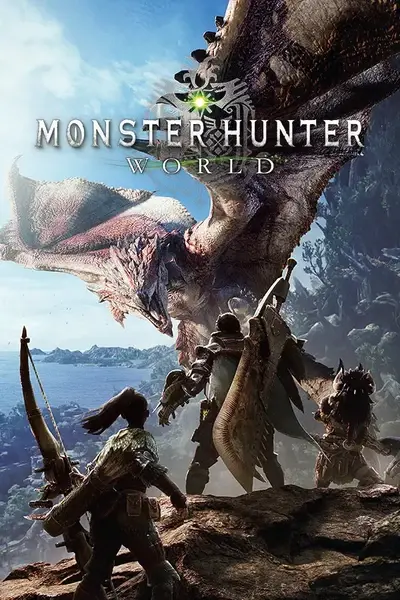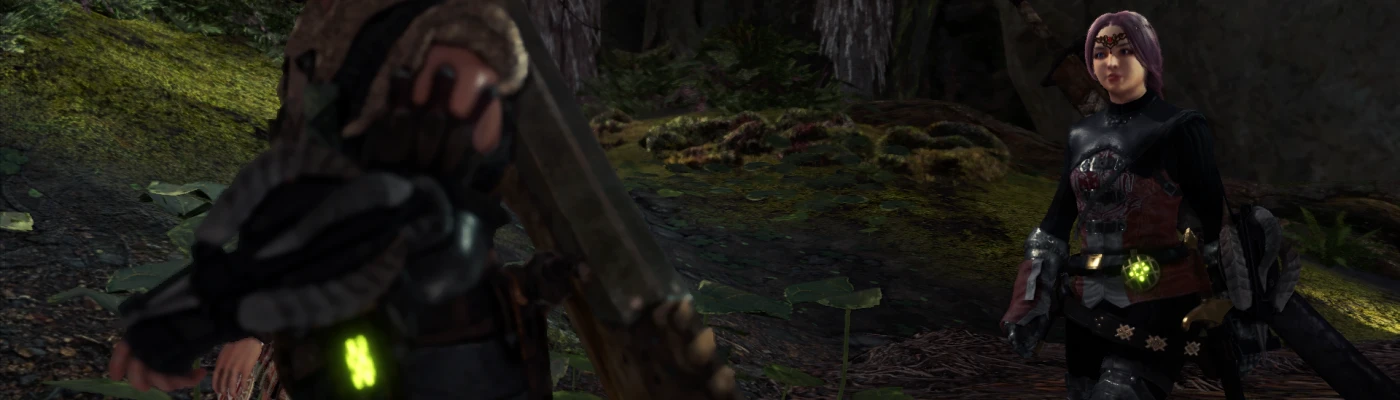About this mod
Customized Guild Cross Armor Set (No Changes to Helm) Retextured the colors to be a bit more straightfoward, removed cape and waist, and removed a few here and there.
- Permissions and credits
- Changelogs
Hello hunters, new to the MHW modding scene and wanted to try re-texturing an armor set. I was always a bit curious as to what was under certain armor sets since I know a lot of them don't usually come in layers. Guild Cross was already an excellent looking armor set but I wanted to try added my own twist on it by removing some of the bits I think are a bit "extra". I also removed some of the forced colors mostly just so that no matter the base color you chose, it wouldn't always look so oddly multicolored.
There is a version with the cape on, figured someone would want it so there you are.
It replaces both the alpha and beta sets for Guild Cross. (The difference being the changes in color, not sure if I can stop this from happening)
(Only available for female)
(
Changelog:
- Added an optional leg replacement to have a replacement with no kneecaps.
- Added a brighter armor option, and optional helm replacement.
Added a optional Main File to replace "Bushi Sabi" Layered Armor.Removed temporarily, has this weird texture issue for some reason.
Known Issues:
- Slight clipping in front neck area when you walk forward (Again, very new to modding textures, not sure if this will ever be fixed)
Feel free to report any other bugs that you find, would be a huge help. I also would LOVE to hear any feedback anyone has.
Installation:
Unpack the main archive (with folders) into Steam\Steamapps\common\Monster Hunter World\
You can then unpack the files and overwrite all.
How to Uninstall:
If you want to revert to the original armor, simply delete the mod file and folders in this location:
Monster Hunter World\nativePC\pl\f_equip\pl048_0000
Mods used in the screenshots:
Subtle Clarity Reshade
Longer Ponytail
Asymmetrical Wavy Long
NPC Character Presets
Simple Female Face Texture
MHW Transmog
Recognitions:
- highsouled (Many many thanks for their Texture Converter, I have no idea how I would've started without this mod.)
- MHVuze (This one is obvious, I wouldn't have been able to get the game textures without the World Chunk Tool.)