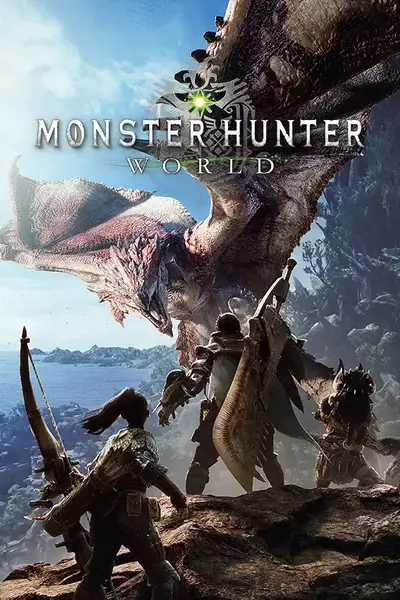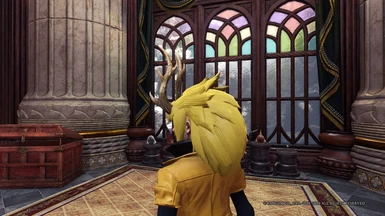About this mod
Replaces Rose Waist/Layered Waist with various horns from different hair/helmets.
Includes instructions on how to change the layered and get it to work for males.
- Requirements
- Permissions and credits
This mod replaces the Rose waist armor and layered waist with horns from other various helmets/hair. This allows you to wear the horns with any hair, hat, or helmet. It will also continue to show even through mantles. Here's a list of all the supported horns.
- Azure Starlord
- Banbaro Alpha
- Banbaro Beta
- Drachen
- Furious Rajang Alpha
- Furious Rajang Beta
- Kirin Alpha
- Kirin Beta
- Kirin Gamma
- Kulve Alpha
- Kulve Alpha+ *New*
- Kulve Alpha+ Male *New*
- Kulve Beta
- Kulve Beta+ *New*
- Kulve Beta+ Alt
- Kulve Gamma
- Namielle Alpha Fins *New*
- Namielle Gamma Fins *New*
- Nergigante Alpha
- Nergigante Beta
- Nergigante Gamma
- Oroshi Kirin
- Rajang Alpha
- Rajang Beta
- Ruiner Alpha
- Ruiner Beta
- Stygian Alpha
- Stygian Beta
- Zinogre Alpha
- Zinogre Beta
Replacing different waists
You can only have one copy installed as Rose waist/layered waist, but you can easily rename the folder(pl124_000) and all the files inside to another file name in order to replace a different waist with the Horn Cosplay. You can find a detailed list of every file path here. For example, to replace it to Oolang waist, you will find nativePC\pl\f_equip\pl124_0000. You change pl124_0000 to pl127_0000, then open the folder going into nativePC\pl\f_equip\pl124_0000\wst\mod and you will change f_wst124_0000.mrl3 and f_wst124_0000.mod3 to f_wst127_0000.mrl3 and f_wst127_0000.mod3
Switching to work for males
To get it to work for males, you need to place the pl124_0000 folder into nativePC\pl\m_equip, while placing HornsCosplay into nativePC\pl\f_equip, as normal. You then go into nativePC\pl\m_equip\pl124_0000\wst\mod and rename f_wst124_0000.mrl3 and f_wst124_0000.mod3 to m_wst124_0000.mrl3 and m_wst124_0000.mod3
Installation:
- Download and open the .zip file
- Extract "nativePC" into your Monster Hunter World folder
Credits:
CrazyT2018 and AsteriskAmpersand for BlenderMhwModelImporter
ZodoZT for Texture Converter and MHWNoChunk (Sectional Chunk Decompress Tool)
AsteriskAmpersand for mrl3 editor
Check out my other cosmetic mods: