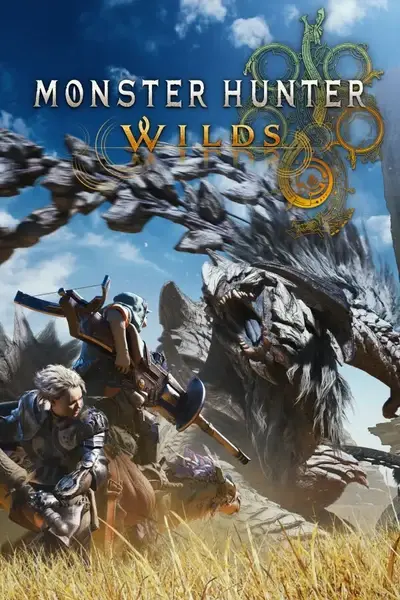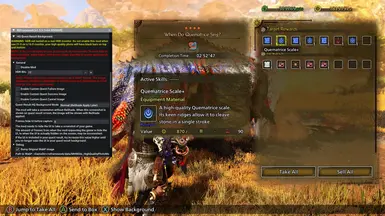About this mod
Improve quest result background/kill screen, with less blur and artifacts
- Requirements
- Permissions and credits
- Allow high-quality quest result/kill screen background, less compression artifacts (CURRENTLY ONLY SUPPORT RESHADE WITH ADD-ON): There are three modes. You can also see the mode description in the mod menu
- Default (Reshade Apply Later): The mod will take a screenshot without ReShade. When this screenshot is shown on quest result screen, the image will be shown with ReShade applied.
- Reshade Preapplied: The mod will take a screenshot with ReShade applied. When this screenshot is shown on quest result screen, ReShade will be disabled. Use this if the ReShade effect in your image is not displayed correctly (for example, ReShade shaders that use depth buffer for edge detection)
- No Reshade: The image stays high quality without ReShade applied. The mod will take a screenshot without ReShade. When this screenshot is shown on the quest result screen, the image will be shown with ReShade disabled.
- Hide the chat icon in the top-right of the quest result screen, so you can take a clean screenshot
- Revert the brightness to neutral, so your kill screen is in the same color tone as your gameplay
Requirements
Must
- REFramework: version after nightly 1166. Click on the highlight to download the compatible REFramework (one on Nexus Mod is not updated yet)
- ReShade with Add-On from version 6.x: see image. Direct download link
Optionals
- SlowMo Mod: Recommend installing it. The mod may have some problems capturing the quest result output if this mod is not present, but I have tried to handle those problems
- Fluffy Mod Manager: since this mod has many files, using a mod manager is recommended so that you can easily disable/uninstall this mod in the future
If the mod tells you that "need higher minor version", that means your RE Framework is still old. If you have installed the nightly version pointed above, and you still receive this message, go to the _storage_ folder, in the same directory as your MonsterHunterWilds.exe, delete the dinput8.dll (see picture), and install the new version of REF again!
Warnings
HIGH QUALITY CAPTURE MODE: HDR: IS NOT OFFICIALLY SUPPORTED (YET). SUPPORT IS EXPERIMENTAL
- I don't have an HDR monitor, but I have tried to make the mod work with high-quality capture. But you can report bugs, and we can try to resolve them
Installations
The mod requires Loose File Loader to function properly
Fluffy Mod Manager
- Enable Loose File Loader in the REFramework menu
- Install as usual using Fluffy Mod Manager (paste all the downloaded ZIP to the path: "Games\MonsterHunterWilds\Mods" of Fluffy, or drag and drop all ZIP file to Fluffy)
Manual
- If you want to delete this mod in the future, I highly recommend you use a mod manager, since this mod contains many files
- To uninstall, remove all the files contained in the ZIP you downloaded
- Install REFramework version from nightly 1166
- Enable Loose File Loader in the REFramework menu
- Install ReShade WITH ADD-ON: download this version in the highlighted, notices the caps lock
- Download and extract this mod in the same folder as your MonsterHunterWilds.exe.
* For HDR users: experimental. Since HDR version is based on SDR, you need to download both the SDR version and the HDR addon (which includes a tool on Github that converts your HDR image to SDR format - the game only understands SDR images
At the end, your folder tree should look like this
MonsterHunterWilds
├── dinput8.dll
├── MonsterHunterWilds.exe
├── reframework
├ ├── data
├ ├ ├── MHWildsHQQuestResult_HighResolutionCapturePackAvailable
├ ├── plugins
├ ├ ├── MHWildsHighQualityPhoto.dll
├ ├── natives
├ ├ ├── STM
├ ├ ├ ├── RenderTexture
├ ├ ├ ├ ├── .....
├── MHWildsHighQualityPhoto_Reshade.addon
├── hdrfix.exe (HDR only)
Credits
- praydog for REFramework
- ReShade team
- AVIR image resizing algorithm designed by Aleksey Vaneev
- HDRfix by Brooke Vibber
- All other dependencies authors: cimgui, glaze, hdrfix, imgui, nfd-extended, stb, subprocess.h, threadpool, libwebp
Notes
- Your kill screen, without mod, is being stored in a 1920x1080 texture (for 16:9 mode) or a 2560x1080 texture (for 21:9 mode). If you use a 2K or 4K monitor, your kill screen is always downscaled to 1080p, and then upscaled again to your 2K or 4K resolution.
- With this mod, the mod will allow your background to be stored in these new resolutions:
- 1920x1080 (1080p 16:9)
- 2560x1440 (2K 16:9)
- 3840x2160 (4K 16:9)
- 2560x1080 (1080p 21:9)
- 3440x1080 (2K 21:9)
- 5120x2160 (4K 21:9)
- If you are using 32:9 or so, depending on the aspect ratio you chose in-game, the mod will try to find the nearest resolution to store your background. For example, if you are using 5120x1440 32:9, and in-game, you are using 21:9, the nearest resolution would be 5120x2160
Q&A
I think it's best you know what the game is doing with your image. These questions:
- Why does the image the game produces seem so blurry sometimes
- Why does the mod require WebP, not PNG or JPG
You can visit the Q&A on Github if you are interested.
Since this is a DLL mod, I open-sourced the mod for transparency on Github
Enable Loose File Loader in the REFramework menu