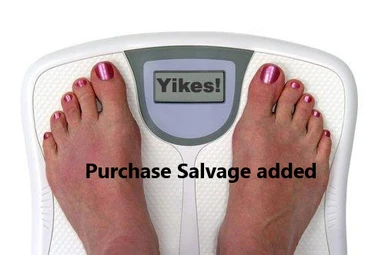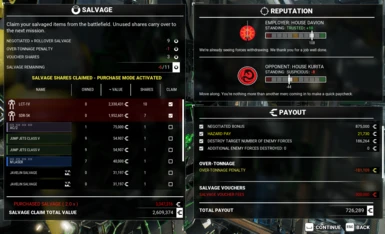About this mod
v4.2 Updated for DLC6.Awards cBill, Salvage Point, and Reputation XP bonus payouts for deploying a lance under the recommended tonnage amount set by the mission. Allows the purchase of Salvage Vouchers during Contract Negotiation. Allows for the Purchase of Salvaged Mechs, Weapons and Equipment post mission. Setting to increase insurance coverage.
- Requirements
- Permissions and credits
- Changelogs
***********************************************************************************************
READ the conflicts/issues section below if you are experiencing a problem using this mod.
***********************************************************************************************
Penalties for over-tonnage remain unchanged from the base game. DLC5 adds a setting to apply a multiplier to adjust cBill/Salvage Penalty. This new setting does NOT apply to Bonus payouts.
VOUCHERS: Version 2.0 of this mod adds the ability to buy Salvage "Vouchers" on the contract negotiation screen. This is independent of Salvage Bonus which is related to deploying a lance under the mission recommended tonnage limit. Salvage Vouchers do NOT use negotiation points. The intent behind vouchers is to give the player the option to "buy" Salvage Shares with cBills making "Mech" salvage more appealing (and possible) with low reputation Houses and therefore stingy Negotiation points. Also, buying Vouchers over buying post mission is more economically efficient but carries risk if you don't have enough salvaged items to claim post mission.
There are two Voucher Mod level game settings that can be changed by the player. One sets the maximum number of Vouchers that can be bought for a mission, the default setting is 25, range is 1-50. The other is cost per voucher which is a cBill multiplier. The default is 10 (x 10,000), range is 1-20. So, adding a maximum of 25 Salvage points to a mission will cost 2,500,000 cBills. The default is intentionally set high to make voucher buying an expensive undertaking. But you can adjust the cost to your play style. Mod Options is required to change the default settings.
Note, Bonus & Voucher Salvage Shares will rollover to the next mission in multi-part missions. Voucher cBill Fees are deducted post mission, INCLUDING abandoned missions. Maximum vouchers available to buy on the Contract screen will be automatically adjusted lower if not enough BANKED cBills are available to purchase the Max Shares value set in the Mod settings.
PURCHASE SALVAGE: Version 3 of this mod adds the ability to Purchase Salvage items post mission. The amount of Salvage available to be purchased is limited by the amount of BANKED cBills available. There is one Mod level setting that can be changed by the player - cBills multiplier for Purchased Salvage Fees. This multiplies the Cost for each Salvage item purchased by this setting. Default is 2, range is 1-3. As with Vouchers, the default cost multiplier is intentionally set high. The "Claimed" Salvage Total Value at the bottom of the screen reflects the BASE salvage value listed in column 3, NOT the multiplier adjusted value. Check/Clear All Check Box: Available Salvage Shares are automatically allocated to the most expensive, selected, items first. If a Salvage Item share cost is more than the shares available, then the shares and cBill cost are pro-rated accordingly.
REPUTATION: Version 4 adds an option to award Bonus or Penalty (B/P) Reputation XP based on the Lance DEPLOYED tonnage versus the mission's stated tonnage limit. The same % used to calculate the cBill B/P (displayed on the Deployment screen) is used for determining the Reputation XP B/P for the mission. The earned base and B/P Reputation XP is displayed on the Reputation Panel post-mission. The cBill Penalty option setting in the base game will also effect the Reputation Penalty. There is a Mod Options setting to enable or disable the Reputation B/P.
DAMAGE COVERAGE: Version 4.1 adds a Mod Options setting to apply a multiplier to the base cBill amount for Damage Coverage (Insurance). The multiplier is automatically applied on the Contract Negotiation screen before mission deployment and the Reward Summary post-mission. The range for this setting is 1-3, where 1 is the base game default. For example, a setting of 1.5 would equate to 600,000 cBills Damage Coverage if the base amount is 400,000 cBills. A change to the option setting requires a new mission start for the new setting to go into effect. Note, the multiplier is only applied when at least 1 Negotiation Point has been assigned to Damage Coverage on the Negotiations screen.
Mod Options is required to change the default settings.
Mod Options
Compatible with game version 1.1.355 (DLC6)
Appears to be compatible with YAML as I use that mod along side this one, but note exception below.
**** KNOWN CONFLICTS/issues and Other Notes ****
- This mod needs to override PilotOverhaul, YAML & VonBiomes in load order; i.e., this mod's load order number needs to be higher than each of those.
- Bobbert's version of Purchase Salvage: Neither mod will work correctly with both installed.
- YAML: This mod will override the Leopard Upgrade for Overtonnage Penalty feature - the rest of the YAML Leopard "upgrades" will work. NOTE: this mod DOES work with the new penalty multiplier added in DLC5.
- Mods that change the Contracts screen may conflict (for example, Negotiated Gain)
- YAML: [Partially Fixed] -> If you have v2 Salvage in YAML turned "on" the counter won't increment correctly given the partial salvage
shares
- VonBiomes: [Fixed] ->
- If your CURRENT game save is in a multi-part mission, finish that mission first before activating this mod. Otherwise, incorrect salvage shares may be listed for the remaining missions. Related, opening a "Finished Mission" save file from BEFORE this mod was installed may also result in incorrect salvage shares, for that mission, being displayed - in this case, select salvage and go to the hanger, save game creating a new save file, exit game, and then install this mod; carry on from there.
- IF you are getting weird voucher numbers in the Contract screen after installing this mod, go into Mod Options, change Max Vouchers, apply, and go back to the contracts screen and recheck. This issue might be related to initializing variables for first time Mod Option users and/or updating to a new mod version.
- PURCHASE SALVAGE: On the post mission salvage list, the cBill cost number in the 3rd column is the BASE value, NOT the multiplier adjusted cost. The adjusted cost is reflected in the total PURCHASED COST at the bottom of the screen. If you are getting a weird "Purchased Salvage Total" after first installing this mod, then the Mod Options setting needs to be set and applied. cBills for purchased salvage is automatically deducted AFTER the confirmation screen, NOT from the mission rewards.
- DAMAGE COVERAGE: The multiplier applies to the amount of insurance COVERAGE, and NOT to the amount of estimated damage paid out. So, a mission with an Estimated Damage incurred of 500k cBills would be fully covered/paid if the base coverage is 400k + 200k (1.5x Multiplier applied) vs a 100k loss (400k - 500k) if the Multiplier was set to 1x.
Special thanks to JustinP for his Unreal Engine expertise.
UnderTonnageBonus2 & Purchase Salvage on Steam