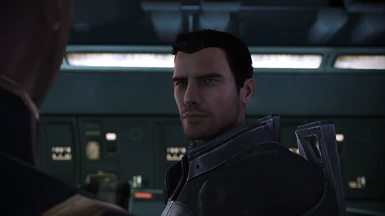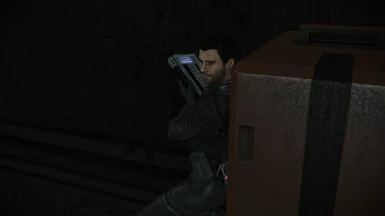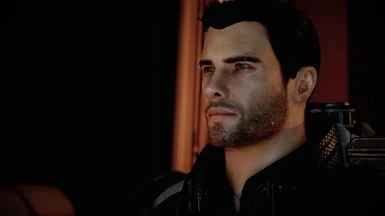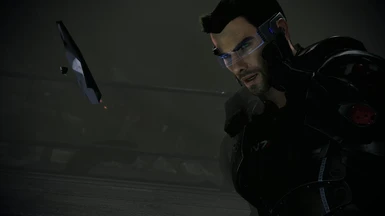You'll need to use the Mass Effect Modder and ME3Tweaks for this mod.
LE1 Face Code: 5Q2.KJ6.I9I.G3F.FDU.K3R.WEN.6DP.5G8.1JD.81A.9D
LE2/3 Face Code: 5Q4.KJ6.I9I.G3F.FDU.K3R.WEN.6DP.5G8.1JQ.81A.9 (complexion and hair slider go all the way to the right)
To get the face working in LE1 you'll use MEM and Trilogy Save Editor with instructions below.
For LE2/3 you'll just install it with M3Tweaks and plug in the face code at the CC screen.
BroShepV2:
Just an update that makes him look a little different. Added optional scars and Lazarus scars that don't magically disappear and carry over into LE3!
Big thank you to MacedonianMuse for the scar textures!

*Optional no eyebrow face textures included for those that wanted to use Bioware's eyebrows instead*
BroShep 2B:
An alternative version of v2 without the scalp textures or eyebrows to allow the most amount of customizability without losing the original look.
If you're using this version then you want to make sure not to use the last hair slider because that's meant for the other versions.

*Use the middle complexion for ME1 and the fourth complexion for ME2 & 3*
BroShepV3:
Bringing improved textures and a rougher look across the trilogy along with my complete satisfaction :)

*This is my definitive version*
ME1 Installation Guide:
*This mod is only recommended to be used on a fresh playthrough unless you are familiar with modding textures in ME*
To use my custom Shepard in ME1 you need to use Mass Effect Modder (MEM).
1. To see him in the CC menus and in the intro sequence you should install the ShepIntroFaceME1 file using MEM. (v1 can be found in the optional files)
2. To do this go to the "Texture Modding" button under the Mass Effect section of MEM and then click "Install Texture Mods."
3. After that click on "Add to list" and select the file mentioned in step 1 or the ME1 equivalent for the other versions.
4. Once added to the list click "Install all mods."
5. Finally start a new game and paste 5Q2.KJ6.I9I.G3F.FDU.K3R.WEN.6DP.5G8.1JD.81A.9D into the face code section at the
character creation screen and you're all set. :)

*If he looks like this then he's missing the scalp texture for ME1 in which case you need to reinstall the mem file OR wait until after the intro sequence and install the post intro texture mem file and load the .ron file on your save for that pt* (follow optional instructions below)
*In ME2 and 3's case he doesn't have the correct hair slider selected* (the last slider option)
OPTIONAL: From my testing using the ShepIntroFaceME1 file only alters Benezia's captain on Noveria since the mod replaces bald scalp textures.
To avoid this install the ShepPostIntroME1 (or the ME1 equivalent for the other versions) file using steps 2-4 AFTER THE INTRO SEQUENCE!!! Then download the Trilogy Save Editor (TSE) on nexus. Once you've downloaded and installed it, open it up and load your latest save from your new playthrough and click the "Import" button at the top of the "Head Morph" tab and find the file called ShepPostIntroME1Import (or the ME1 equivalent for the other versions). OR! (Also under the head morph tab) You can input BIOG_HMM_HED_PROMorph.Sheppard.HMM_HED_PROSheppard_Scalp_Diff_Stack - in the HED_Scalp_Diff box and
BIOG_HMM_HED_PROMorph.Sheppard.HMM_HED_PROSheppard_Scalp_Norm_Stack - in the HED_Scalp_Norm box in the texture parameters section in order to keep any changes you made in the cc menus. After that click the "Save" button at the top and you're all set. Have fun! :)
Compatibility:
LE1: Not compatible with textures that alter the Bald scalp, Military face, or the Sheploo scalp.
LE2/3: Not compatible with mods that alter the BIOG_HMM_HED_PROMorph or the BioP_Char files.
Recommended Mods:
Unofficial LE2 Patch for fixes including the transparent eyebrows and facial hair bug.
Primitives for better textures throughout the trilogy. (Install this before the ME1 textures from my mod)
Expanded Shepard Armory (ME2LE) for an overall better ME2 experience.
Cleaner Visor for the visor as seen in screenshots.