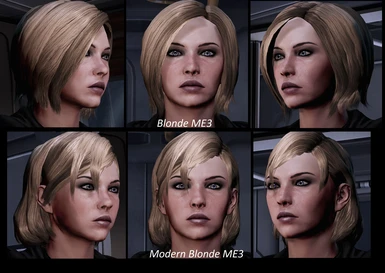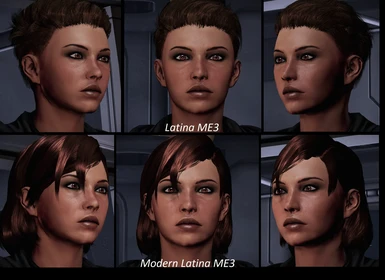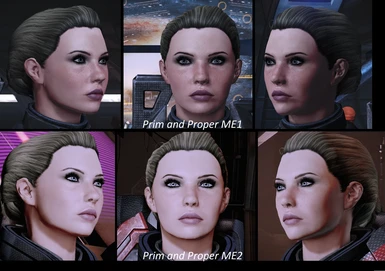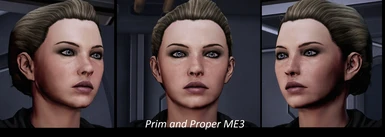~Huge thanks to Audemus and Ellise for the Retextures, Karlitos for the Trilogy Save Editor, akirafay for the Iconic Hair Tutorial and ELE08 for the Stuff goes in the stuff blog post.
~This Mod is done, everything packed up, you can consider all My Stuff "The Head Morphs, The Templates, The Guide" Open Source.
~For those wondering why the Mass Effect 3 head looks different or why it needs a separate Head Morph, it's because Bioware used a new engine for ME3 and made new environment lighting, they also made new heads for ME3 instead of importing them from ME2, so they have different scale values, so when you import, you will have to temporarily use a different custom face for the intro, create a save to edit, and then Import the ME3 Head Morph into it.
I apologize for any inconvenience this might cause, if upset please feel free to blame Bioware.. Thank You.
My Other Works: Custom Female Template Codes
IMPORTANT!!!: This mod was originally made with the Normal Version of the Alt Ellise Default FemShep Retexture Mod, therefore this mod will not work with the Optional Custom Version of the Alt Ellise Mod.
*Please Be Aware* If you are using a Custom Character not related to this mod or your own and you want to use a Retexture then you need to apply the Iconic Default Complexion to your character using the Tutorials provided below, Thank You.
If you do not then you Character will simply use the Normal Custom Character Complexion.
*Note* If your are missing Eyebrows add a Eyebrow code listed at the bottom of the guide below into HED_Brow
Installation Instructions for Head Morph:
1: Download the Trilogy Save Editor
2: Download and Unpack a Head Morph
3: Open up the Trilogy Save Editor, Click Open and BACKUP and open the Save File you want to Edit (C:\Users\YourName\Documents\Bioware\Mass Effect Legendary Edition\Save)
4: Once open Navigate to Head Morph
5: Click Import and select downloaded and Extracted Head Morph.
6: Click Save and Save it over your original Save of the same name, again don't forget to BACKUP your Original Save first.
7: Done!
Iconic Default Complexion Tutorial For Mass Effect 1 and 2:
Not needed for this mod, but needed if you want to use a Retexture for a different or your own custom head not related to this mod, otherwise it will simply use the Normal Complexion.
1: Open the Trilogy Save Editor
3: Open the Save you want to Edit don't forget to BACKUP your original
3: Go to Head Morphs
4: Open Texture Parameters
5: Open HED_Diff in value paste in this one BIOG_HMF_HED_PROMorph_R.PROSheppard.HMF_HED_PROSheppard_Face_Diff_Stack
6: Open HED_Lash_Diff in value paste in this one BIOG_HMF_HED_PROMorph_R.PROSheppard.EyeLashMASK_Iconic_Femshep
7: Open HED_Norm in value paste in this one BIOG_HMF_HED_PROMorph_R.PROSheppard.HMF_HED_PROSheppard_Face_Norm_Stack
8: Open HED_Brow in value paste in this one BIOG_HMF_HED_PROMorph_R.Base.HMF_HED_PROCustom_Blank_Norm
*Optional* If you want to go even further beyond:
9: Open HED_Scalp_Diff in value paste in this one BIOG_HMF_HED_PROMorph_R.PROShepard.HMF_HED_PROShepard_Scalp_Diff
10: Open HED_Scalp_Norm in value paste in this one BIOG_HMF_HED_PROMorph_R.PROShepard.HMF_HED_PROShepard_Scalp_Norm
Removal: For Emergency Etc.
Texture Parameters > HED_Diff
Normal: BIOG_HMF_HED_PROMorph_R.Diffuse.HMF_HED_PROBase_Face_Diff
or Freckle: BIOG_HMF_HED_PROMorph_R.Diffuse.HMF_HED_PROCustom_Frek_Diff
HED_Brow: BIOG_HMF_HED_PROMorph_R.Brow.HMF_HED_PROCustom_SquareBrow
Iconic Default Complexion Tutorial For Mass Effect 3:
Not needed for this mod, but needed if you want to use a Retexture for a different custom head or your own not related to this mod, otherwise it will simply use the Normal Complexion.
1: Open the Trilogy Save Editor
3: Open the Save you want to Edit don't forget to BACKUP your original
3: Go to Head Morphs
4: Open Texture Parameters
5: Open HED_Diff in value paste in this one BIOG_HMF_HED_PROMorph_R.PROShepard.HMF_HED_PROShepard_Face_Diff
6: Open HED_Norm in value paste in this one BIOG_HMF_HED_PROMorph_R.PROShepard.HMF_HED_PROSheppard_Face_Norm_Stack
7: Open HED_Brow in value paste in this one BIOG_HMF_HED_PROMorph_R.Base.HMF_HED_PROCustom_Blank_Norm
8: Open HED_Lash_Diff in value paste in this one BIOG_HMF_HED_PROMorph_R.Custom.HMF_HED_PROLash_Opac_M02
*Optional* If you want to go even further beyond:
9: Open HED_Scalp_Diff in value paste in this one BIOG_HMF_HED_PROMorph_R.PROShepard.HMF_HED_PROShepard_Scalp_Diff
10: Open HED_Scalp_Norm in value paste in this one BIOG_HMF_HED_PROMorph_R.PROShepard.HMF_HED_PROShepard_Scalp_Norm
Removal: For Emergency Etc.
Texture Parameters > HED_Diff
Normal: BIOG_HMF_HED_PROMorph_R.Diffuse.HMF_HED_PROBase_Face_Diff
or Freckle: BIOG_HMF_HED_PROMorph_R.Diffuse.HMF_HED_PROCustom_Frek_Diff
HED_Brow: BIOG_HMF_HED_PROMorph_R.Brow.HMF_HED_PROCustom_SquareBrow
Normal Custom Character Complexion Tutorial For Mass Effect 1,2,3
For when you need to go back or Emergency etc..
1: Open the Trilogy Save Editor
3: Open the Save you want to Edit don't forget to BACKUP your original
3: Go to Head Morphs
4: Open Texture Parameters
5: Open HED_Diff in value paste in this one BIOG_HMF_HED_PROMorph_R.Diffuse.HMF_HED_PROBase_Face_Diff
6: Open HED_Norm in value paste in this one BIOG_HMF_HED_PROMorph_R.Normal.HMF_HED_PROBase_Face_Norm
7: Open HED_Brow in value paste in this one BIOG_HMF_HED_PROMorph_R.Brow.HMF_HED_PROCustom_SquareBrow
*Optional* If you want to go even further beyond:
8: Open HED_Scalp_Diff in value paste in this one BIOG_HMF_HED_PROMorph_R.Diffuse.HMF_HED_PROBase_Scalp_Bald_Diff
9: Open HED_Scalp_Norm in value paste in this one BIOG_HMF_HED_PROMorph_R.Normal.HMF_HED_PROBase_Scalp_Bald_Norm
*Note* If you are getting double eyebrows follow these steps:
Alrighty first off the double eyebrows is because the Default Complexion has a unique set of eyebrows so when you put on new ones it can cause double eyebrows the only way to solve this is to use a different Complexion or remove eyebrows I'll show how below
0: If you want to keep the Iconic Default Complexion and remove the double Eyebrows then you need to paste in this into HED_Brow located in Texture Parameters: BIOG_HMF_HED_PROMorph_R.Base.HMF_HED_PROCustom_Blank_Norm
1: If you want Custom Eyebrows then open Head Morph then go to Texture Parameters then open HED_Diff
2: Paste in one of these two Complexions either the
Normal one: BIOG_HMF_HED_PROMorph_R.Diffuse.HMF_HED_PROBase_Face_Diff
or the Freckle one: BIOG_HMF_HED_PROMorph_R.Diffuse.HMF_HED_PROCustom_Frek_Diff
This Sacrifices the Default Iconic Complexion but it's the only way, sorry
For those who want to Edit the Colors of Hair, Eyes or Lips a Save Editor Tutorial:
*Note* you do not need to reset the game each time to make a New Edit, simply stay in game and reload the New Edited Save.
1: Open the Trilogy Save Editor
2: Open up the Save you want to Edit, don't forget to BACKUP your Original Save first.
3: Once open Navigate to Head Morphs
4: Then Navigate to Vector Parameters
5: Once in Vector Parameters you can change the Colors of Facial Parts, I'll list them below, simply change the value of any of the below to change it's color
- HED_Blush_Vector- Changes the Blush (HED_Blush_Scalar Value needs to be set to 1 in Scalar Parameters for it to work)
- SkinTone - Changes the Skin Color of Shepard
- EYE_Iris_Colour_Vector - Changes Shepards Eye Color
*Note* Modern Hair in ME1 and ME2 will have a red Highlight this cannot be removed, Highlight can be changed in ME3 by changing Highlight Color
*Note* If you are using a dark hair color and you want to change it you will have to make the hair darker, example: instead of light blonde you will have to use a dark blonde value color, this is because when you have dark hair by default the game can't color code it properly as it thinks you still have the darker hair.
-HED_Hair_Colour_Vector - Changes Shepards Hair Color
-Highlight1Color - Changes Shepards Hair Highlight Color "Needed for some Complexions to change Hair Color"
-Highlight2Color - Changes Shepards Hair Highlight Color" Needed for some Complexions to change Hair Color"
*Note* Changing eyebrow color may not be possible with the default iconic complexion
- HED_Addn_Colour_Vector- Changes Shepards Eye Brow Color
- HED_Lips_Tint_Vector - Changes Shepards Lips Color
(To turn On or Off Lip Color go to Scalar Paremeters and set HED_Lips_Tint_Scalar value to 1 for On or 0 for Off)
-HED_EyeShadow_Tint_Vector - Changes Shepards Eye Shadow Color
*Note* Please be Aware that you can't completely remove Eye Shadow on the Iconic Complexion
(To turn on or off Eye Shadow go to Scalar Paremeters and set HED_EyeShadow_Tint_Scalar "Around the Eyes" or HED_Brow_Tint_Scalar "Above the Eye, below the Eyebrow" value to 1 for On or 0 for Off)
6: Once you have the Desired Color that you want click Save
7: Done! Simply load up your Save in game and you should have your new Color
*Note* Color Values may need to be Lightened for ME3, due to ME3 using darker shades.
*Note* Modern Hair in ME1 and ME2 will have a red Highlight this cannot be removed, Highlight can be changed in ME3 by changing Highlight Color
*Optional* Red Colors Tutorial:
-SkinTone Value to #E28162FF
-EYE_Iris_Colur_Vector Value to #A9D7B2FF
-HED_Hair_Colour_Vector, Hightlight1Color and Highlight2Color to #3A0505FF
-HED_Addn_Colour_Vector Value to #010000FF
-HED_Lips_Tint_Vector Value to #050000FF
*Optional* Blonde Colors Tutorial:
-SkinTone Value to #E68F73FF
-EYE_Iris_Colur_Vector Value to #A9C8D7FF
-HED_Hair_Colour_Vector, Hightlight1Color and Highlight2Color to #FFD7AAFF
-HED_Addn_Colour_Vector Value to #000000FF
-HED_Lips_Tint_Vector Value to #231922FF
*Optional* Iconic Colors Tutorial:
-SkinTone Value to #AB5A40FF
-EYE_Iris_Colur_Vector Value to #2A4E31FF
-HED_Hair_Colour_Vector, Hightlight1Color and Highlight2Color to #2B0600FF
-HED_Addn_Colour_Vector Value to #000000FF
-HED_Lips_Tint_Vector Value to #2D0F0FFF
ME3 Character Creator Tips:
I decided to make this ME3 CC Tips due to a lot of people "Myself Included" having trouble with ME3's CC which is ..frustrating to say the least, mostly do to it being on a different engine from ME1 and ME2 so different Lod Values.
Tip 1: Put Eyes high possibly the highest they will go depending on which Eyes you are using, this is because ME3 for some reason has the Eyes very low which can look awkward so they need to be high
Tip 2: Make Features such as Skin Color, Lips, Hair etc. lighter, this is because ME3 uses different lighting than ME1 and ME2 so things are much darker, so for example if Skin Color is light colored in ME1 and ME2 it'll probably be a dark tan in ME3
Tip 3: Check and possibly change Eyes and Lips, some of the features such as Eyes and Lips got mixed up and may not be the same as ME1 and ME2 go through the list and find the ones that look the best, don't assume a face code from ME1 and ME2 is the same in ME3, things got mixed up in ME3 CC when Bioware rebuilt it for the new engine.
Tip 4: Accept that it isn't going to look as good in ME3 as it did in ME1 and ME2, this is because Bioware made the faces in ME3 have a low polly count making them far less detailed than ME2, top it off with the fact they probably rushed the Character Creator in ME3 due to lack of time.
Asian Eye Tweak for ME1 and ME2:
The Asian eyes in ME1 and ME2 can be a bit off and small, if you want to adjust them a bit follow these steps
0: Open Trilogy Save Editor, Open and Backup the save that you want to edit
1: Go to Head Morph
2: Open Offset Bones
3: Open eyeBlink_Right and eyeBlink_Left and open their values
4: In values increase the Z value a tiny bit, for example if it's 0.900 then set it to 1.0
5: Save and Done!
To Remove Scars:
1: Open Trilogy Save Editor
2: Open the Save you want to Edit (C:\Users\YourName\Documents\Bioware\Mass Effect Legendary Edition\Save) don't forget to BACKUP your save first
3: Got to Head Morphs
4: Open Scalar Parameters
5: Open HED_Scar_Scalar, HED_Custom_Scar_Scalar and HED_Scar_Diffuse_Scalar and set all of their Values to 0
6: Then Save and Done! Scars should be removed upon loading that Save
7: To Add Scars set HED_Custom_Scar_Scalar set Value to 1, that should be enough but if that doesn't work try to also set HED_Scar_Diffuse_scalar, HED_Scar_Scalar Value to 1 *Side Note* it's possible that the scar removal offered by Chakwas removes base scars in which case it was a design decision by Bioware and there's no way to get them back.
To Add or Remove Freckles Follow These Steps:
*Note* Make Sure you post the Facial Code into the Correct Parameter, also be sure not to accidently add a space, always double check.
*Note* Please be Aware that if you Remove Freckles you may need to add New Eyebrows.
1: Open the Trilogy Save Editor
2: Open up the Save you want to Edit, don't forget to BACKUP your Original save first.
3: Once open navigate to Head Morphs
4: Navigate to Texture Parameters and Open it
5: Open HED_Diff replace the one that is in there with this one BIOG_HMF_HED_PROMorph_R.Diffuse.HMF_HED_PROCustom_Frek_Diff
6: Save and Done! You should now have Freckles upon loading that Save
*Note* If you want to Remove Freckles paste in this one BIOG_HMF_HED_PROMorph_R.Diffuse.HMF_HED_PROBase_Face_Diff
7: For Default Eyebrows, Go to Texture Parameters, HED_Brow BIOG_HMF_HED_PROMorph_R.Brow.HMF_HED_PROCustom_SquareBrow
Hair Mesh and Hair Diff Codes for Mass Effect 1 and 2:
*Note* Hair Diff can be found in Texture Parameters
*Note* Hairs only work with Normal Custom Heads and Will Not Work with Modern Hair Heads
Cyber:
Mesh: BIOG_HMF_HIR_PRO.Cyberbabe.HMF_HIR_Cyb_MDL
HAIR_Diff: BIOG_HMF_HIR_PRO.Global.HAIR_Long_Diff
Classic Short:
Mesh: BIOG_HMF_HIR_PRO.PROCustomShort02.HMF_HIR_PROCustomShort02_MDL
HAIR_Diff: BIOG_HMF_HIR_PRO.Global.HAIR_Long_Diff
Cornrow Braid:
Mesh: BIOG_HMF_HIR_PRO.PROCustomBraids01.HMF_HIR_PROCustomBraids01_MDL
HAIR_Diff: BIOG_HMF_HIR_PRO.PROCustomBraids01.HMF_HIR_PROCustomBraids01_Diff
Stylish Short:
Mesh: BIOG_HMF_HIR_PRO.PROCustomShort01.HMF_HIR_PROCustomShort01_MDL
HAIR_Diff: BIOG_HMF_HIR_PRO.PROCustomShort01.HMF_HIR_CustomShort01_Diff
Ponytail:
Mesh: BIOG_HMF_HIR_PRO.PonyTail.HMF_HIR_Ptl_MDL
HAIR_Diff: BIOG_HMF_HIR_PRO.PonyTail.HMF_HIR_Ptl_Diff
Low Bun:
Mesh: BIOG_HMF_HIR_PRO.LowBun.HMF_HIR_Lbn_MDL
HAIR_Diff: BIOG_HMF_HIR_PRO.HighBun.HMF_HIR_Hbn_Diff
Classy:
Hair Mesh: BIOG_HMF_HIR_PRO.Classy.HMF_HIR_Cls_MDL
Hair Diff: BIOG_HMF_HIR_PRO.Classy.HMF_HIR_Cls_Diff
Curley:
Hair Mesh: BIOG_HMF_HIR_PRO.PROCustomAfro.HMF_HIR_PROCustom_Afr_MDL
Hair Diff: BIOG_HMF_HIR_PRO.Afro.HMF_HIR_Afr_Diff
Cte:
Hair Mesh: BIOG_HMF_HIR_PRO.PROCustomCute.HMF_HIR_PROCustom_Cute_MDL
Hair Diff: BIOG_HMF_HIR_PRO.Cute.HMF_HIR_Cte_Diff
Yeoman:
Hair Mesh: BIOG_HMF_HIR_PRO.Mom.HMF_HIR_Mom_MDL
Hair Diff: BIOG_HMF_HIR_PRO.Mom.HMF_HIR_Mom_Diff
Short Sexy:
Hair Mesh: BIOG_HMF_HIR_PRO.PROCustomSexy.HMF_HIR_PROCustom_Sexy_MDL
Hair Diff: BIOG_HMF_HIR_PRO.Sexy.HMF_HIR_Sxy_Diff
Buzz Cut: Just Type in None
Mesh: None
HAIR_Diff: None
*Note* For Reference here is what each letter of the Lod0 Values do, X is Forward and Backwards, Y is Left to Right, and Z is Up and Down, it's based on the 3d Graph Axis i believe.
Modern Shepard Hair Mesh for All Mass Effect's: BIOG_HMF_HIR_PRO.Hair_PROShepard.HMF_HIR_PROShepard_MDL
Modern Shepard Hair Diff for All Mass Effect's: BIOG_HMF_HIR_PRO.Global.HAIR_Long_Diff
Modern Shepard Guide for Mass Effect 1 and 2: Modern Hair Tutorial
Hair Mesh and Hair Diff Codes for Mass Effect 3:
*Note* Hair Diff can be found in Texture Parameters.
*Note* If Long_Diff doesn't work try this one Short_Diff: biog_hmf_hir_pro.Hair_PROCustomShort01.HMF_HIR_CustomShort01_Diff
*Note* Hairstyles only work with Normal Custom Heads and Will Not work with Modern Hair Heads
Classic Short:
Hair Mesh: biog_hmf_hir_pro.Hair_PROCustomShort02.HMF_HIR_PROCustomShort02_MDL
Hair Diff: BIOG_HMF_HIR_PRO.Global.HAIR_Long_Diff
Cyber:
Hair Mesh: biog_hmf_hir_pro.Hair_Cyberbabe.HMF_HIR_Cyb_MDL_CC
Hair Diff: BIOG_HMF_HIR_PRO.Global.HAIR_Long_Diff
Cornrow:
Hair Mesh: biog_hmf_hir_pro.Hair_PROCustomBraids01.HMF_HIR_PROCustomBraids01_MDL
Hair Diff: biog_hmf_hir_pro.Hair_PROCustomBraids01.HMF_HIR_PROCustomBraids01_Diff
Ponytail:
Hair Mesh: biog_hmf_hir_pro.Hair_PonyTail.HMF_HIR_Ptl_MDL_CC
Hair Diff: biog_hmf_hir_pro.Hair_PonyTail.HMF_HIR_Ptl_Diff
Stylish Short:
Hair Mesh: biog_hmf_hir_pro.Hair_PROCustomShort01.HMF_HIR_PROCustomShort01_MDL
Hair Diff: biog_hmf_hir_pro.Hair_PROCustomShort01.HMF_HIR_CustomShort01_Diff
Bun:
Hair Mesh: biog_hmf_hir_pro.Hair_LowBun.HMF_HIR_Lbn_MDL_CC
Hair Diff: biog_hmf_hir_pro.Hair_HighBun.HMF_HIR_Hbn_Diff
Curley:
Hair Mesh: biog_hmf_hir_pro.Hair_Afro.HMF_HIR_Afr_MDL_CC
Hair Diff: biog_hmf_hir_pro.Hair_Afro.HMF_HIR_Afr_Diff
Short Banged:
Hair Mesh: biog_hmf_hir_pro.Hair_Sexy.HMF_HIR_Sxy_MDL_CC
Hair Diff: biog_hmf_hir_pro.Hair_Sexy.HMF_HIR_Sxy_Diff
Classy:
Hair Mesh: biog_hmf_hir_pro.Hair_Classy.HMF_HIR_Cls_MDL_CC
Hair Diff: BIOG_HMF_HIR_PRO.Global.HAIR_Long_Diff
Gabriella "Gabby" Daniels:
Hair Mesh: biog_hmf_hir_pro.Hair_Cute.HMF_HIR_Cte_MDL_CC
Hair Diff: biog_hmf_hir_pro.Hair_Cute.HMF_HIR_Cte_Diff
Yeoman:
Hair Mesh: biog_hmf_hir_pro.Hair_Mom.HMF_HIR_Mom_MDL_CC
Hair Diff: biog_hmf_hir_pro.Hair_Mom.HMF_HIR_Mom_Diff
Buzz Cut: Just Type in None
Hair Mesh: None
Hair Diff: None
*Note* For Reference here is what each letter of the Lod0 Values do, X is Forward and Backwards, Y is Left to Right, and Z is Up and Down, it's based on the 3d Graph Axis i believe.
Modern Shepard Hair Mesh: BIOG_HMF_HIR_PRO.Hair_PROShepard.HMF_HIR_PROShepard_MDL
Modern Shepard Hair Diff: BIOG_HMF_HIR_PRO.Global.HAIR_Long_Diff
Modern Shepard Guide: Stuff Goes in the Stuff Everything but the Aller's Hair Part
Diana Aller's Hair Mesh: BIOG_HMF_HIR_PRO.Hair_PROJessica.HMF_HIR_PROJessica_MDL
Diana Aller's Hair Diff: BIOG_HMF_HIR_PRO.Global.HAIR_Long_Diff
Diana Aller's Guide: Stuff Goes in the Stuff Just the Aller's Hair part at the bottom
*Note* Miranda's Hair will have a bit of the head showing, currently no fix for this.
*Note* Only Works with Normal Custom Head
Miranda Hair Mesh: BIOG_HMF_HIR_PRO.Hair_PROMiranda.HMF_HIR_PROMiranda_MDL
Miranda Hair Diff: BIOG_HMF_HIR_PRO.Hair_PROMiranda.HMF_HIR_PROMiranda_Diff
*WARNING* Ashley Williams hair is broken and will move around whenever you move, there is no current ME LE fix for this
Ashley Williams Hair: BIOG_HMF_HIR_PRO.Hair_PROAshley.HMF_HIR_PROAshley_MDL
Ashley Williams Hair: BIOG_HMF_HIR_PRO.Hair_PROAshley.HMF_HIR_PROAshley_Diff
Eye Brow Codes and ME3 Resource Link:
Stuff goes in the stuff
*Note* Please be Aware that most codes from this won't work with ME1 and ME2 only Brows and some Default Complexions may work, use any at your own risk.
*Note* Please be Aware that Non-Shepard Face Codes "The Face_Diff Codes" Do Not Work, only Brows, Complexions and Some Normals "Face_Norm" work right now, Default Jane Shepard Codes should all work.
HED_Brow
BIOG_HMF_HED_PROMorph_R.Brow.HMF_HED_PROCustom_AngularBrow
BIOG_HMF_HED_PROMorph_R.Brow.HMF_HED_PROCustom_ArchedHighBrow
BIOG_HMF_HED_PROMorph_R.Brow.HMF_HED_PROCustom_AssymBrow
BIOG_HMF_HED_PROMorph_R.Brow.HMF_HED_PROCustom_FlatDiamondBrow
BIOG_HMF_HED_PROMorph_R.Brow.HMF_HED_PROCustom_GroomedBrow
BIOG_HMF_HED_PROMorph_R.Brow.HMF_HED_PROCustom_PluckArchBrow
BIOG_HMF_HED_PROMorph_R.Brow.HMF_HED_PROCustom_ShortArchBrow
BIOG_HMF_HED_PROMorph_R.Brow.HMF_HED_PROCustom_SoftArchedBrow
BIOG_HMF_HED_PROMorph_R.Brow.HMF_HED_PROCustom_SquareBrow
BIOG_HMF_HED_PROMorph_R.Brow.HMF_HED_PROCustom_ThickBushyBrow
BIOG_HMF_HED_PROMorph_R.Brow.HMF_HED_PROCustom_ThickWispyBrow
BIOG_HMF_HED_PROMorph_R.Brow.HMF_HED_PROCustom_ThinArchedBrow
BIOG_HMF_HED_PROMorph_R.Brow.HMF_HED_PROCustom_ThinBrow
BIOG_HMF_HED_PROMorph_R.Brow.HMF_HED_PROCustom_ThinnerBrow
BIOG_HMF_HED_PROMorph_R.Brow.HMF_HED_PROCustom_WispyBrow
BIOG_HMF_HED_PROMorph_R.Base.HMF_HED_PROCustom_Blank_Norm
QnA:
Q: Will these Head Morphs work without the Retextures?
A: Yes all of these Head Morphs will work without the Retextures but they won't look like the Pictures they will simply use the Default Complexion.
Q: Will These Head Morphs work with other Mods?
A: Yes these Head Morphs should be compatible with any mods.
Q: I Removed the Freckle Complexion and now i don't have any Eyebrows how do i fix it?
A: Under HED_Brow add in a Custom Brow Code listed above.
Q: I Want to remove the Iconic Complexion to add my own Eyebrows and Features how do i do that?
A: See Removal part in Iconic Default Complexion Tutorial for ME1, ME2 and ME3 above.
Q: I'm making my own Head Morph Mod can i link people to your Head Morph Customization Tutorial?
A: Yes you can link people to my Mod Page for the Customization Tutorials.
Q: Can Custom Characters use Default Retextures?
A: Yes Custom Characters can use Default Retextures by Giving the Custom Character the Default Complexion, follow the guides above labeled Iconic Default Complexion Tutorial for Mass Effect 1, 2 or the one for ME3 depending on which game your save is on.