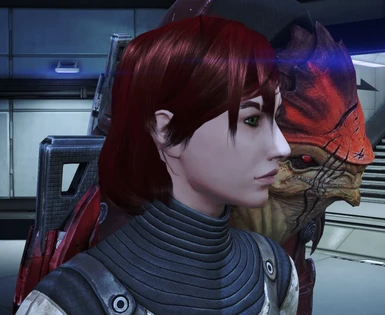About this mod
My Anna Shepard custom headmorph. A quick tutorial for using iconic femshep hair is in the description.
- Requirements
- Permissions and credits
First of all, this is the ME1LE headmorph for my custom Anna Shepard.
I used the fantastic Trilogy Save Editor to make custom edits to remove some pet peeves.
Custom edits included:
- Iconic Shepard hair!
- Mouth moved a bit back (tested, there seem to be no issues whatsoever)
- Mouth corners and sides of the upper lip raised a bit to remove her permafrown.
- Nose moved a little bit back to look ok with the moved mouth.
- Brows edited a bit to remove some rare eye clipping that occurred on unedited face (more testing needed if it really helped but so far so good
- NEW
I've added a new version with iconic face textures! I added new images so you can see which version you like better. :) (there are, in fact, two iconic versions now, sorry >.< I much prefer the final one but I left the old one available for download, if anyone is interested :) for screenshots, the old ones are named starting OLD)
How to Use
- Download the headmorph
- Download the Trilogy Save Editor
- Open your save in the editor (can be any ME1 femshep save)
- Select the Head Morph tab
- Click Import (top left) and select the downloaded headmorph
- Save and done :)
Iconic Hair on Custom Shepard
And now what you are probably waiting for. :D
If you like my headmorph, thanks, and you're good to go. But if you want to add the iconic hair on your own Shepard, get ready for some adventure. :D
As a note, I fully expect this method to become redundant sooner or later, once the modding tools get updated for the LE and mesh importing and stuff like that becomes easy. Furthermore, I am not sure if headmorph import is already possible for ME2 (although I expect this method should work there as well), and ME3 will likely require different values (although there's a chance the old ME3 method discovered by ELE will work there).
But if you're like me and waiting is not an option, this is how to do it. The discoveries of a user called Dizzig helped me a lot, the rest was trial and error. :D
- To begin, download the Trilogy Save Editor if you don't have it already and load your save.
- Go to the Head Morph tab.
- Open the Raw tree and at the top, change the hair_mesh value to BIOG_HMF_HIR_PRO.Hair_PROShepard.HMF_HIR_PROShepard_MDL
- Open the texture_parameters tree and set the HAIR_diff value to BIOG_HMF_HIR_PRO.Global.HAIR_Long_Diff
This was the easy part. If you save and load the game, your femshep will have the iconic hair so you can get some idea of how she'll look (and whether it's worth doing the next part :D ). However, the hair will clip a lot through the forehead. To fix that, you have to edit values in the lod0_verticles tree. These values are basically coordinates for the head mesh. X - front/back, Y - left/right, Z - up/down.
Here is what worked for me. I have no idea if this will work the same e.g. with different head types, but if you still have some clipping after changing the values I list, it will just need some extra tweaking. I have some idea of what number does what so you can PM me or comment and I'll try to help you find out what needs to be changed. :)
Important note - to make the clipping disappear, this does some very, very nasty things to her head. If you remove the hair or change it to a different type, there will be deformation and holes in the head visible! So make sure you have a backup exported headmorh of your Shepard in case you want to change the hair later.
What worked for me:
Set X=0 to the following:
543-544
546
561-564
580-586
589
593
596
634
643-644
660-661
668-671
674-675
(all of these move the head just above the forehead on her left side; setting X=0 basically pushes it back so much they mostly disappear; it would be possible to just decrease X by a bit to avoid making a hole in her head but since the hair covers it completely, there don't seem to be any issues with it)
686 X-0.15
723 X-0.2
724 X-0.2, Y+0.5 (this should be a negative value, so you decrease the number, e.g. -5.552 -> -5.002) Z-0.6
(these were incredibly annoying, it's the part of the head on the left above forehead at the hair part)
1072 - Z+0.8 (e.g. if you have 175.511, change it to 176.311)
1073 - X+0.03 (not sure if this is needed)
1080 - X-0.8
1081 - X-0.2, Y-0.05 (this should be a negative value, so you increase the number, e.g. -4.235 -> -4.285) Z+0.1
1082 - Z+0.4
(these take care of clipping on her left side at the hair part)
1145 X-0.2
1147 Z-1
1148 X-0.2 Z-1
1149 X-0.3, Z-1
1158 X=0
And that's it!
Hopefully, after this there will be no major clipping visible. Some minor clipping is unavoidable (at least without putting many more hours into research) but it's nothing visible or annoying. It's possible that under some extreme angles, you may notice some weird bits but I tried to push the parts visible under the hair back only so much to stop the clipping.
The photo mode was pretty invaluable here. :D
If you have any questions or need some help, comment or write me. ;) It's possible I missed a value somewhere, it's a lot of numbers, so please lemme know how it goes. ^-^
NEW
In case anyone is wondering, to get the iconic femshep face texture, use:
(HED_Scalp_Diff: BIOG_HMF_HED_PROMorph_R.PROSheppard.HMF_HED_PROSheppard_Scalp_Diff_Stack
HED_Scalp_Norm: BIOG_HMF_HED_PROMorph_R.PROSheppard.HMF_HED_PROSheppard_Scalp_Norm_Stack)
Probably don't use these. They do funny things to her teeth, for some reason. :D
HED_Diff: BIOG_HMF_HED_PROMorph_R.PROSheppard.HMF_HED_PROSheppard_Face_Diff_Stack
HED_Norm: BIOG_HMF_HED_PROMorph_R.PROSheppard.HMF_HED_PROSheppard_Face_Norm_Stack
For lush eyelashes:
HED_Lash_Diff: BIOG_HMF_HED_PROMorph_R.PROSheppard.EyeLashMASK_Iconic_Femshep
And optionally:
HED_Brow: BIOG_HMF_HED_PROMorph_R.Base.HMF_HED_PROCustom_Blank_Norm
(removes her eyebrows; I actually like her having the square brows over her texture ones, it makes them look fuller and nice :) )
~Aki