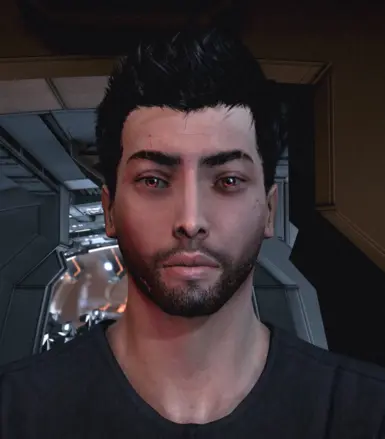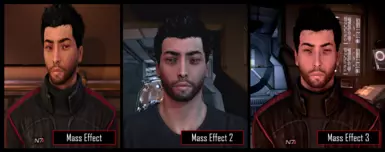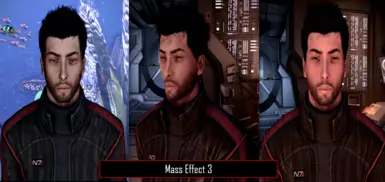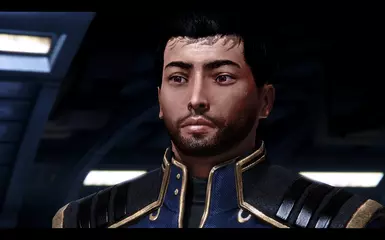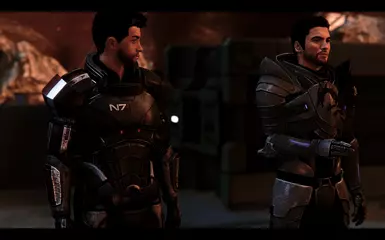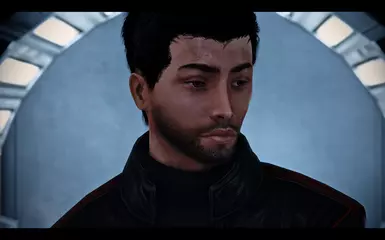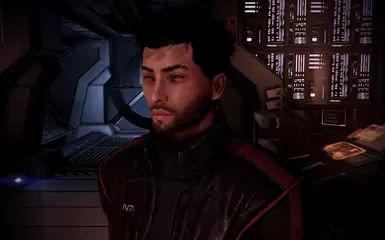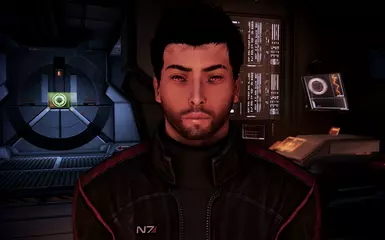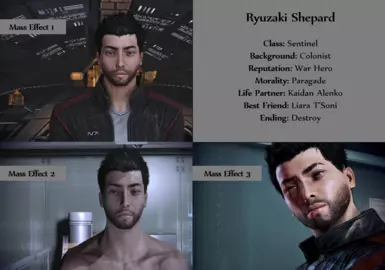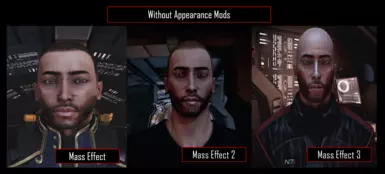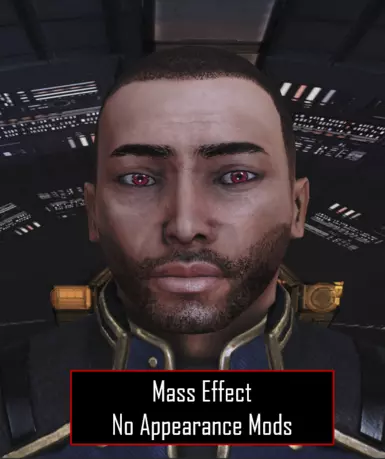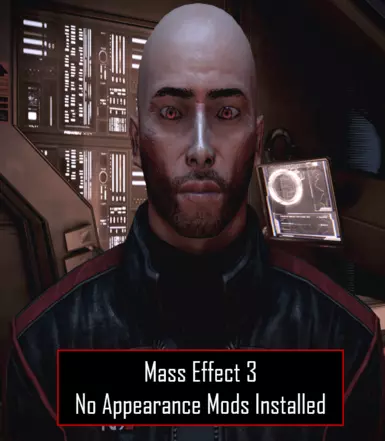About this mod
This is Ryuzaki Shepard and I spent quite a few hours in the Trilogy Save Editor sculpting his face to get him to have this bone structure. While it's not perfect, I'm pretty happy with him.
- Requirements
- Permissions and credits
As I think we've all learned by now, it's near impossible to make an attractive BroShep in the CC. I always felt that's a shame because I absolutely LOVE playing as BroShep (we all have our preferences). So, I took the plunge and decided to use the Trilogy Save Editor to restructure my Shepard's face. After many hours of trail and error, this is the result that I felt came out really, really well. The ONLY problem with him is when you have him at a certain angle it looks as if his left cheek is too gaunt, but after hours of trying, I just can't seem to fix that and you can only really notice it in the first game so, in fear of messing him up beyond repair (or pulling all of my hair out) I decided that I'd simply leave well enough alone - at least for the foreseeable future. I have included a video.
Required Mods:
Trilogy Save Editor
HIGHLY recommended Mods:
BroShep (LE1-LE3 + 2B Version)
Primitives (Individual for BroShep or All-In-One)
Wraith Eyes (LE1 - LE3 + No Renegade Glow for LE2 & LE3)
Murple's Lashes
Clean Hands for Men (LE3)
Cleaner Beard
Halcyon Hairpack (LE1)
Halcyon Hairpack (LE2)
Halcyon Hairpack (LE3)
Body Diversity for MShep (LE3)
Renegade Scars for All (LE2 & LE3 - Set Stage 3)
Please note that you do NOT have to use the mods listed above. You can use whatever complexion mod, eye mod, hair mod, etc... that you want.
Likewise you don't have to download a mod you don't like. These are simply the mods that I used personally.
If you use and like the mods mentioned above, PLEASE PLEASE PLEASE ENDORSE THEM!
NOTE: for the Texture Mods - I install Primitives BEFORE any other appearance mod, just FYI so that they will over ride Primitives as needed.
Installation:
Step 01: Make sure that all mods you want to use with it are already installed (complexion, eyes, hair, etc...). Follow directions on those mod pages to install them.
Step 02: Download this mod and unzip it.
Step 03: Open whichever game you are playing (LE1, LE2, or LE3).
Step 04: Once in the game with the male character of your choosing, save and close.
Step 05: Open Trilogy Save Editor. If you have not yet installed it, do so now.
Step 06. Once Trilogy Save Editor is running, go to the "Open Tab". A download box will appear.
Step 07. Find the save you just created in Step 02. This save is usually under:
Documents/Bioware/MassEffectLegendaryEdition/Save/<Shepard'sNameHere00/<TrilogyOrderHere>.
Once you've found your save, open it.
Step 08. Once it's read your save, go over to the 'Head Morph' tab and click it.
Step 09. Click "Import". A download box will appear.
Step 10. Find this mod and hit open.
Step 11. Congrats, you've imported the head morph!
Did you download Halycyon Hairpack or already know how to install a different hair? Great, skip to Step 14! Did you download a different hair mod and have no idea how to install it? Read on!
Step 12. Under Raw (where it says Head Mesh), type out the hair code that you wish to use. The codes are on the description page of that hair mod.
Step 13. This imported Shep already has the correct scalps, so yay - less work for you! (Rule of thumb - always use crew cut unless the mod creator says otherwise).
Step 14. Congrats, you've done! Now, navigate to "Save". The save tab will be in the middle, between open and reload. Click it. Now you can chose which save to override, or name a new save file altogether. For instance: If you edited save 01 (Shepard'sNameHere00_01) then you can chose it again and override the existing save or you can make a new save by changing the last digit to one number up (i.e. Shepard'sNameHere00_02). If you made a new save, that save will now be there when you load the game!
Is It Safe To Install Mid-Game?
I don't see why not. Word of Warning: if you need to download any DLC mods from the above list, but you've already installed texture mods, then it's best to restore the game via ME3Tweaks and reinstall everything so the game doesn't break.
Credits:
A huge and special thank you to Audemus for letting me use their Halcyon Hairpack. While it's not needed I felt I should get permission for this one as it's the one that comes with the head morph, otherwise he'll be bald/have a crew cut unless you did the stuffs for a new hairdo.
Thank you for taking the time to look at my head morph!
Happy Gaming!!!
(Yes, I know I have a LOT of screenshots of Shep with Kaidan, but in my defense that's mostly what I take screenshots of. We all have our vices....)