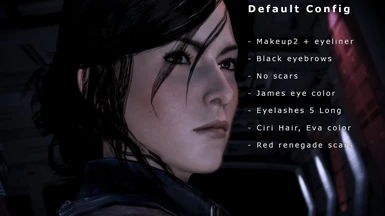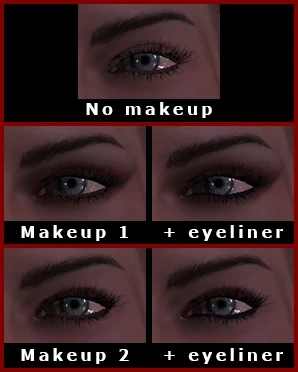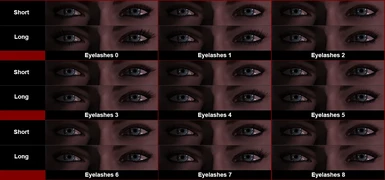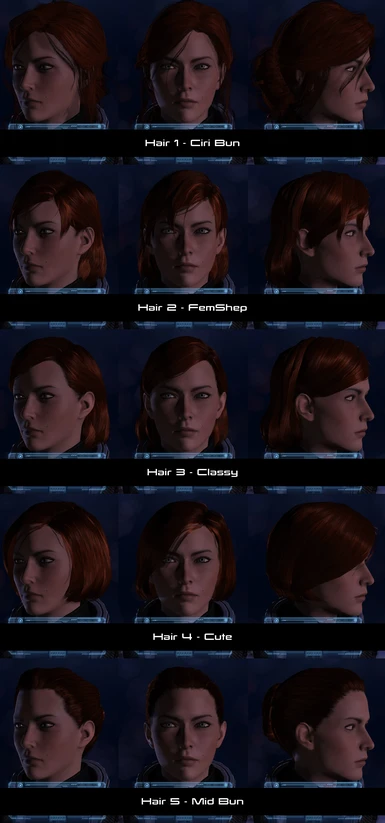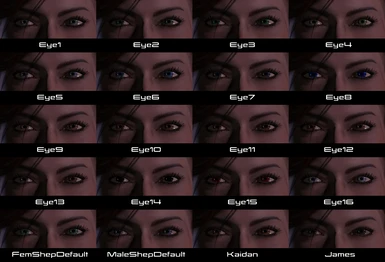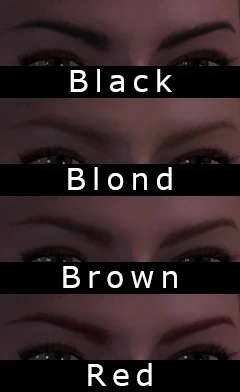File information
Created by
Noira FaynUploaded by
NoiraFaynVirus scan
Documentation
Readme
View as plain text
_______________________________________________________________________________
Default FemShep Replacer
Mod Version : 3.0.2 - 2020.04.10
Installer Version : 0.0.2 - 2020.04.10
Author : NoiraFayn
Download it on NexusMods : https://www.nexusmods.com/masseffect3/mods/745
|______________________________________________________________________________
WARNING
The installer is an ALPHA version, I am still working on it. So some features are missing and bugs or unexpected behaviours can occur.
Please report any issue : it will help me to release the most stable 1.0 version.
To report an issue, please give me at least the following information :
- Description of the issue
- OS version you use
- Installed DLCs
- Installed mods
The first stable version of the installer will include :
- A realtime 3D preview of the head.
- A cancel button (sorry, I had no time to implement it in the alpha ^^)
- No more DLC release : the mod will directly edit the game files to prevent incompatibility with other mods.
*********************************************************************************
DESCRIPTION
This mod replaces the default head of female Shepard by a 3d model I created (inspired by Morrigan from Dragon Age). Different customization options are available (makeup, hair style, colors, scars, ...).
The installer allows you to customize the mod easily and automatically applies patches for Extended Cut DLC and MEHEM mod.
It installs the mod as a DLC, but the next version will directly apply the mod on your game files to prevent incompatibility with other mods.
If you use this mod with other mods that affect BioP_char.pcc file, weird effects can occur during the character creation, but it will work fine in game.
The DLC mount priority IDs I use are
- 4000 for the mod
- 4001 for the Extended cut DLC patch
- 4002 for MEHEM mod patch
The customization options available are:
- 5 Hair styles.
- 5 Makeup styles (4 makeup styles and 1 no makeup style).
- 4 eyebrow colors.
- 8 eyelashes styles + Long or Short option for each style.
- 20 eye colors (same options as custom Shepard + some NPCs colors ) + Custom color pickers.
- 17 Hair colors (same options as custom Shepard + some NPCs colors) + Custom color pickers.
- 25 face scars (same options as custom Shepard)
- Blue renegade scars
- A tutorial that explain how I made this mod (optional files)
By default, the options applied are :
- Hair Style : Ciri bun
- Eyebrows : Black
- Hair Color : Eva
- Eye Color : James
- Makeup style: Makeup 4
- Face Scars : No scars
- Eyelashes style : Eyelashes 5 + Long
- Renegade scars color : Red
It is compatible with ALOT mod, but it is recommanded to install FemShep replacer mod before.
RELEASE NOTES
- Infinite loading screen at the end of the game fixed
- Wrong textures used at the end of the game fixed
****************************************************************************************
REQUIREMENTS
- .NET Framework 4.8
- Mass Effect 3 Mod Manager : https://www.nexusmods.com/masseffect3/mods/373
INSTALLATION
*Do a copy of the original game files before, in case you need to revert to a vanilla game*
If you use ALOT mod, it is recommanded to install FemShep replacer mod before.
1. Save the vanilla game binkw*.dll files located in
Launch Mass Effect 3 Mod Manager and install binkw*.dll files : check Tools > Binkw32 ASI DLC bypass.
2. Extract FemShepReplacer_v3.0.0.zip and launch FemShepReplacer.exe
3. Define the path where is installed Mass Effect 3 by clicking on « Browse MassEffect3.exe » or by entering the path in the edit box. Then click on « Next » to configure the mod.
4. Navigate throught the customization options with the menu on the left. Then, choose the option you want by clicking on it.
You can define colors of hair and eyes by using the slider to select a template, or by clicking on the color pickers to define custom colors.
5. Click on « Next » when you have finished the customization.
6. The last screen is a summary of your configuration. Click on « Install » to install the mod.
7. When the installation is complete, a message box appears. Click on « OK » to close the application. The mod is installed, you can launch the game.
(Optional) If you have infinite loading screens, use Mass Effect 3 Mod Manager AutoToc : Tools > Run AutoTOC on game (ME3)
UNINSTALLATION
1. Launch FemShepReplacer.exe
2. Define the path where is installed Mass Effect 3 by clicking on « Browse MassEffect3.exe » or by entering the path in the edit box.
3. Click on « Uninstall » to uninstall the mod. It will delete the following folders :
•
•
•
CREDITS
Thank you to all ME3Explorer and ME3Tweaks authors and contributors : mods would not exist without you <3
Thank you to Gildor for the ActorX tools : it helped me a lot !
*********************************************************************************
Please do not hesitate to contact me if you have any suggestion or bugs to report : with you help I will be able to release the best mod as possible.
I hope you will enjoy it ;-)